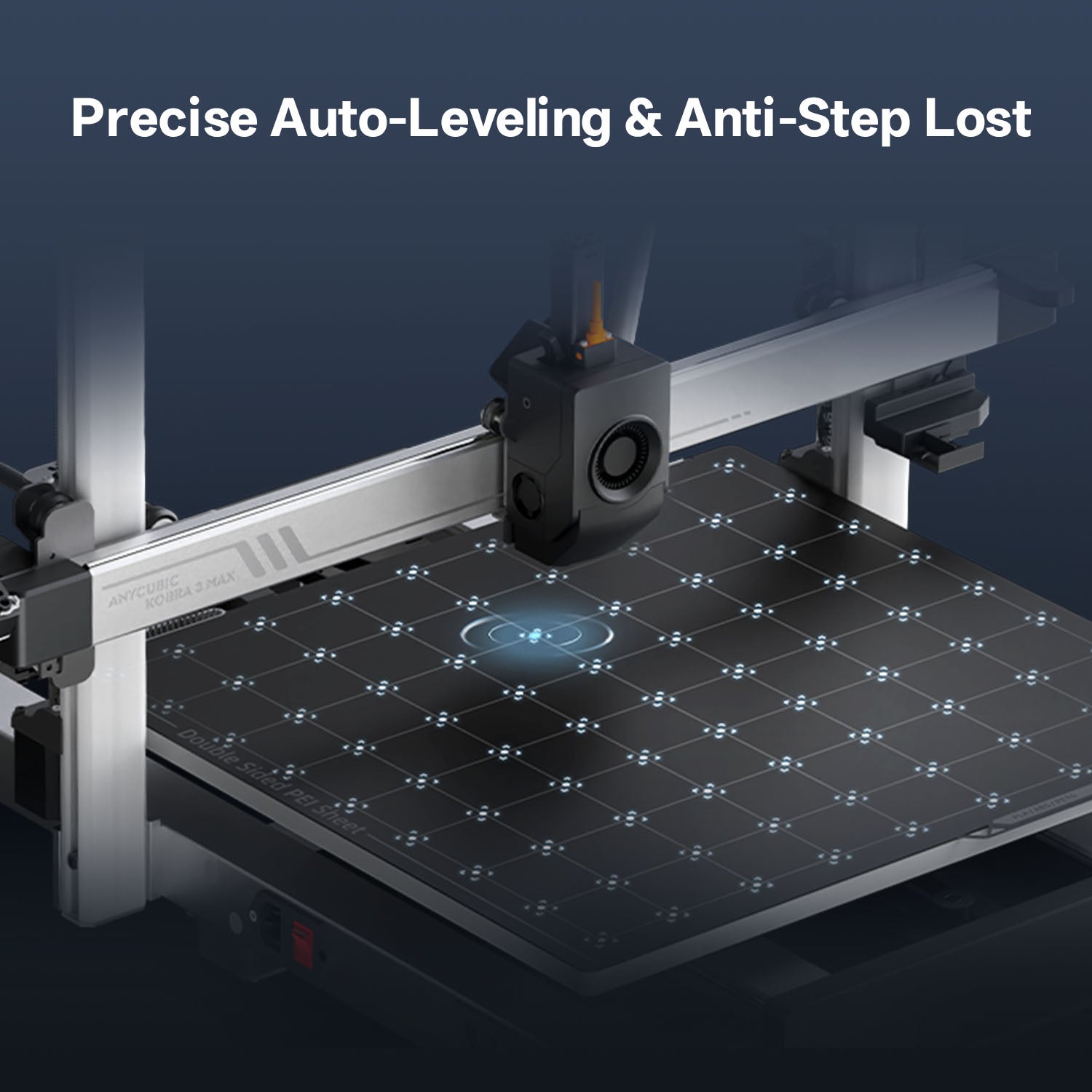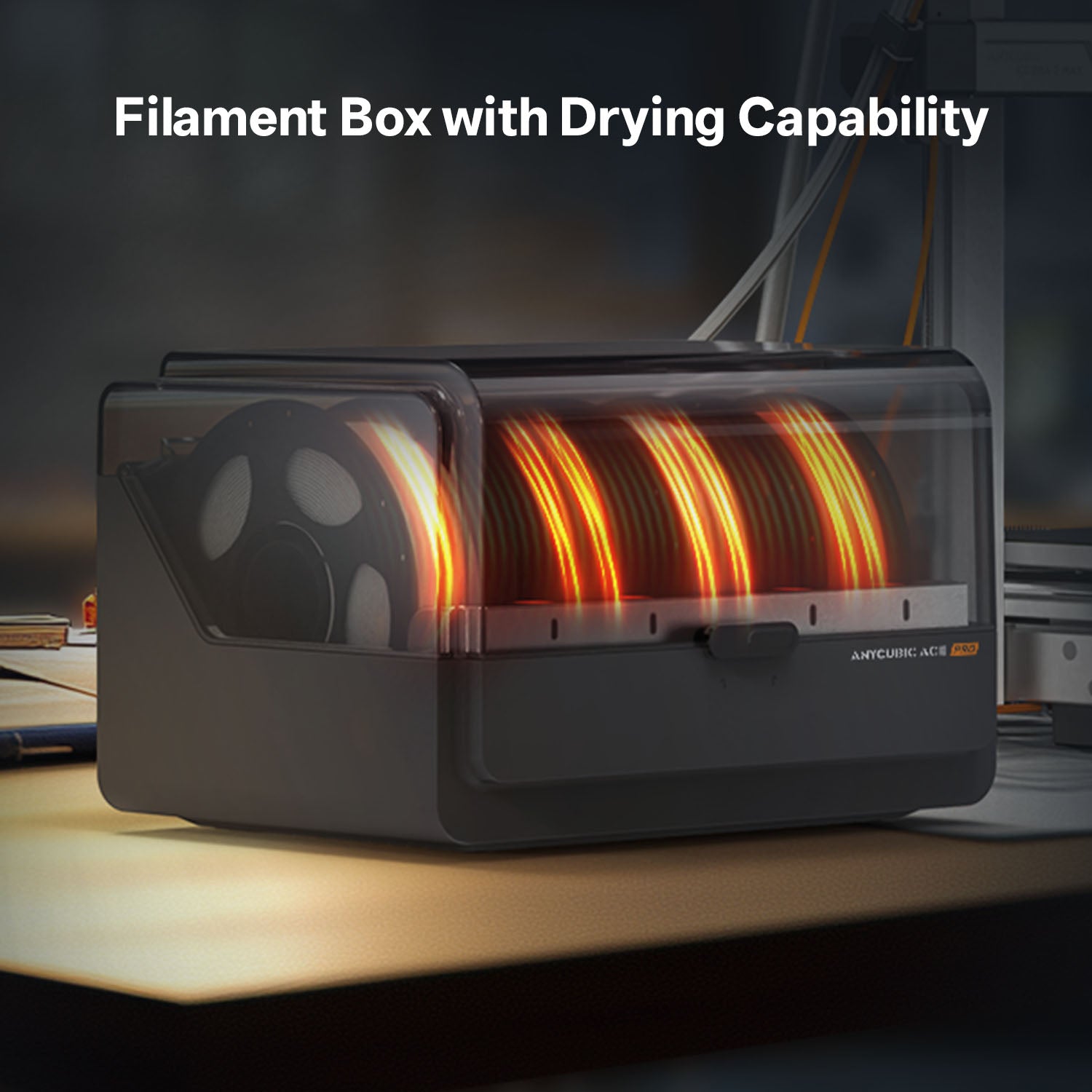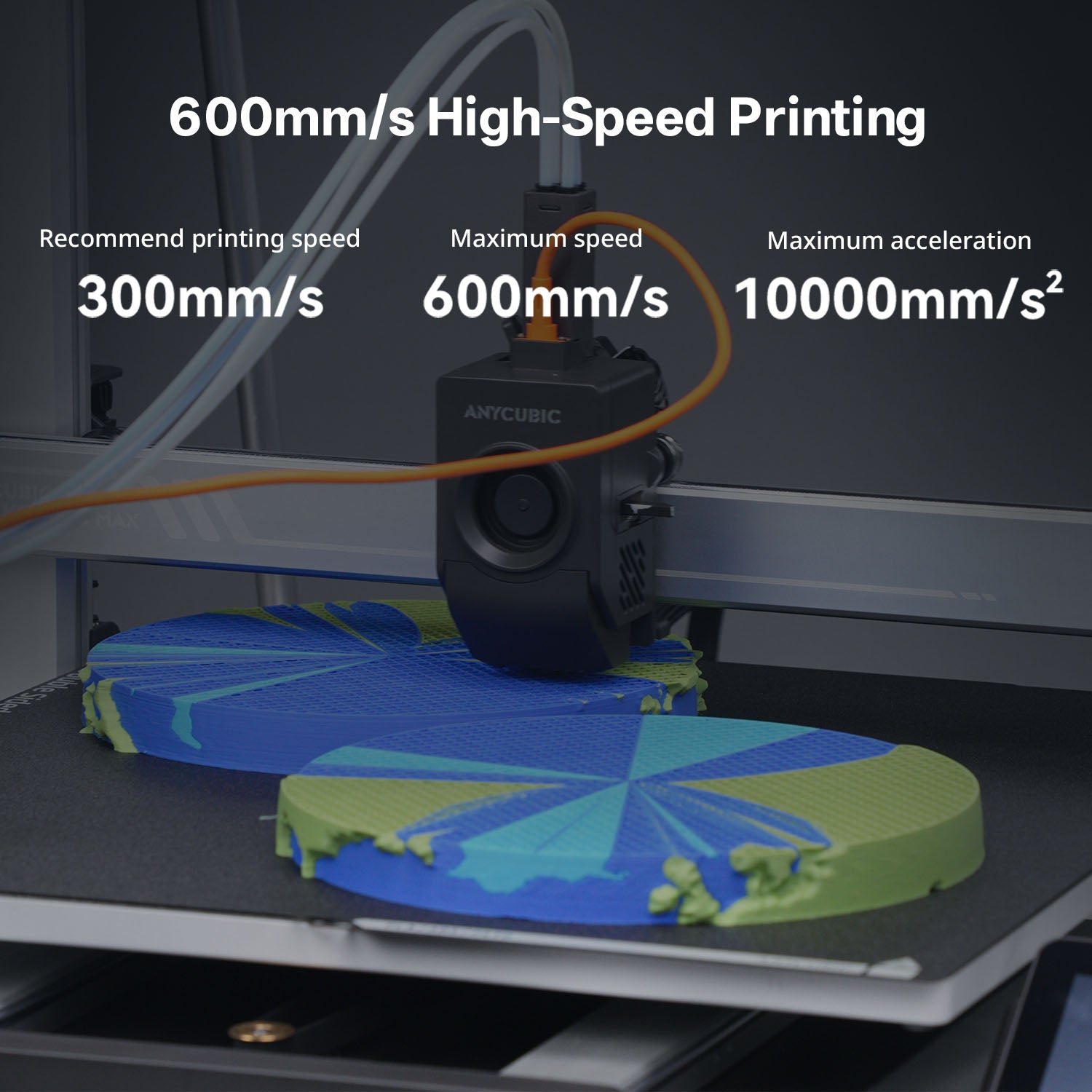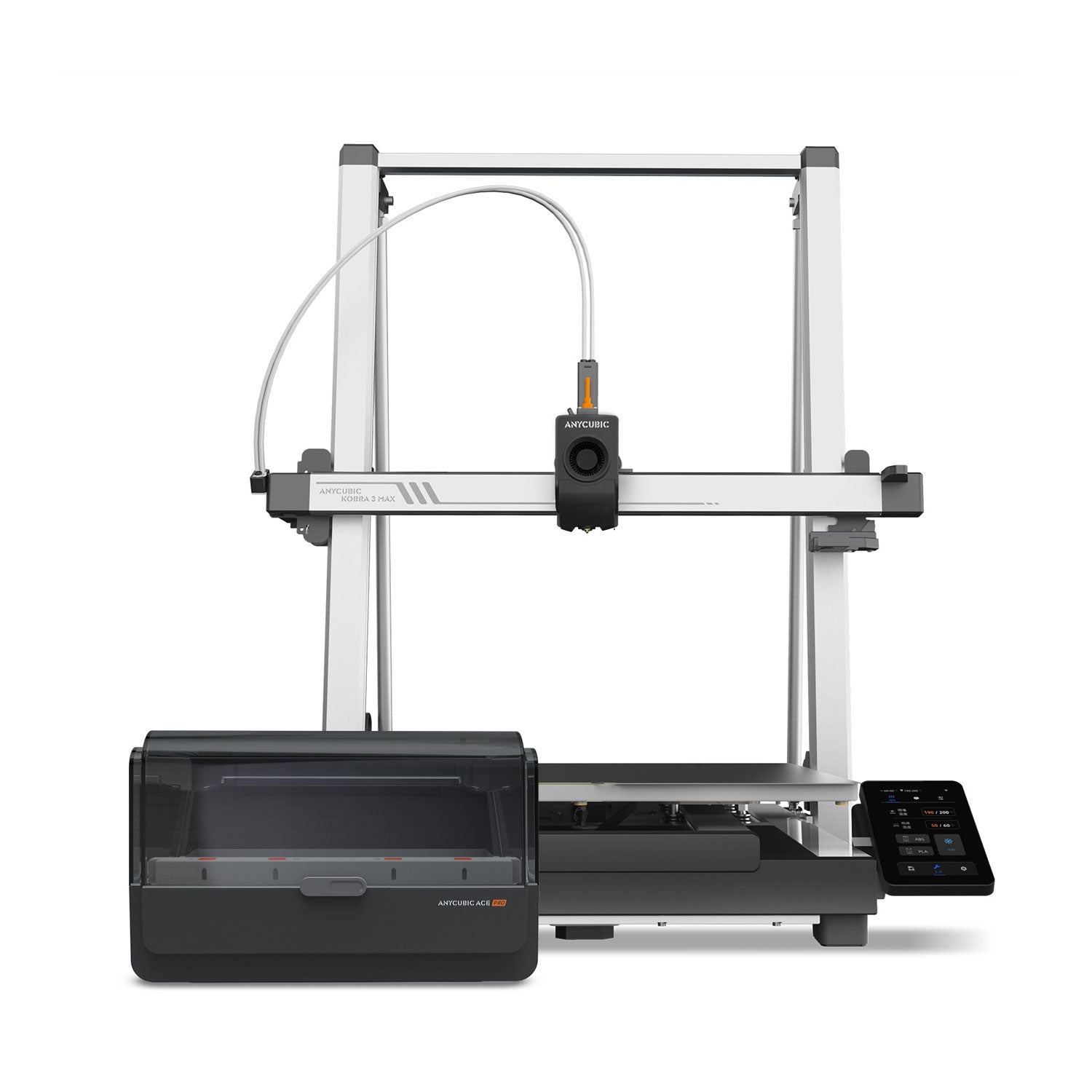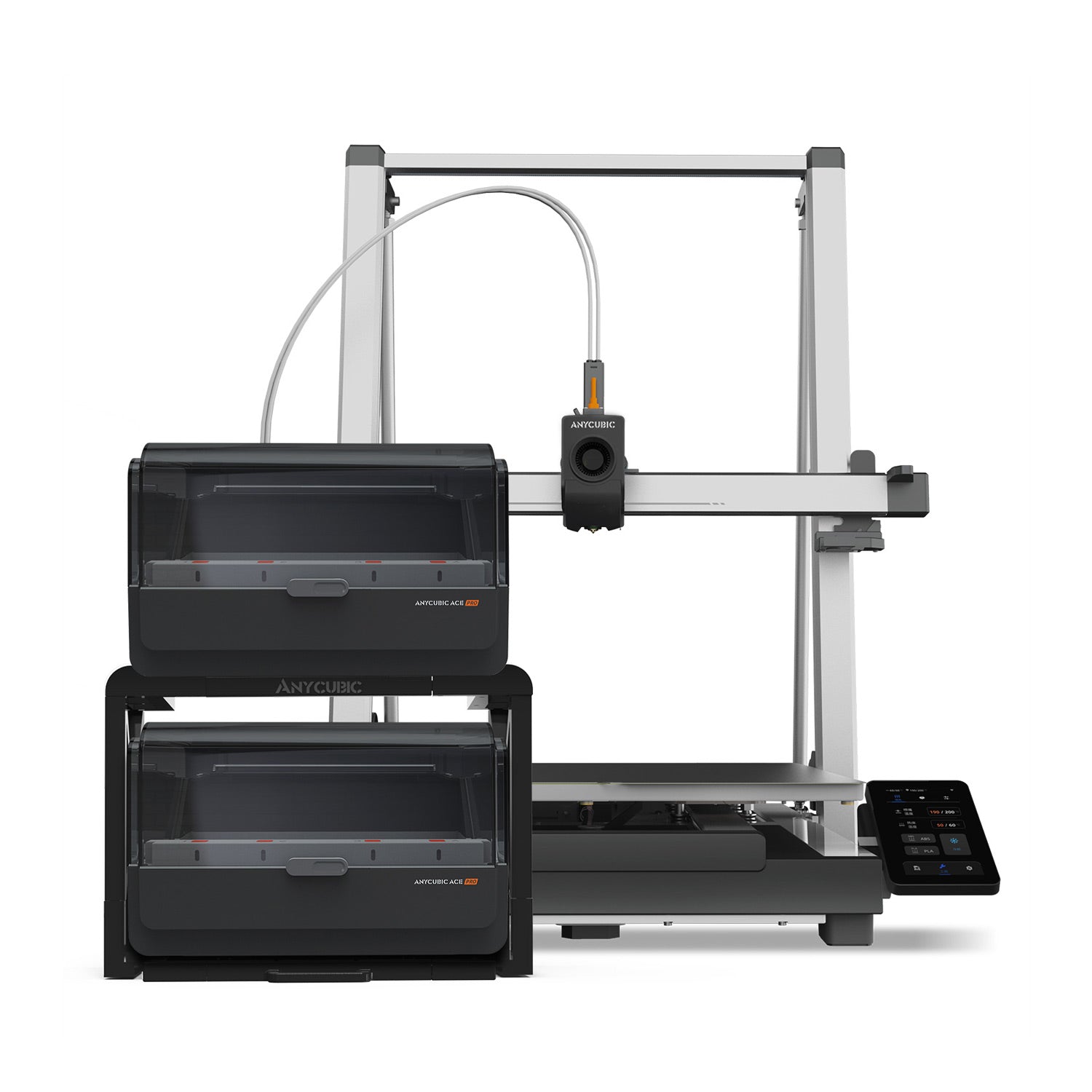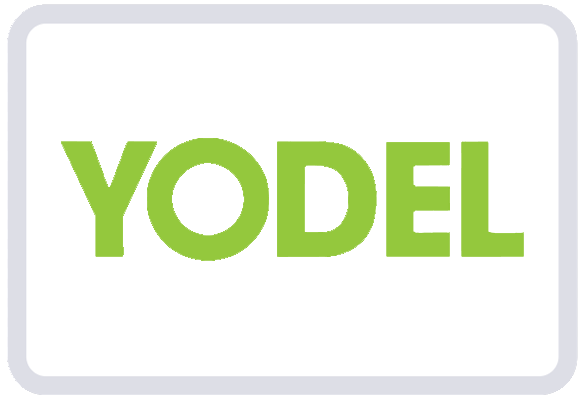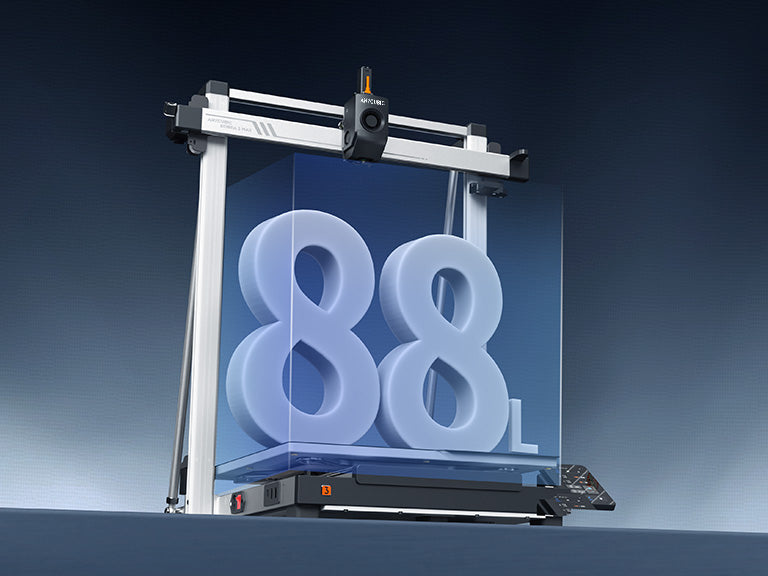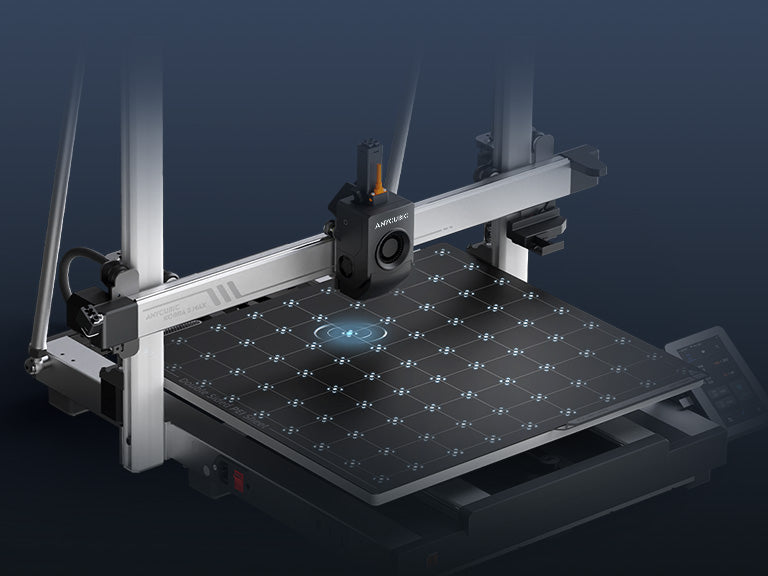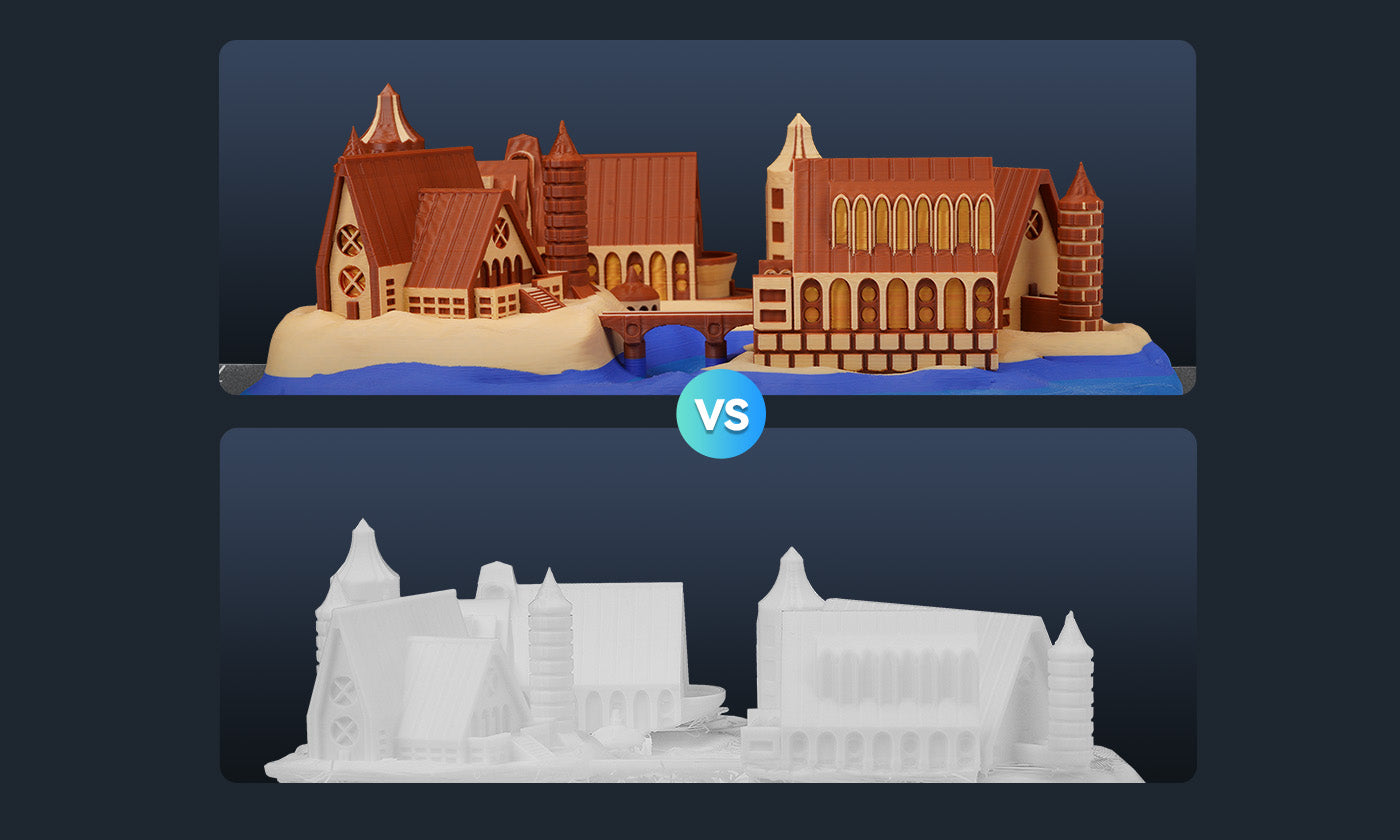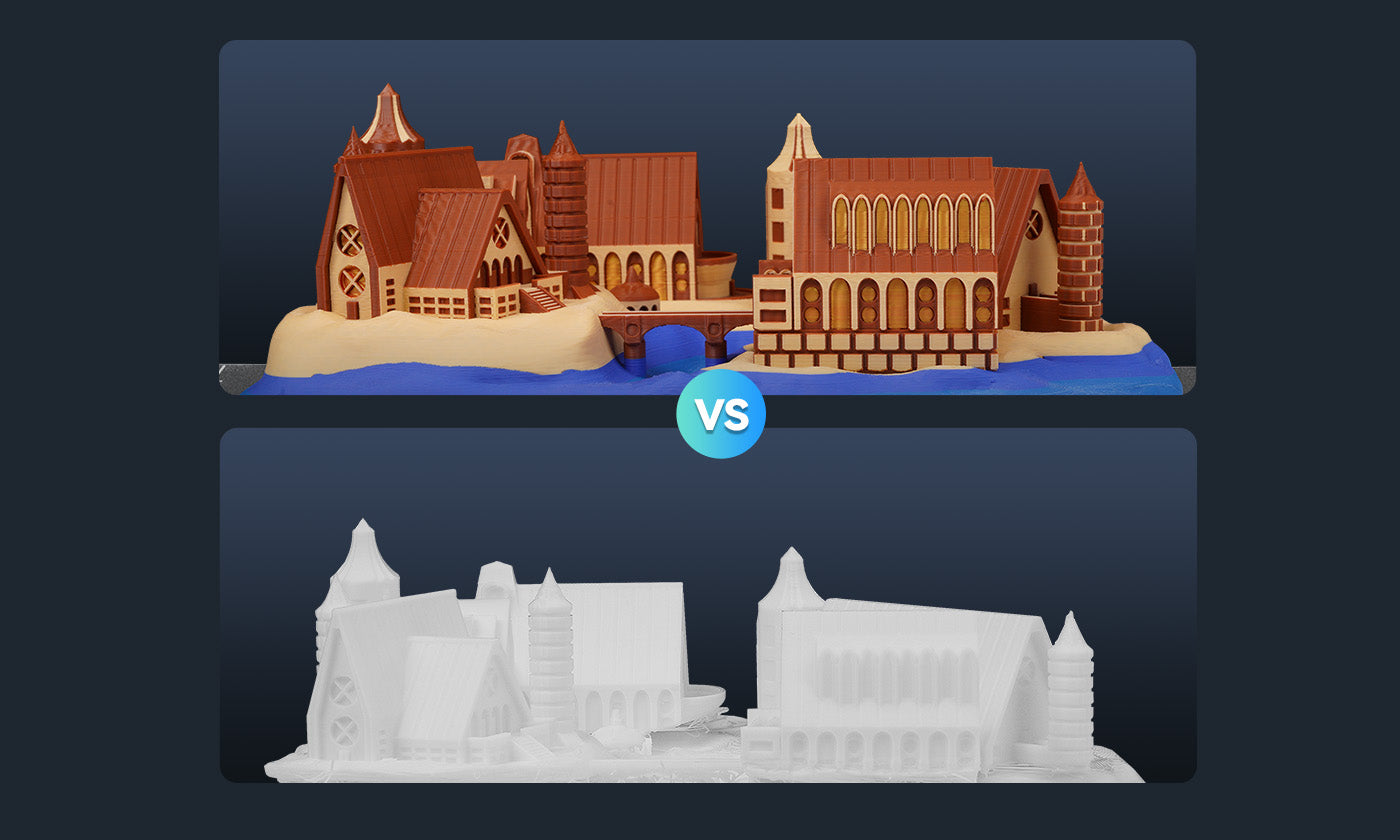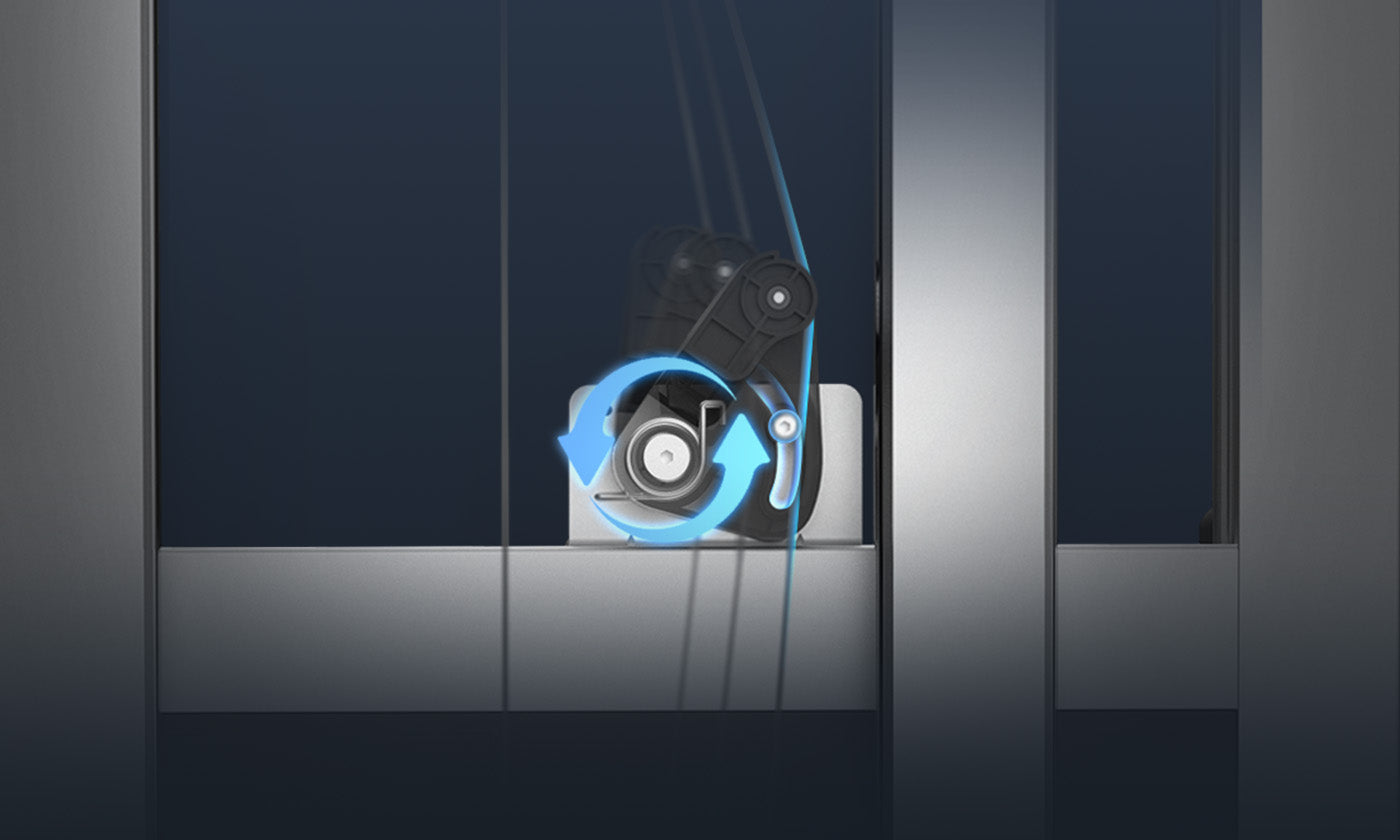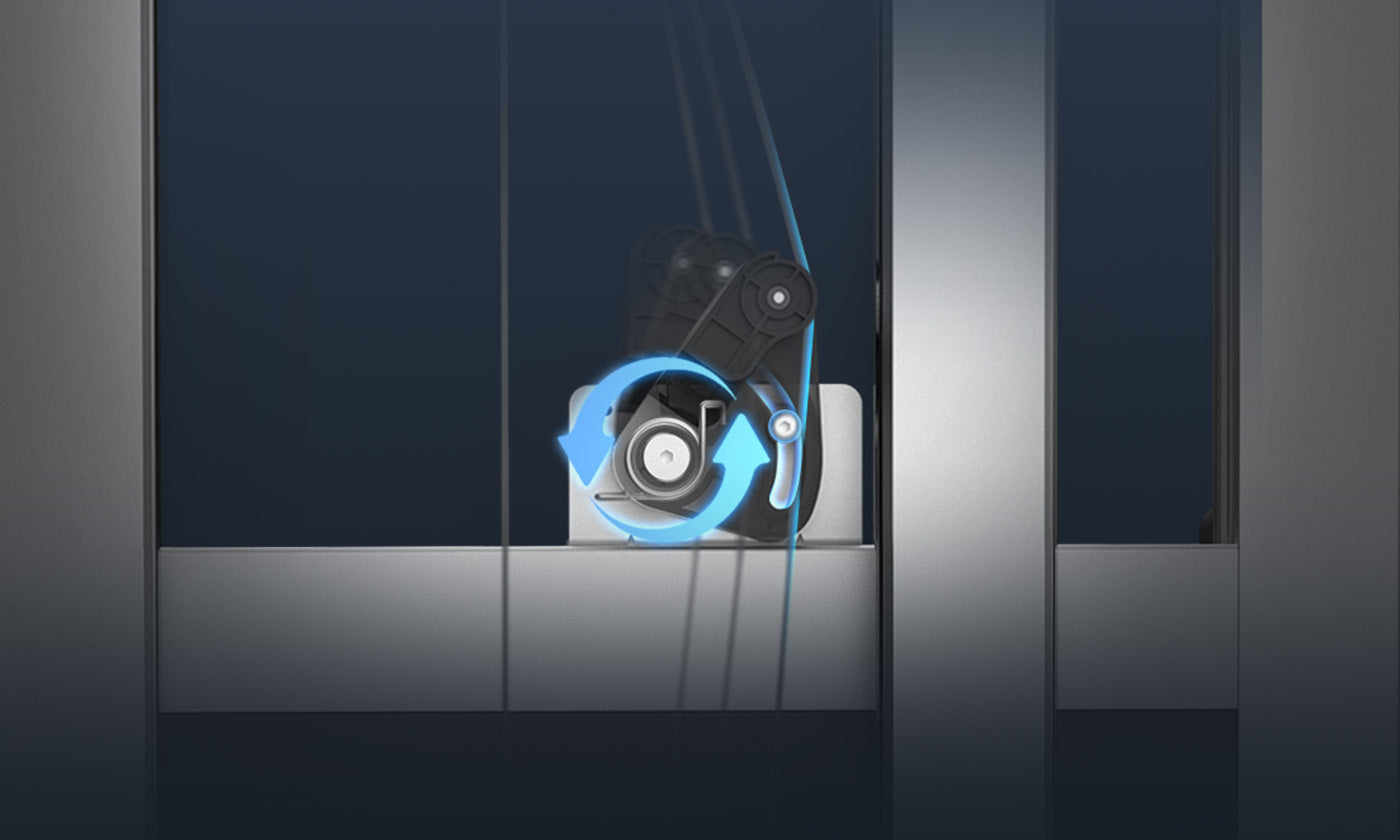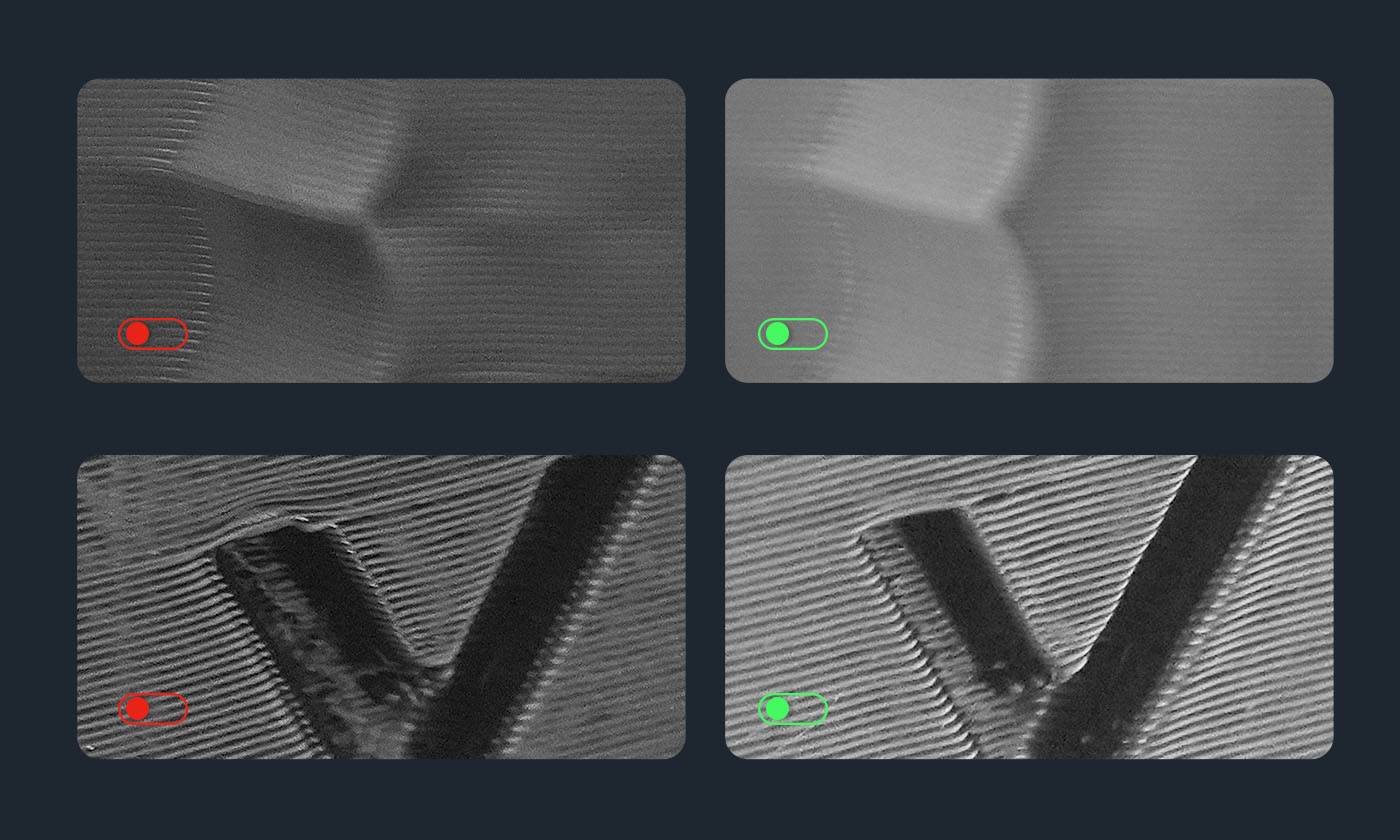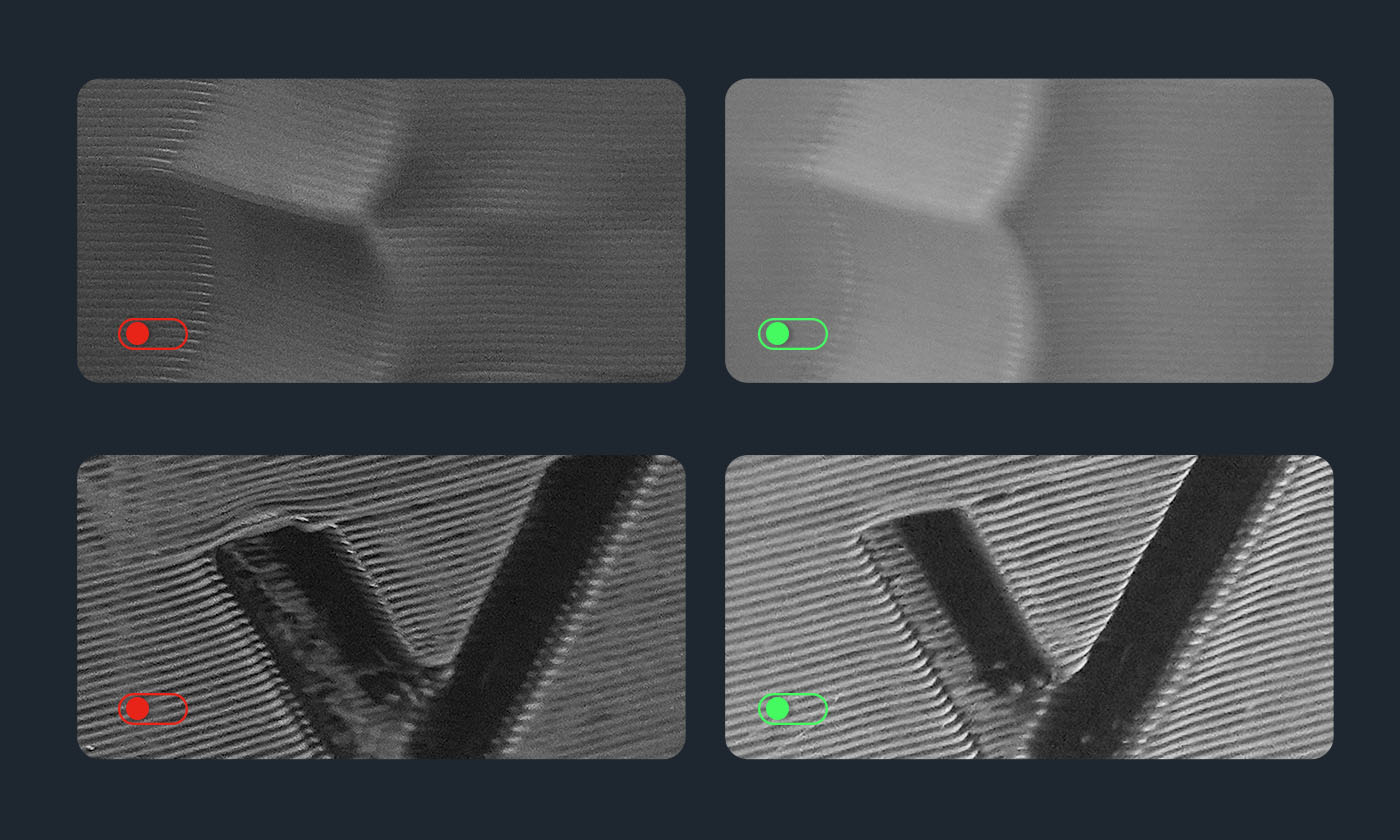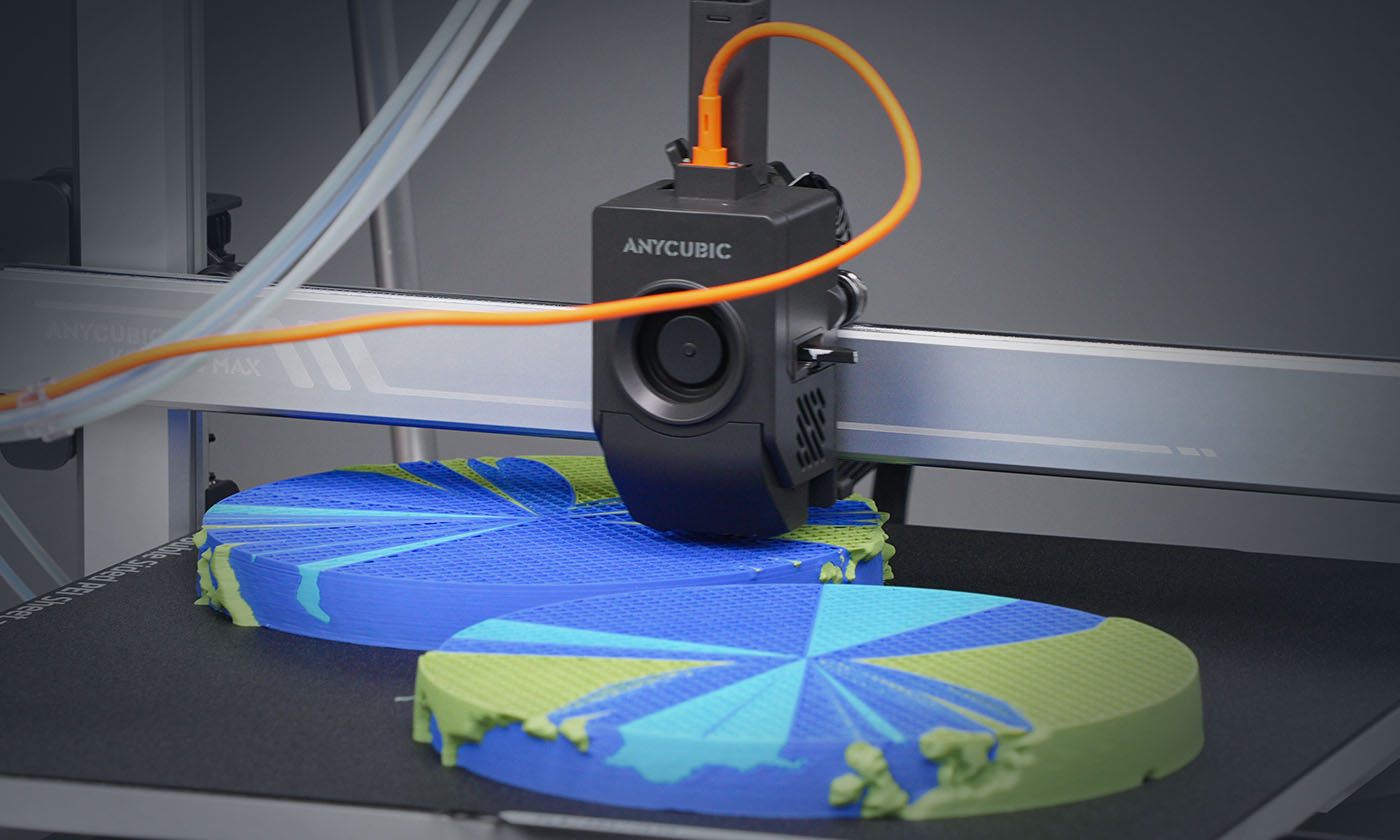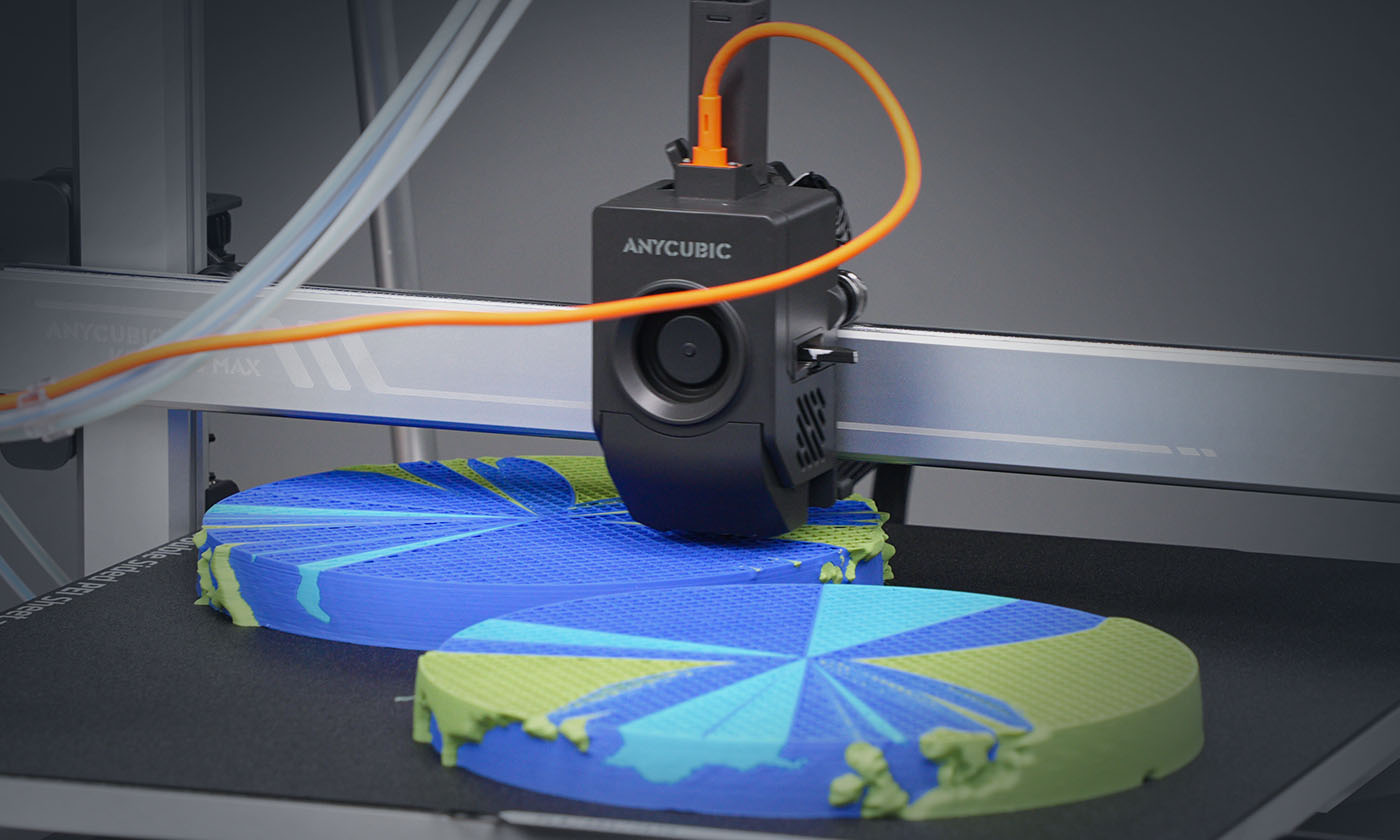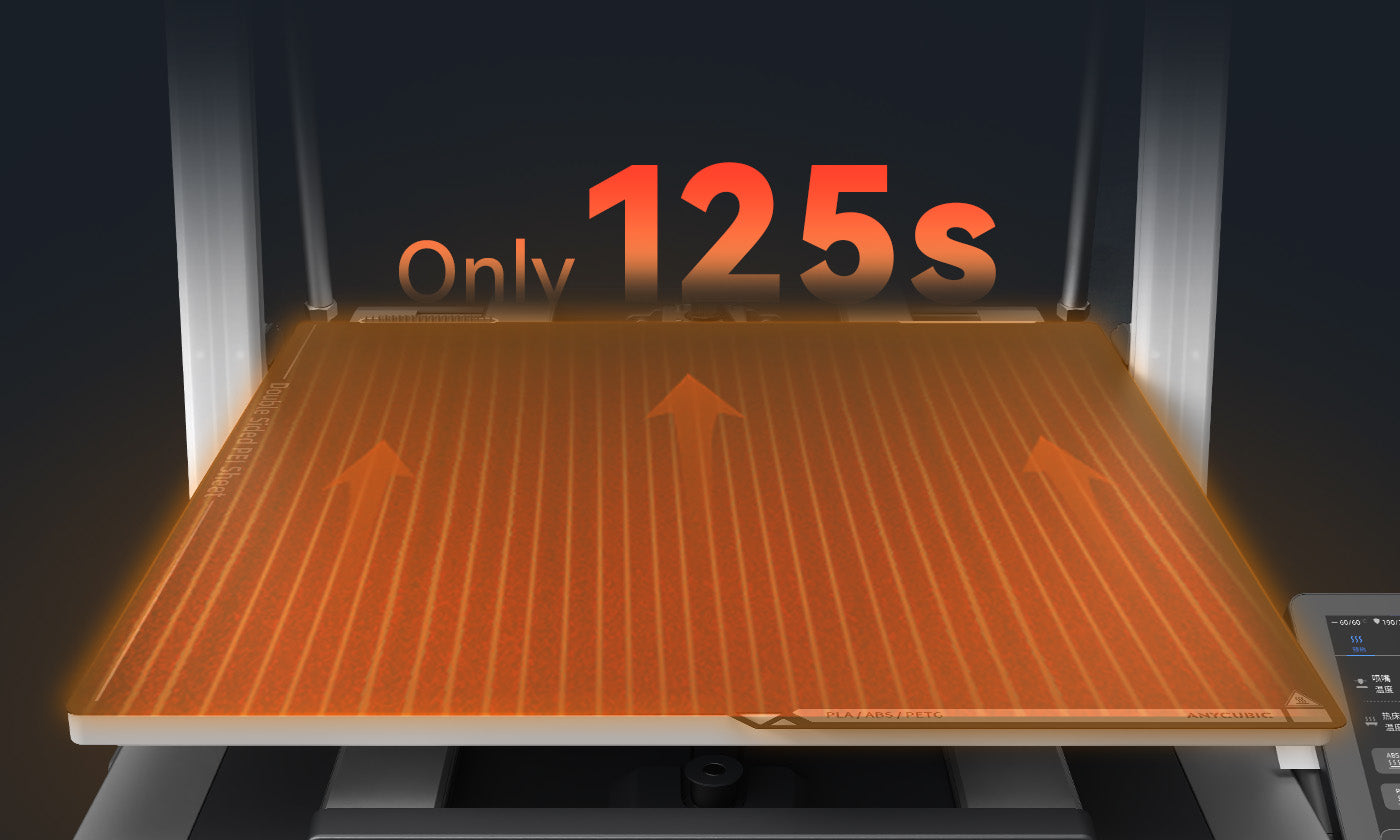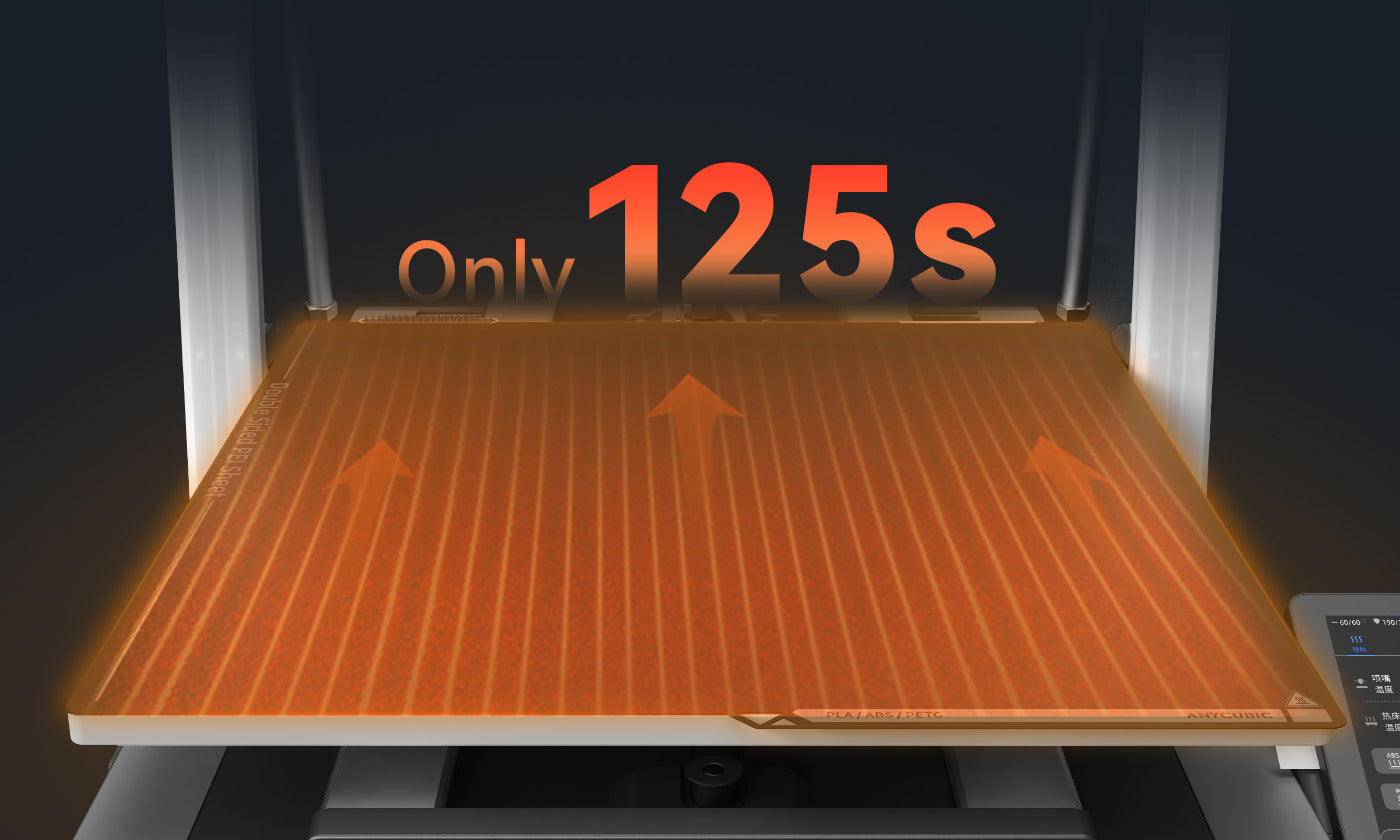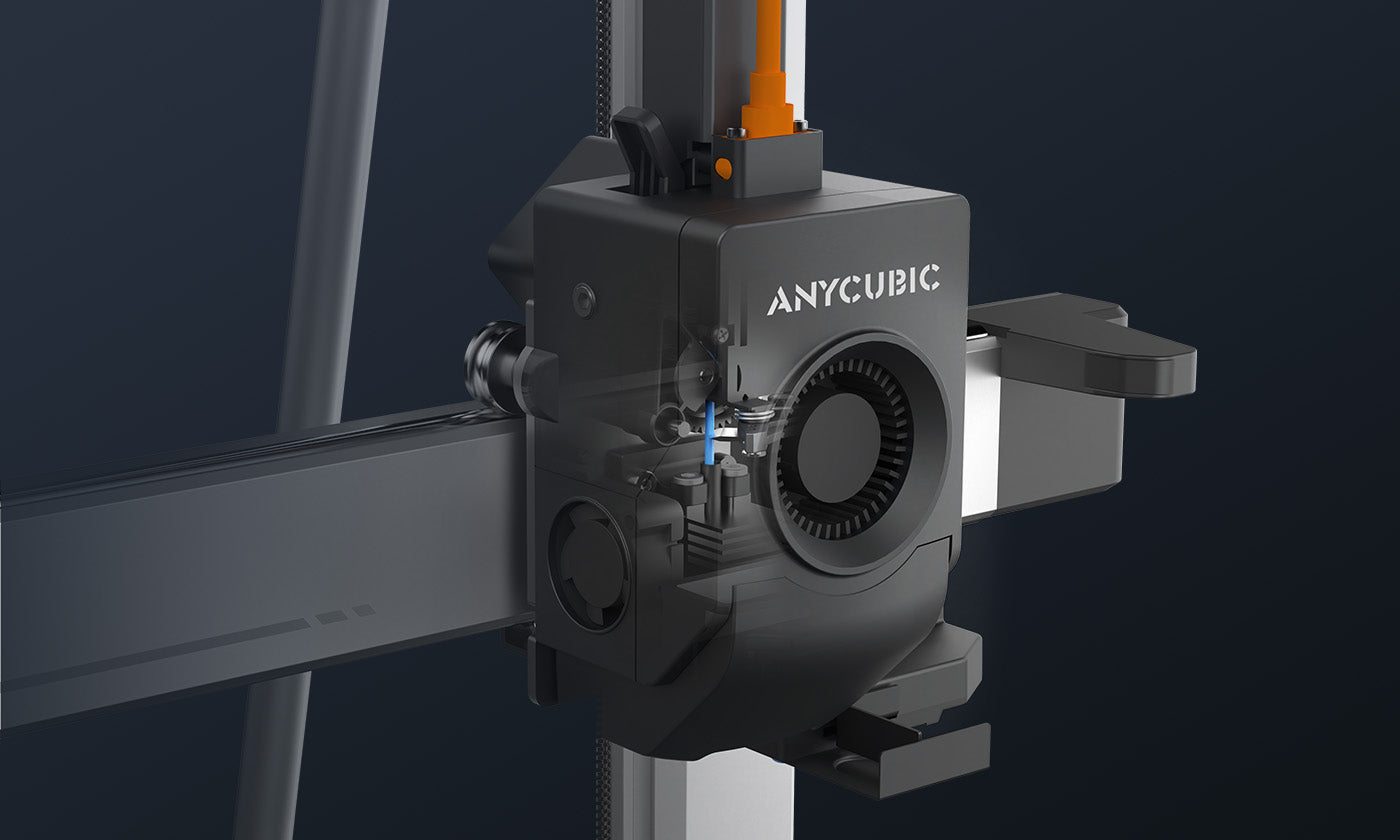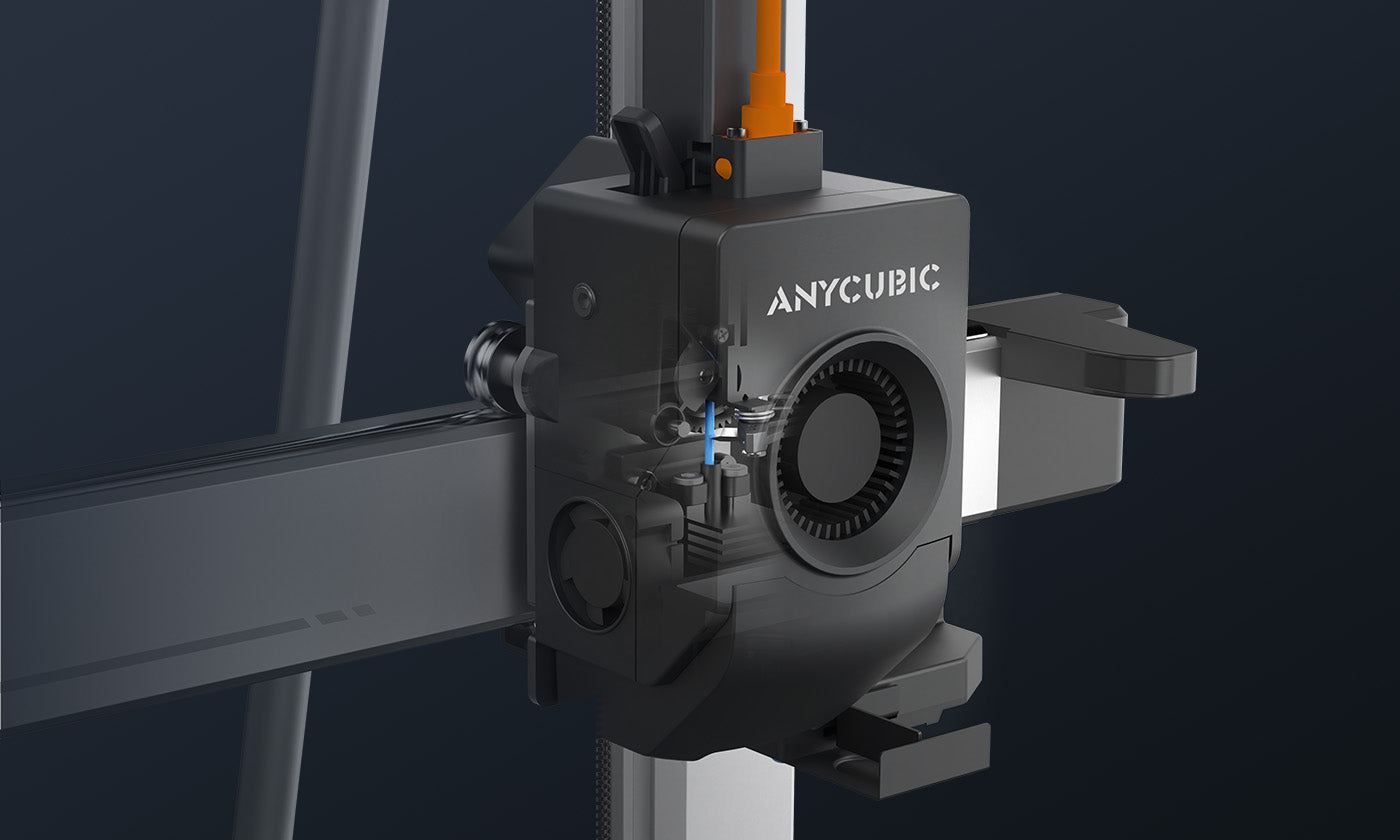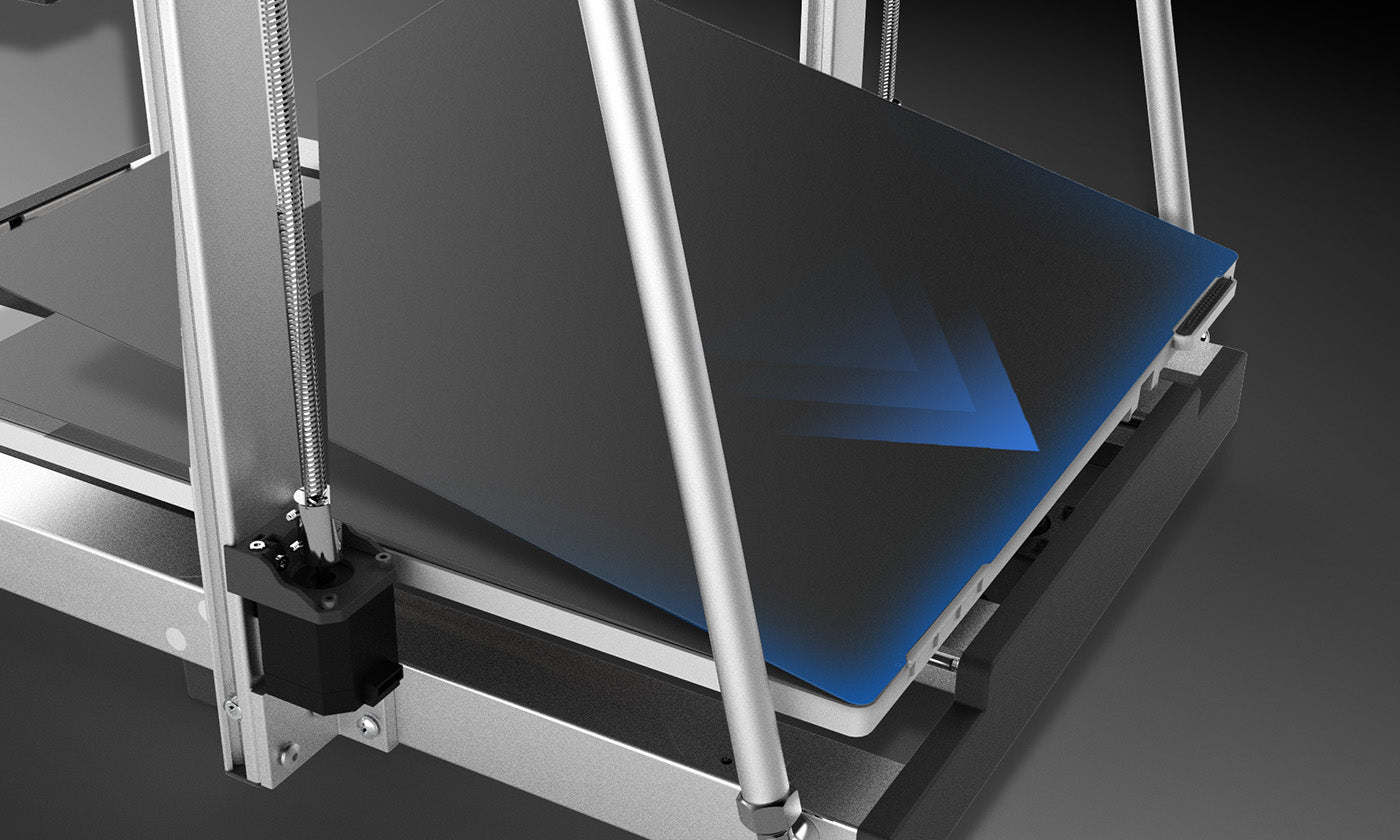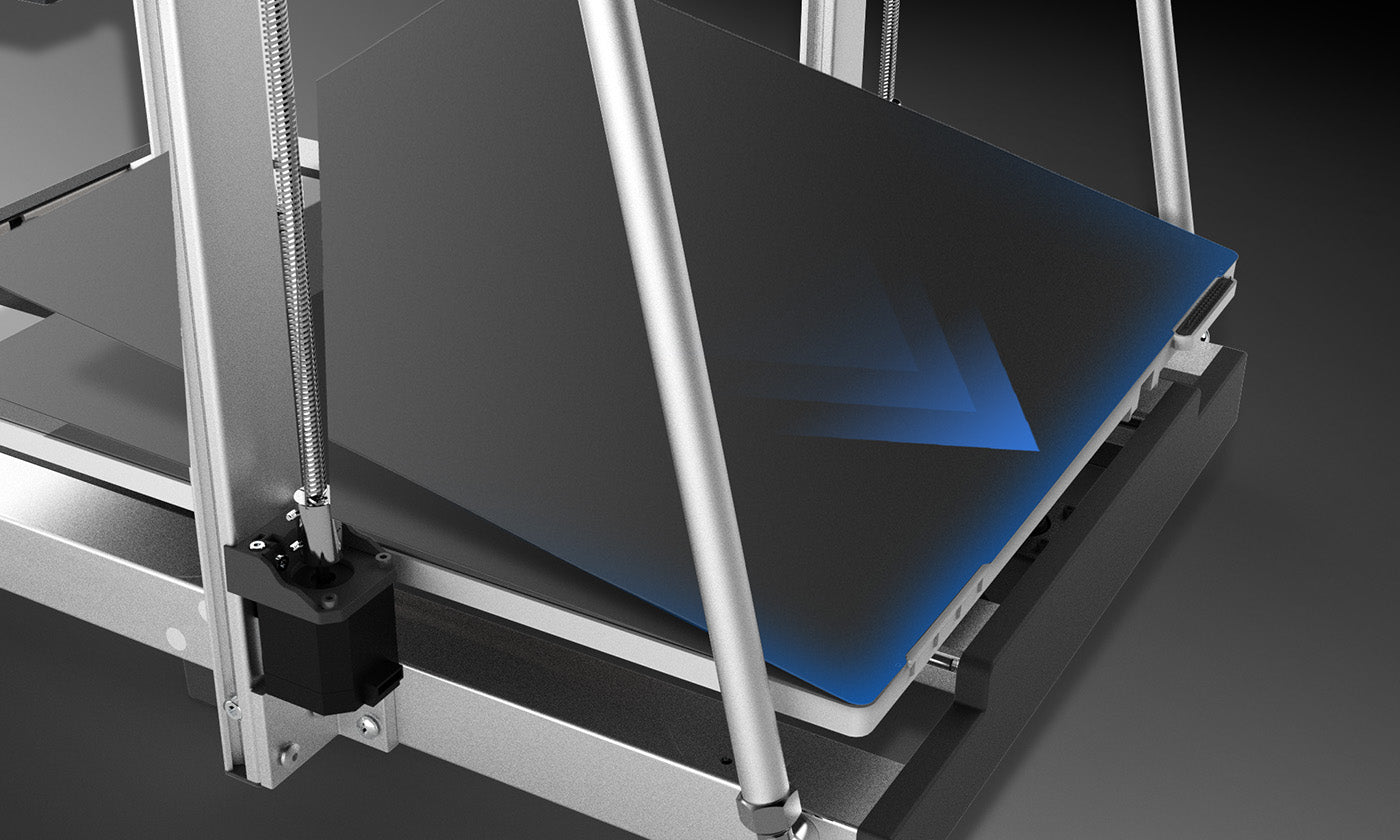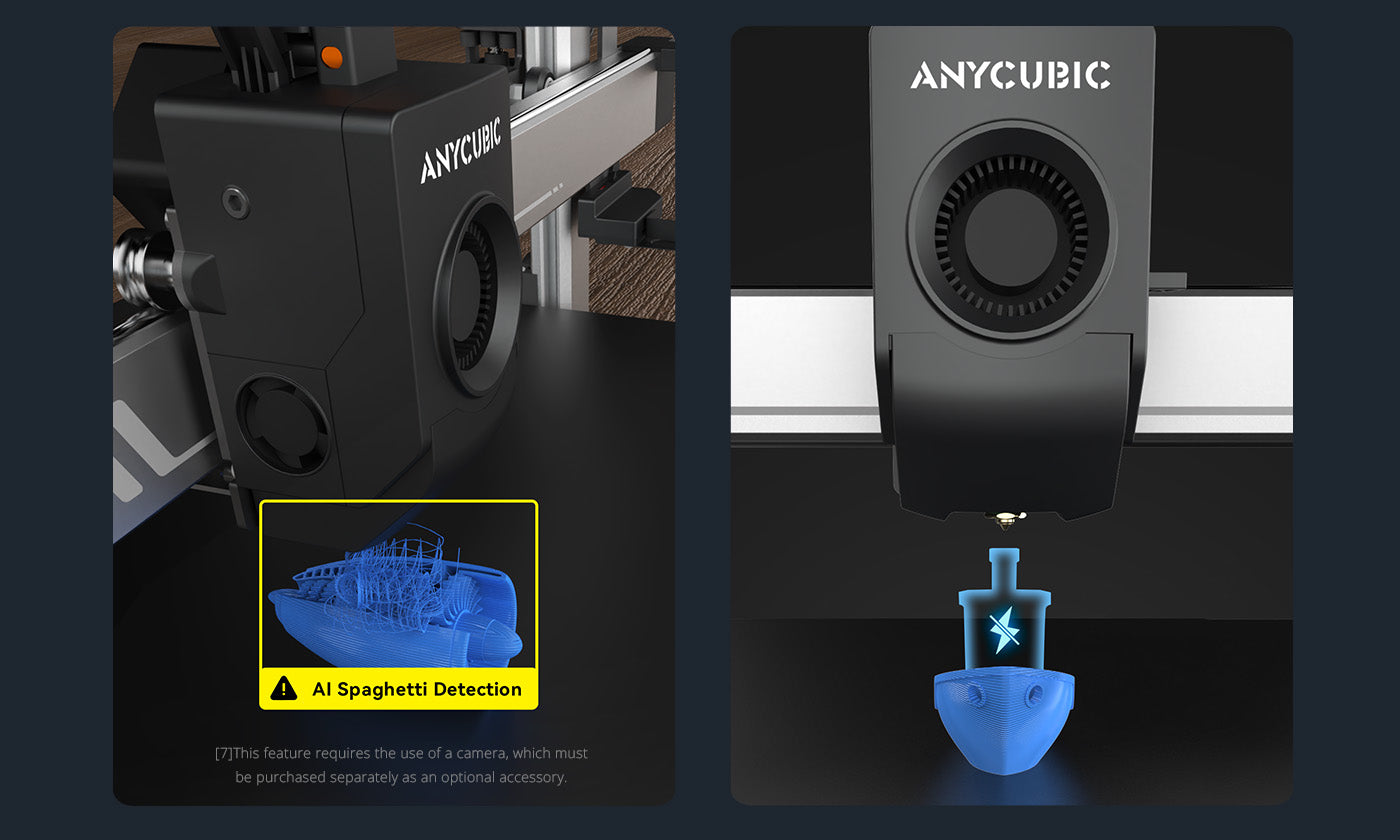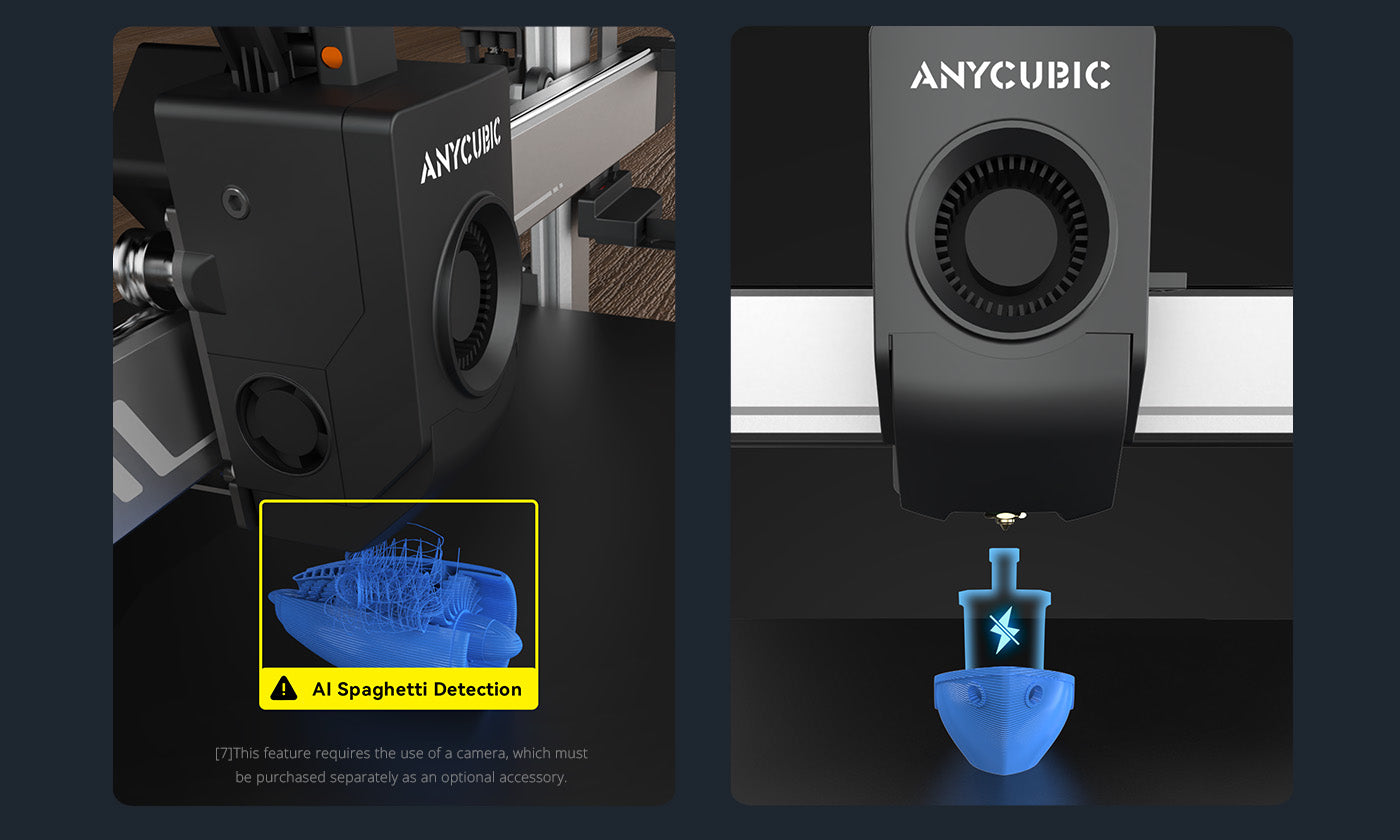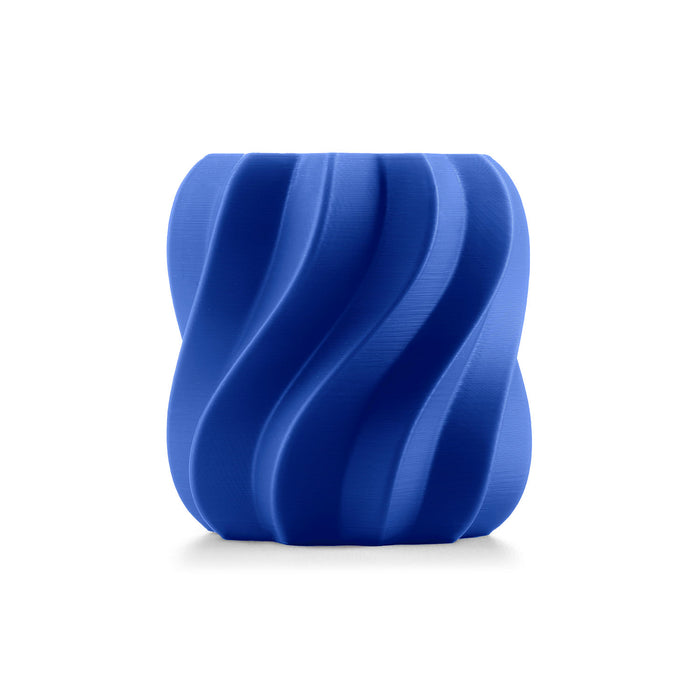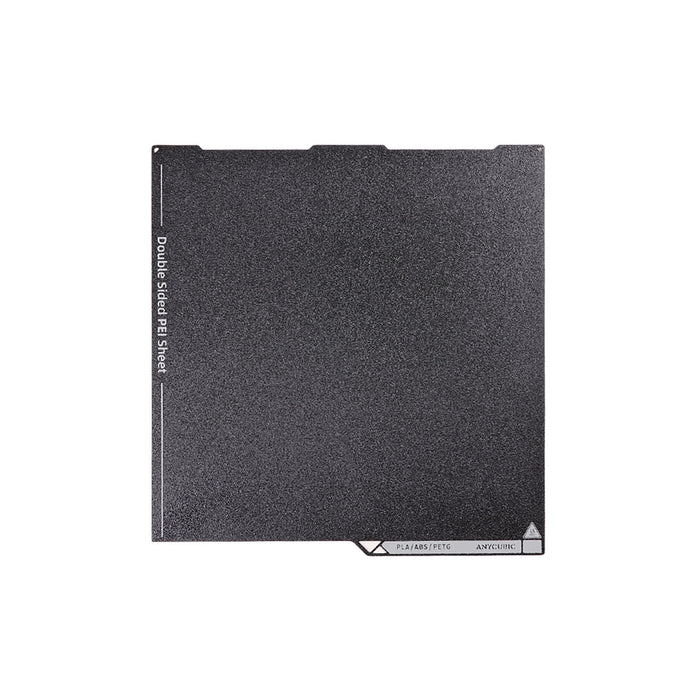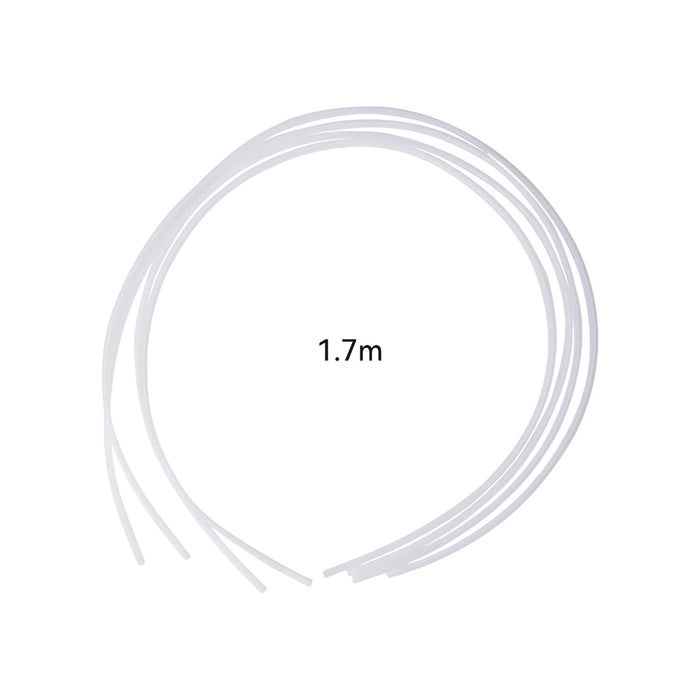Why Choose Kobra 3 Max Combo
-
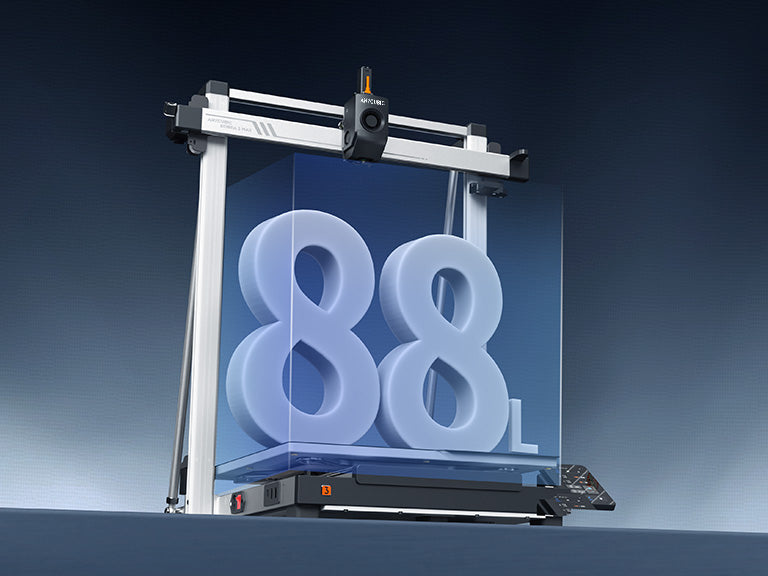
420*420*500mm Print Volume
-

Printing Speed Up to 600mm/s
-

Filament Box with Drying Capability
-
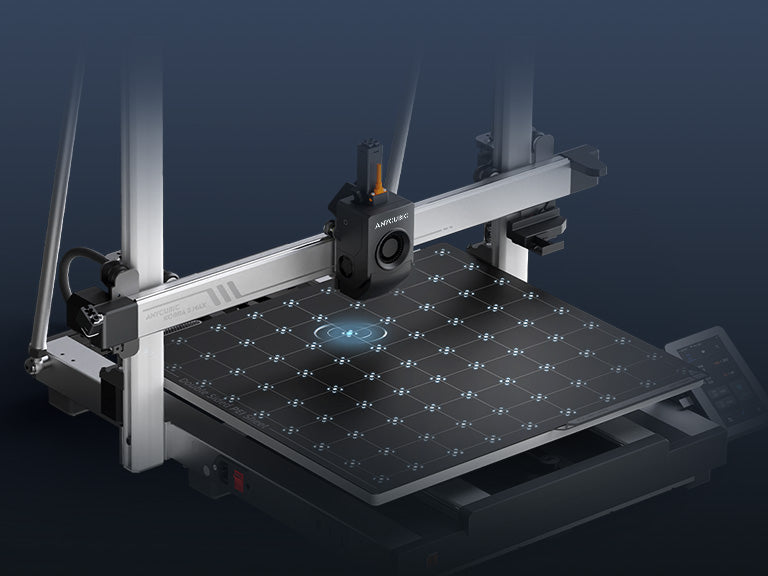
Precise Auto-Leveling & Motor Anti-skip
-

Latest ACE Pro Flawless 8-Color Printing
-

Extremely Easy to Use
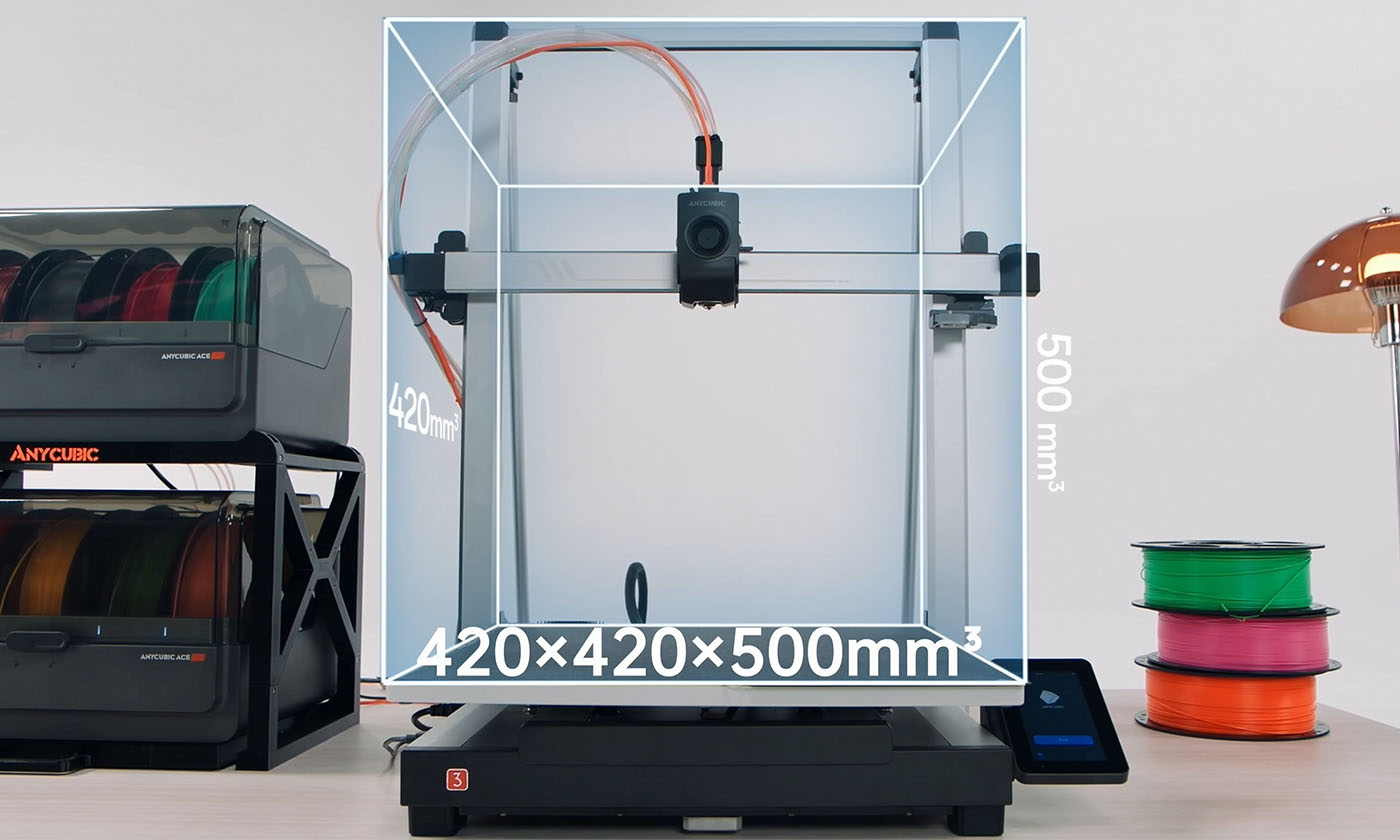
420*420*500mm³ Print Space > 2 Carry-on Suitcases
Ultra-Large Model in a Single Print
Reduce Filament Wastage during Mass Productions
Skip Objects Function Boosts Efficiency & Cuts Costs[1]

ACE Pro Cr8ing Stunning Colors
Supports 4-/8-Color Printing[2]
ACE Pro Multicolor Filament Box
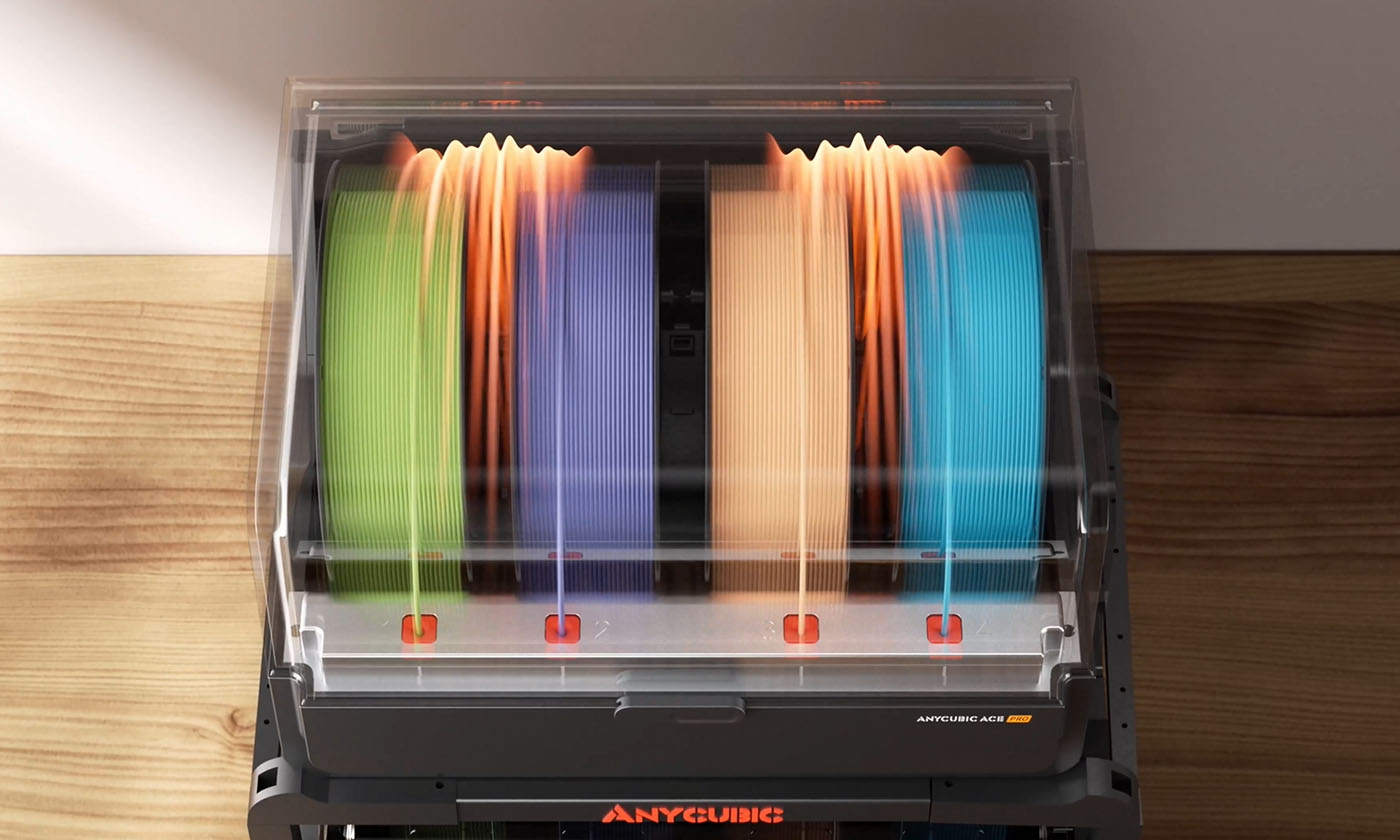
Effortless, Effective, Efficient
Multi-Filament Intelligent Drying
Filament Auto-Refill
Filament Anti-Entanglement[3]
Maximum Print Speed of 600mm/s
Ultra-Large Hotbed Heats up in Just 125s[4]
Improved Filament Cutter Location for more Efficient Cutting
Quick-Release Hotend
300℃ High-Temperature Hotend + Aerospace Grade Ceramic Composite Throat Tube
Dual-Spring Design
AI Spaghetti Detection[5]
The Anycubic Software Ecosystem