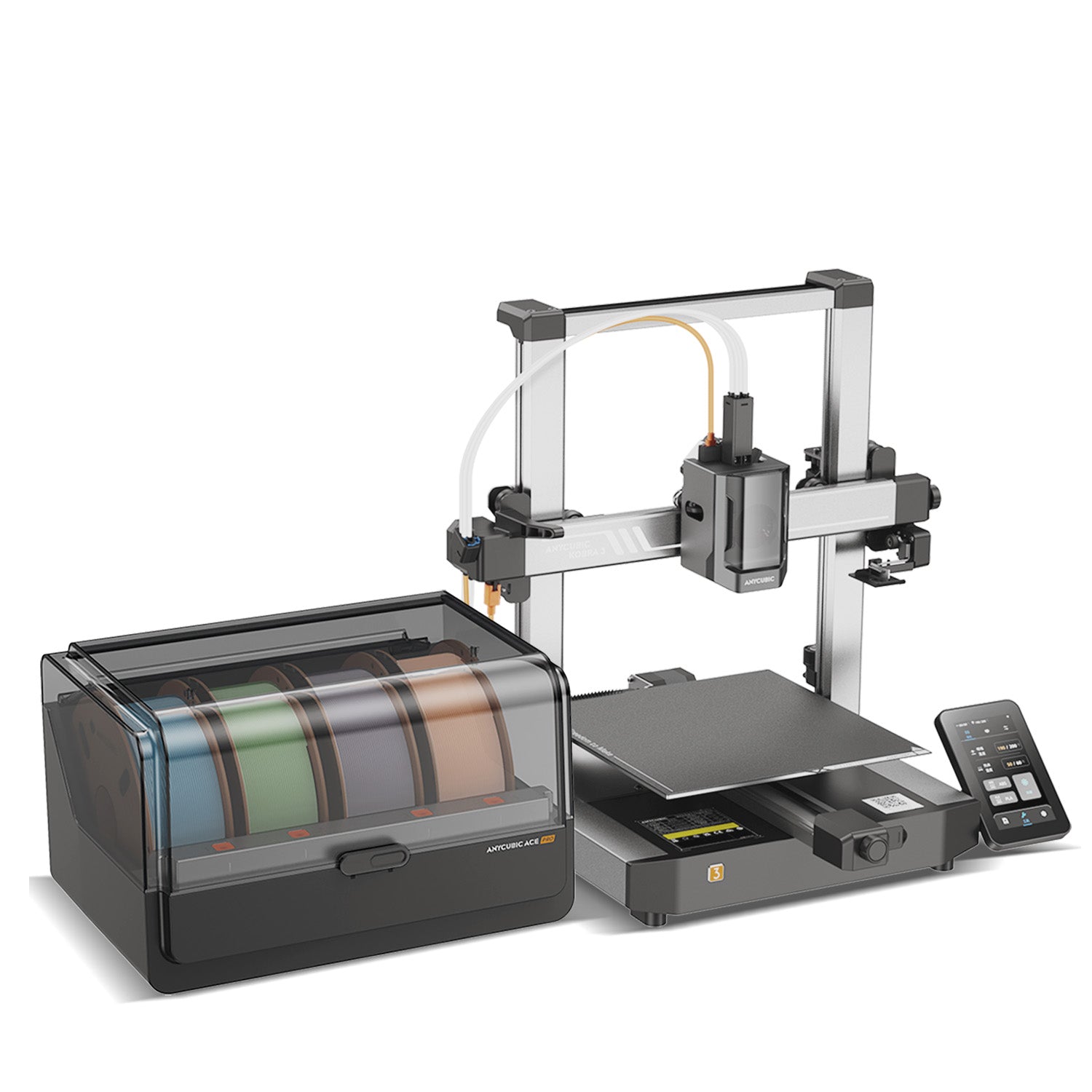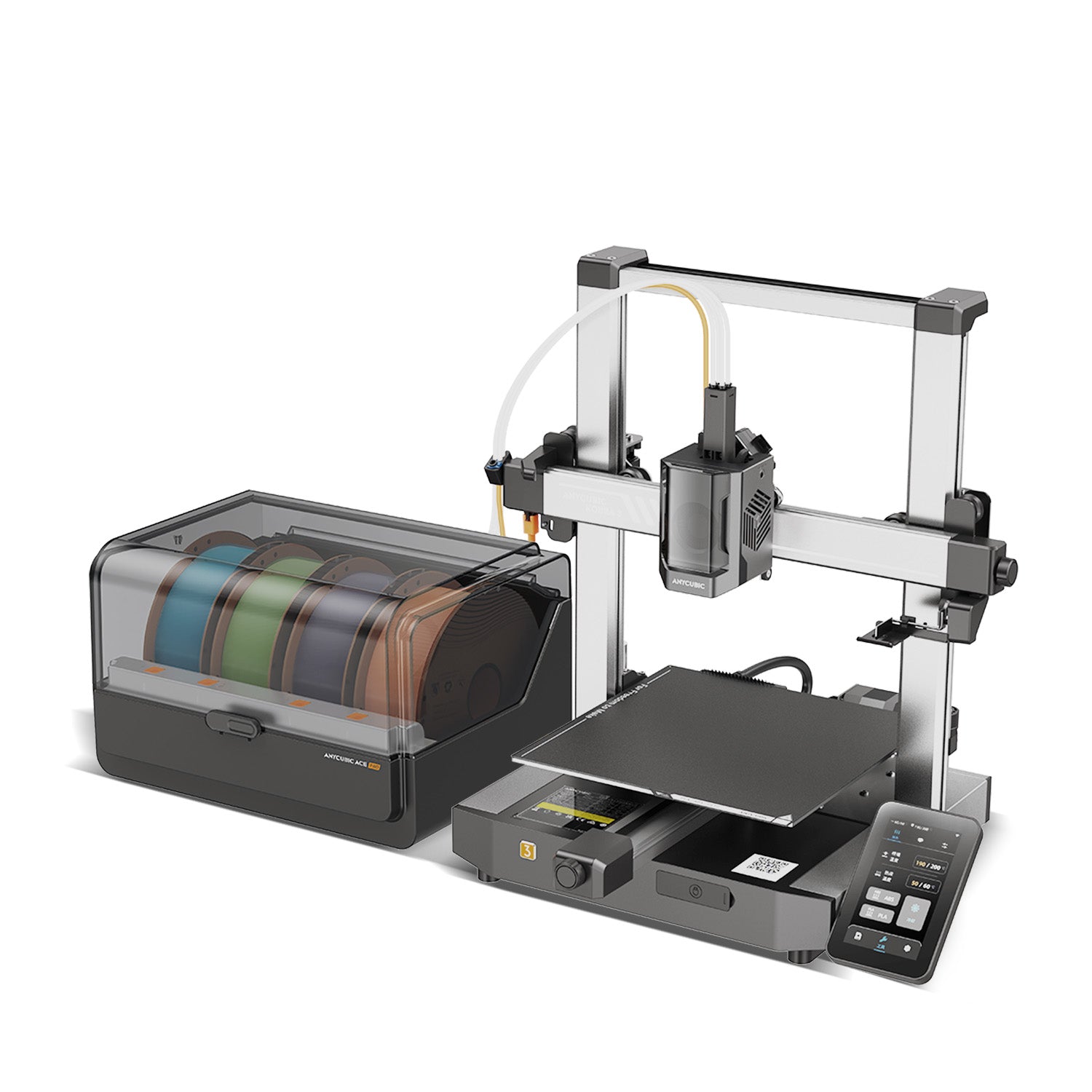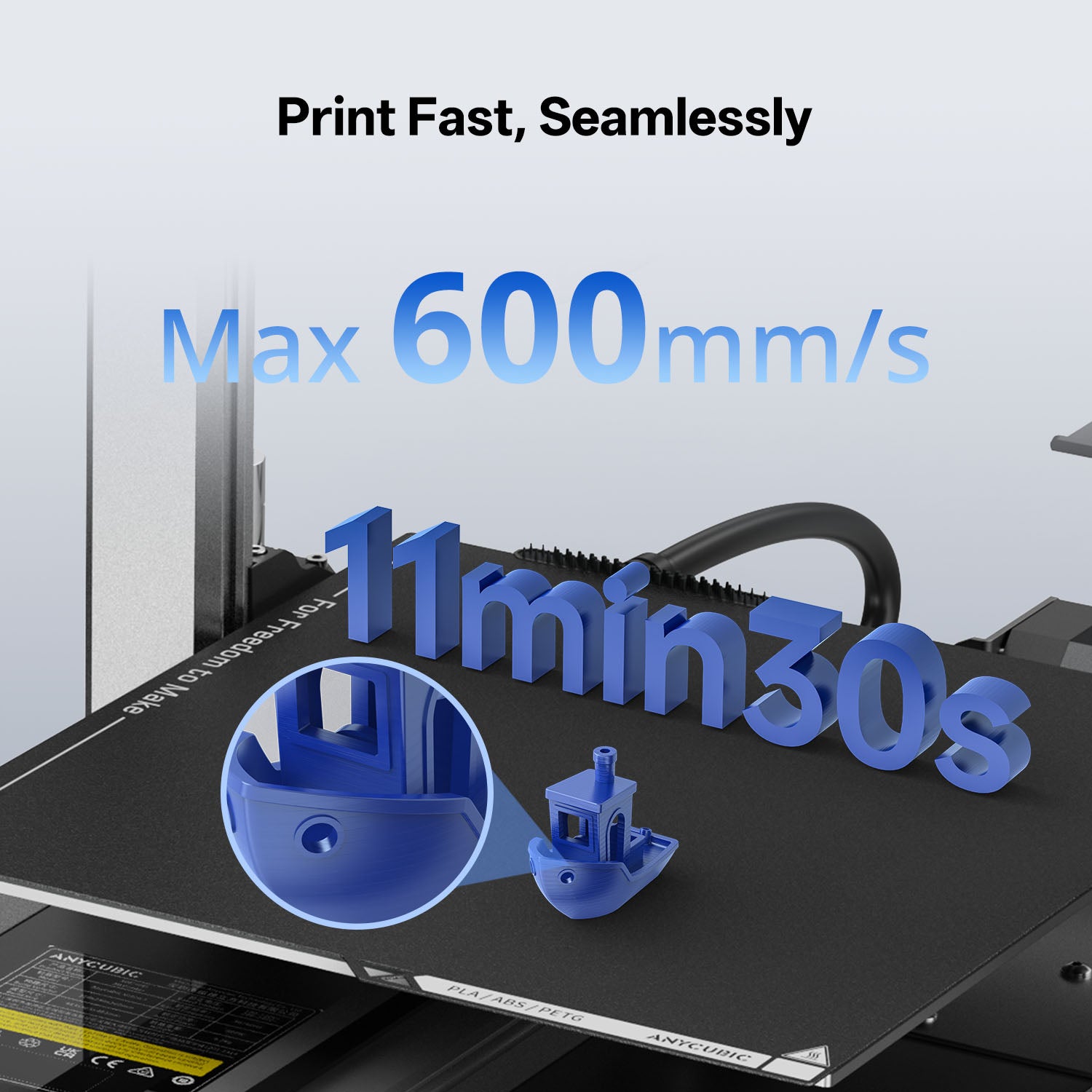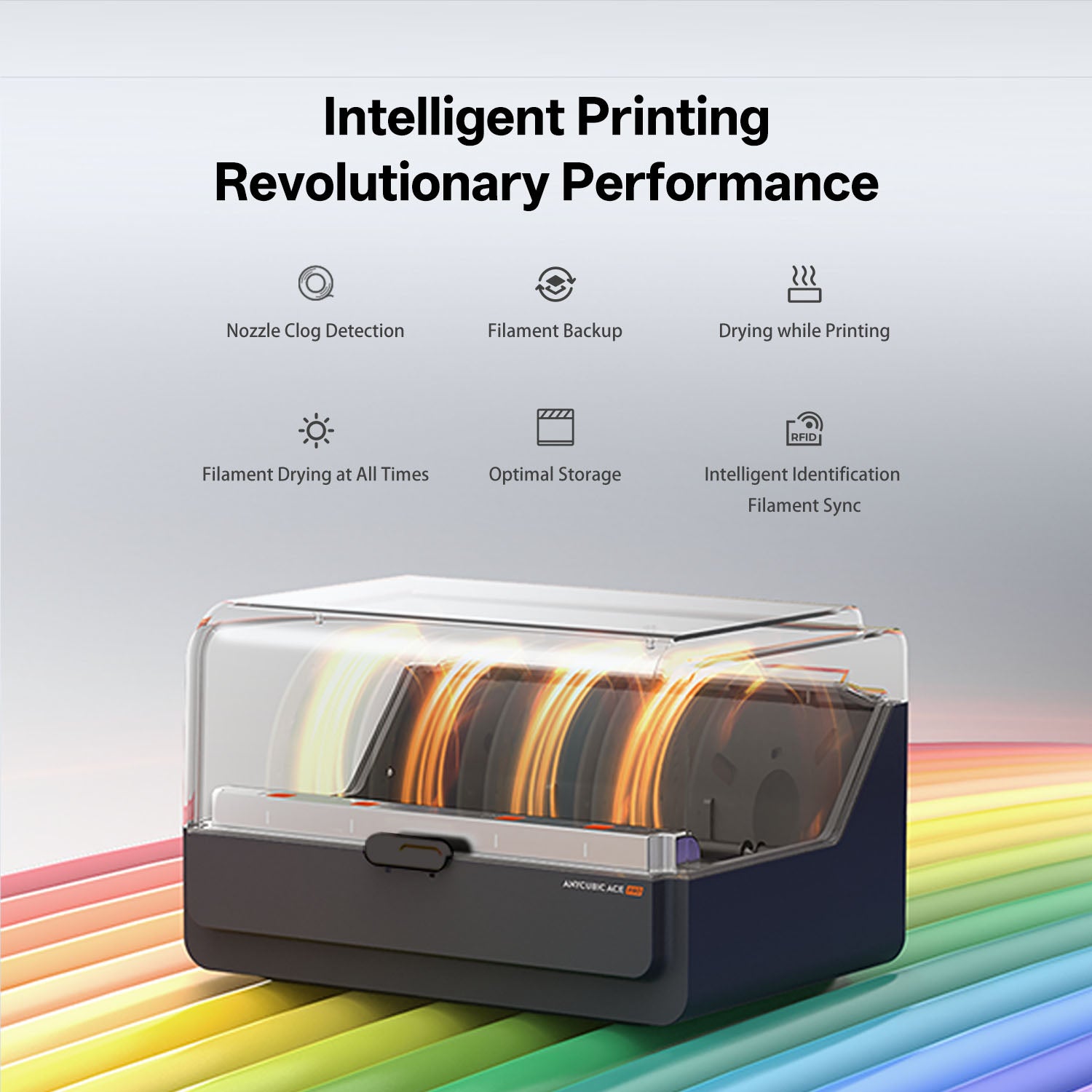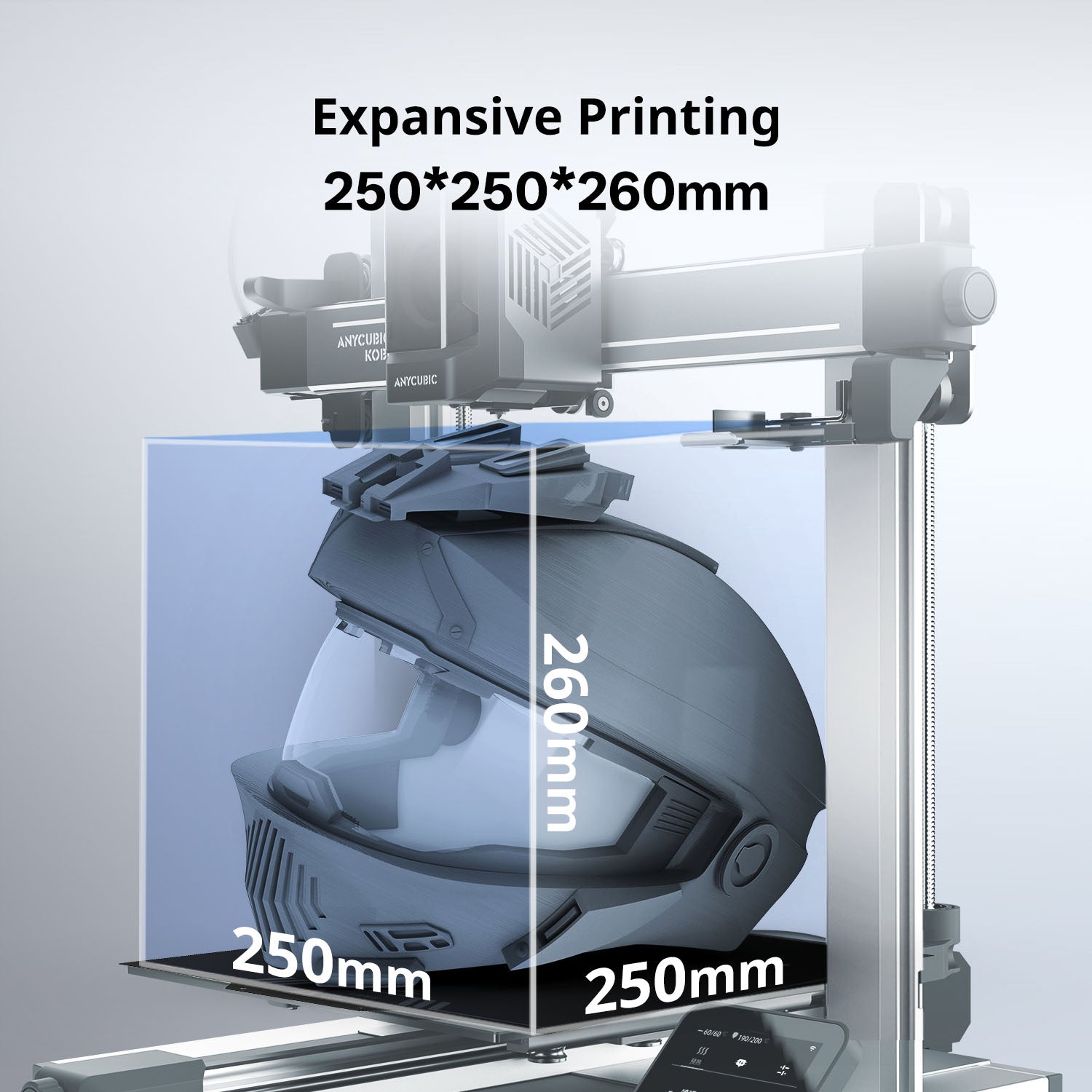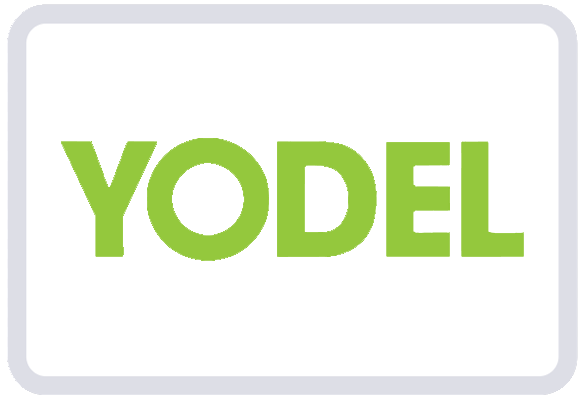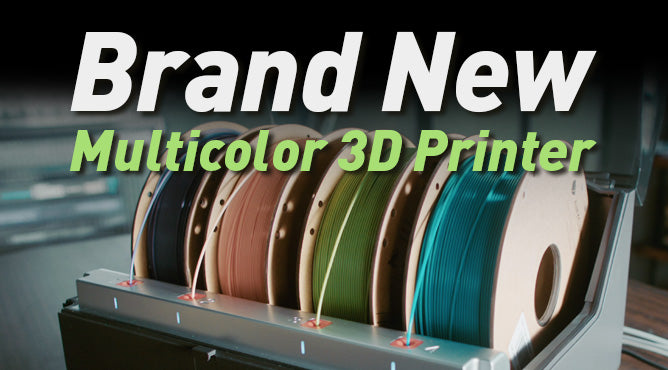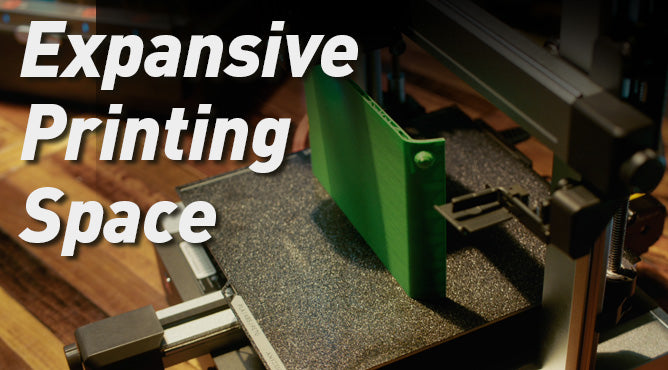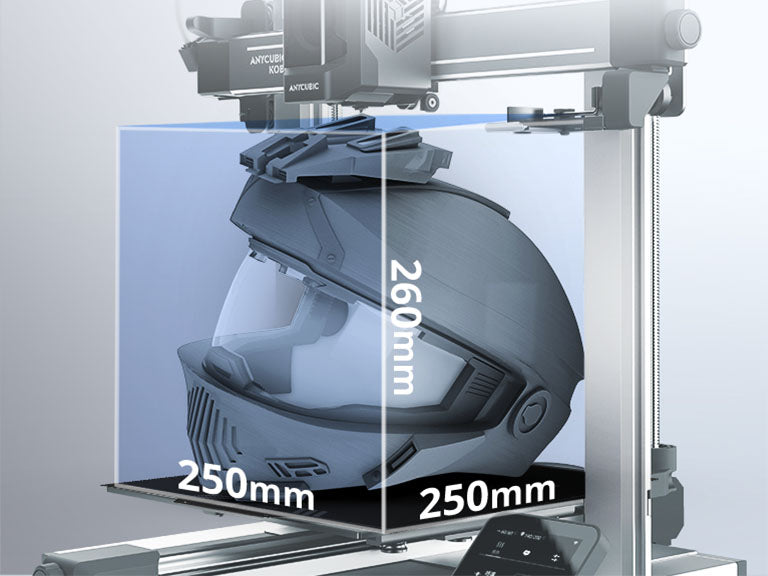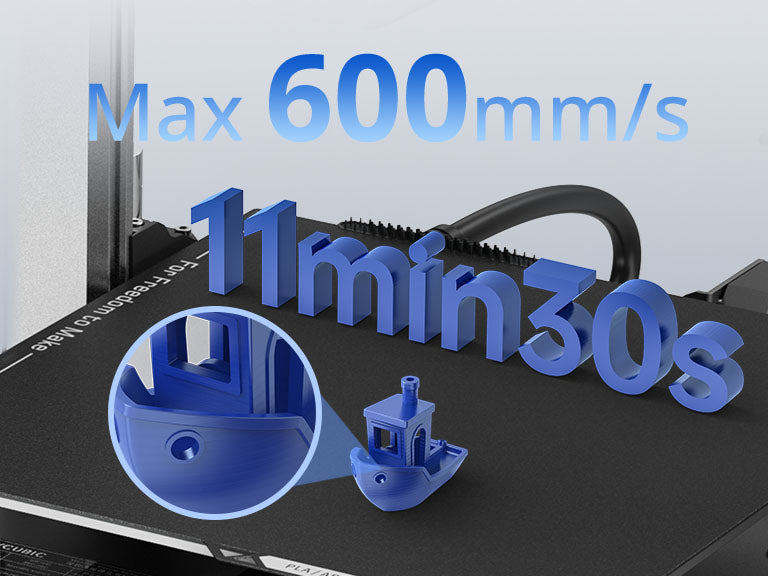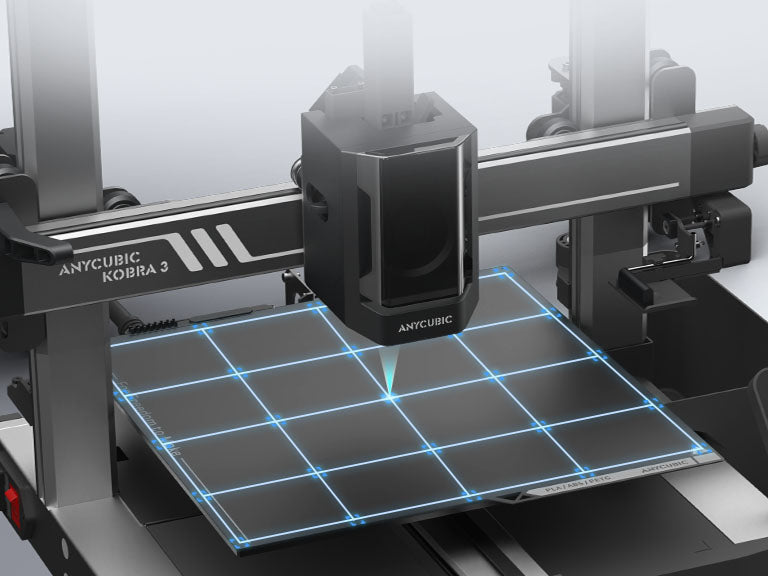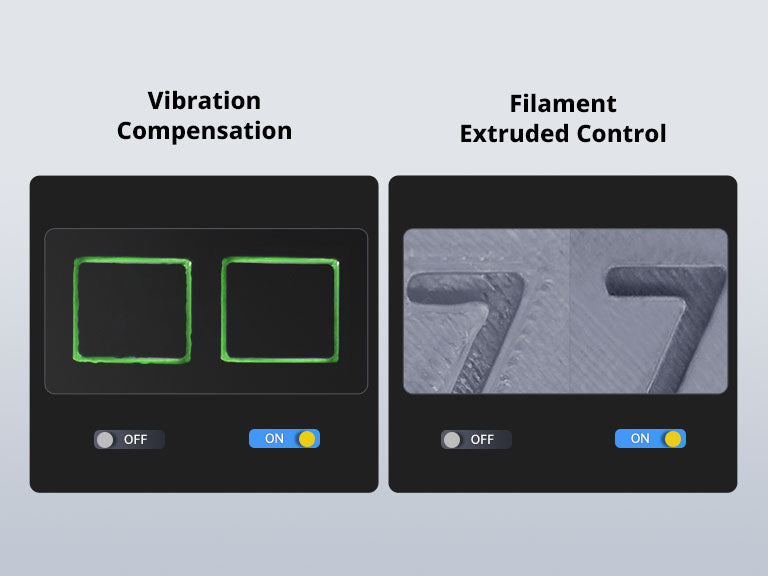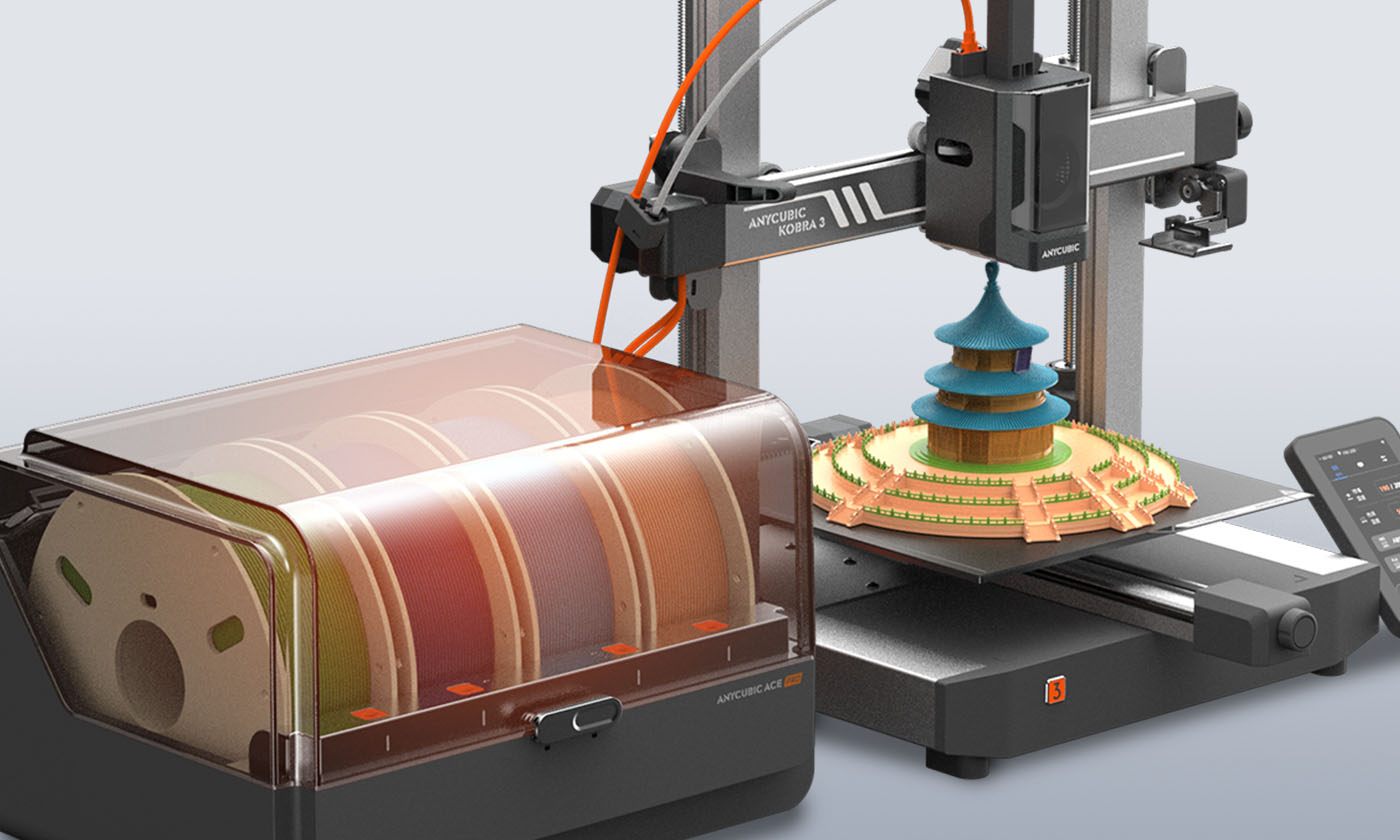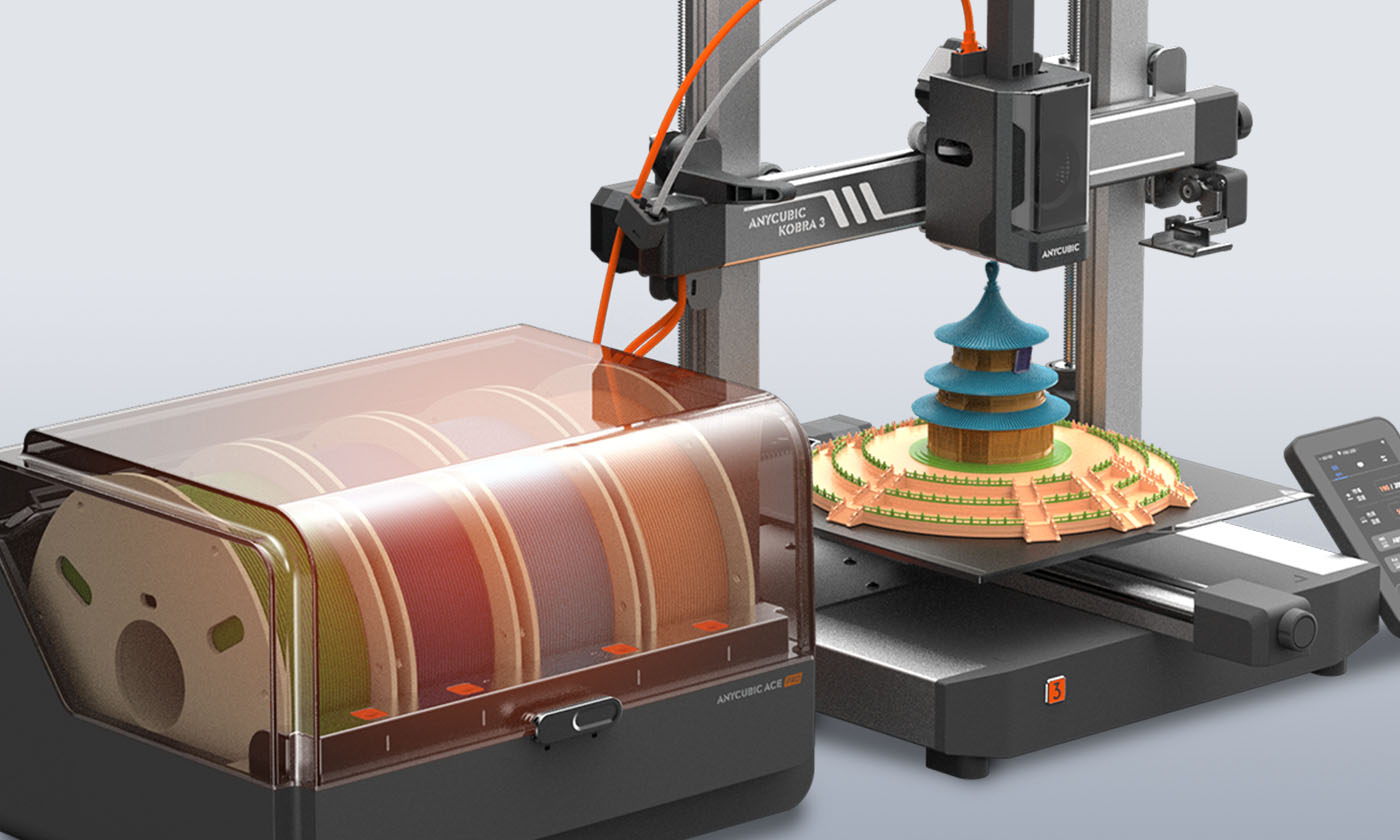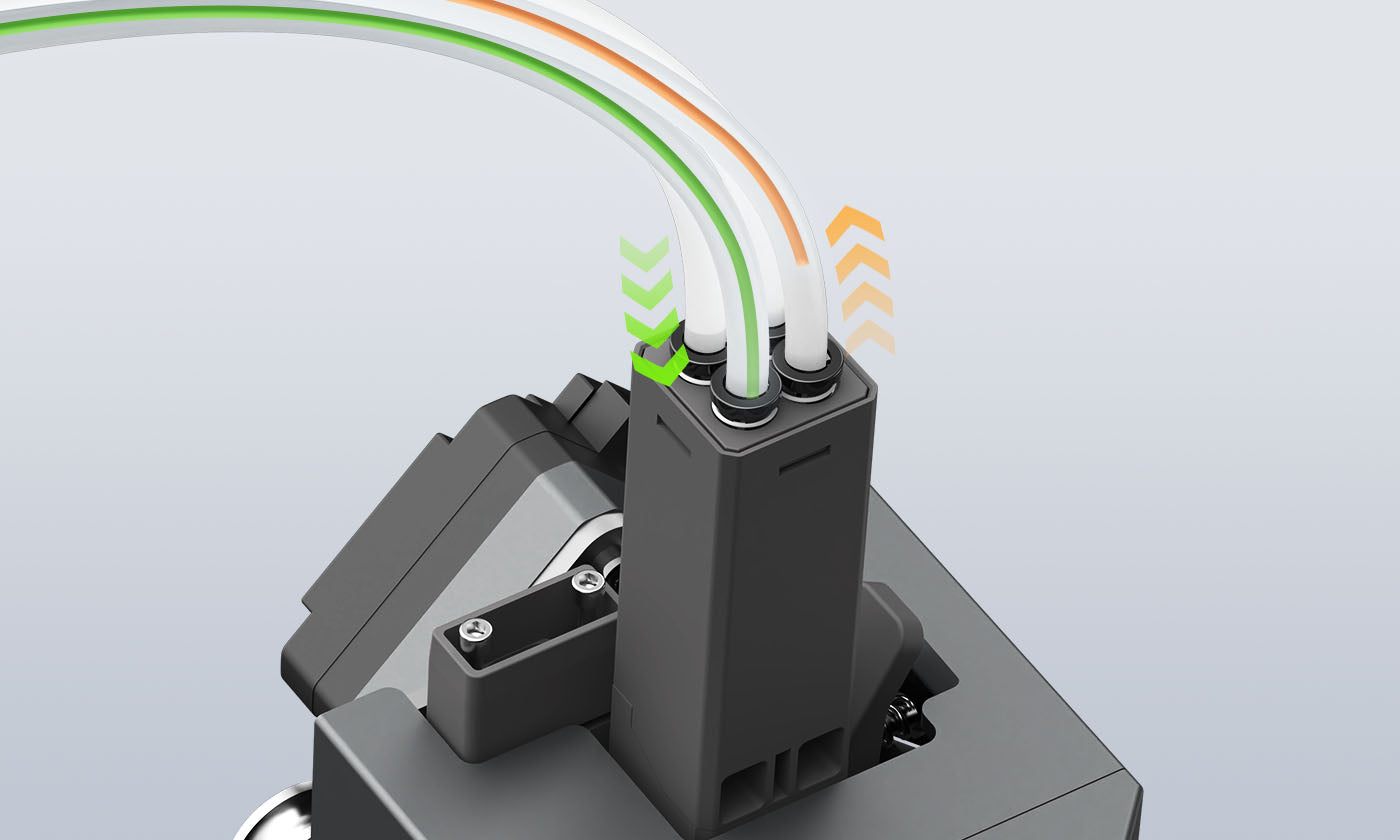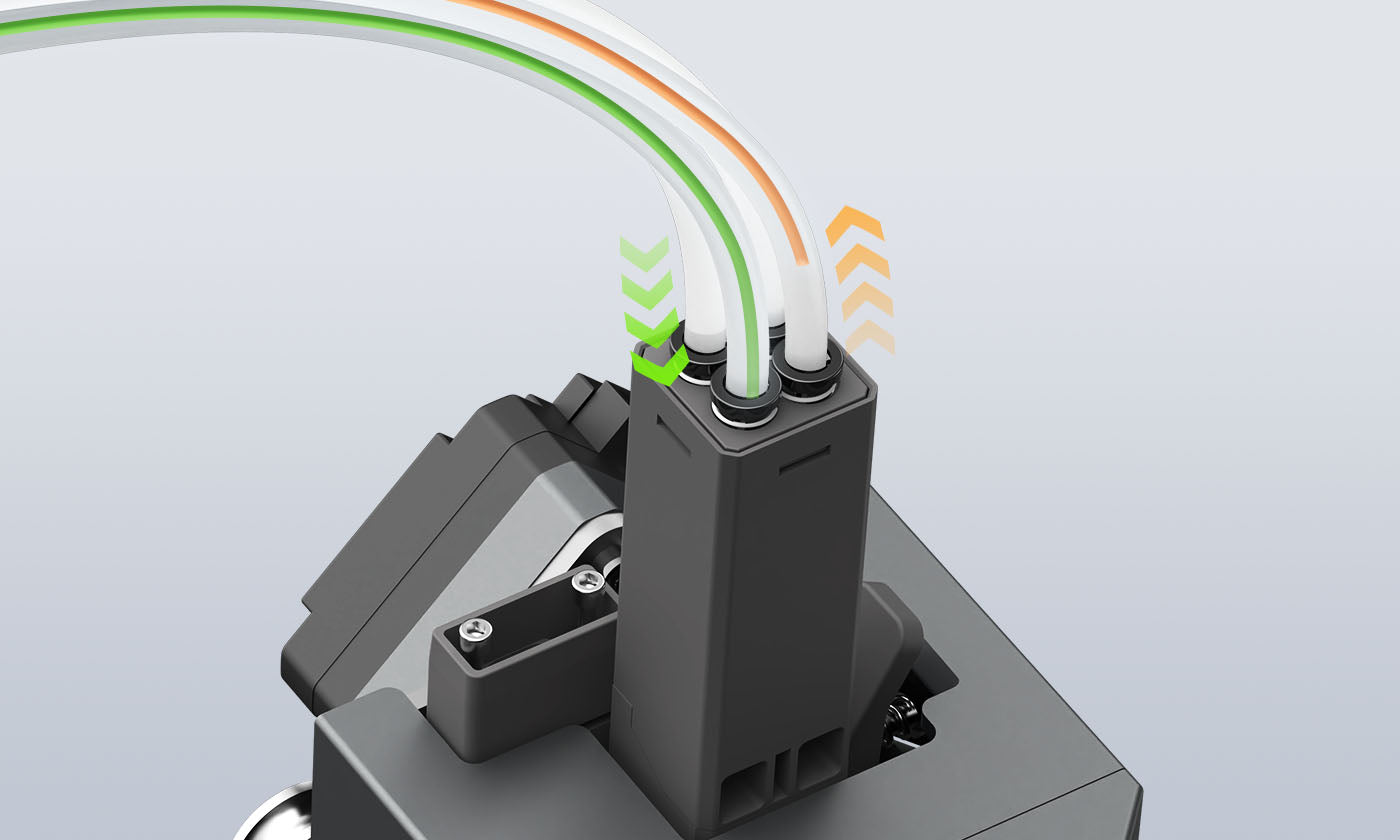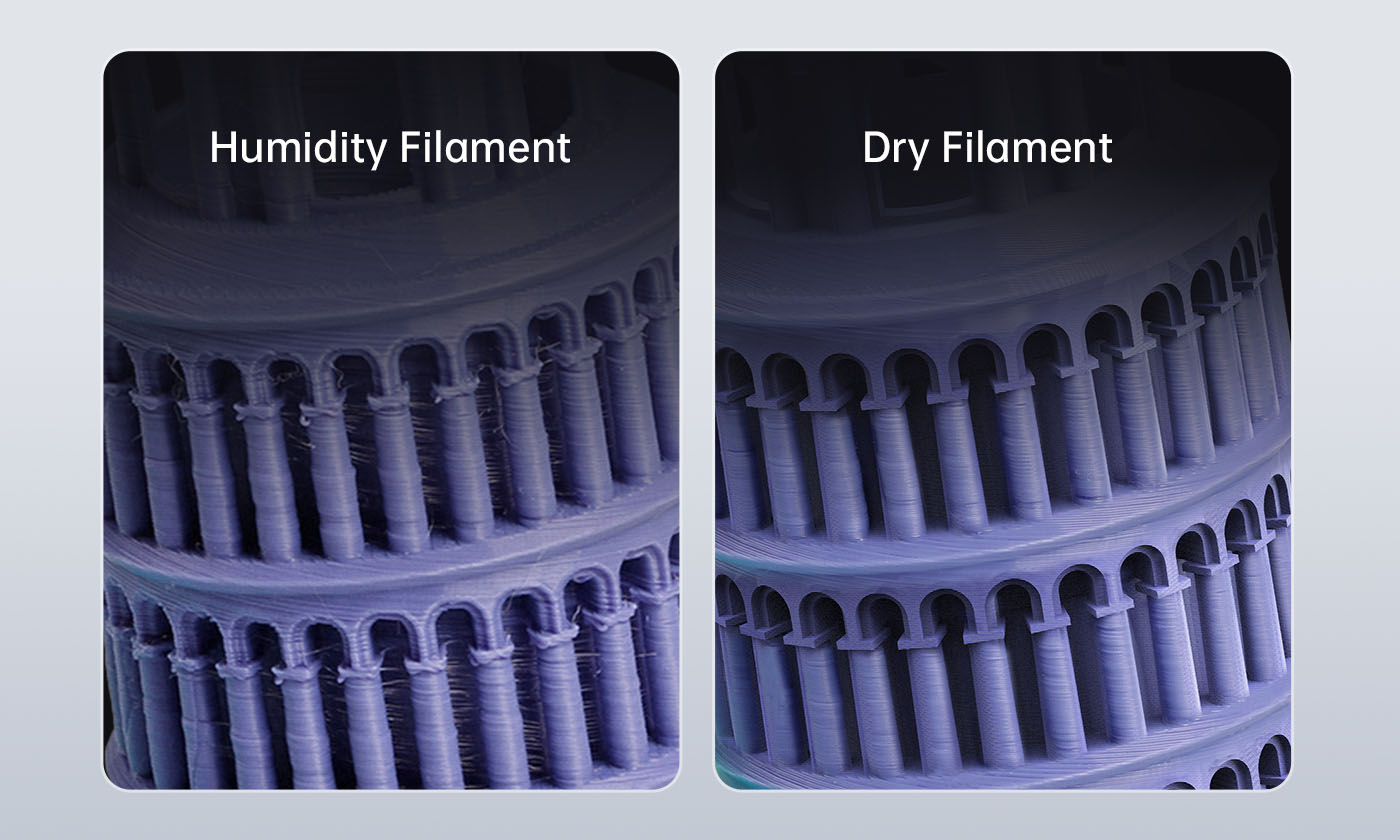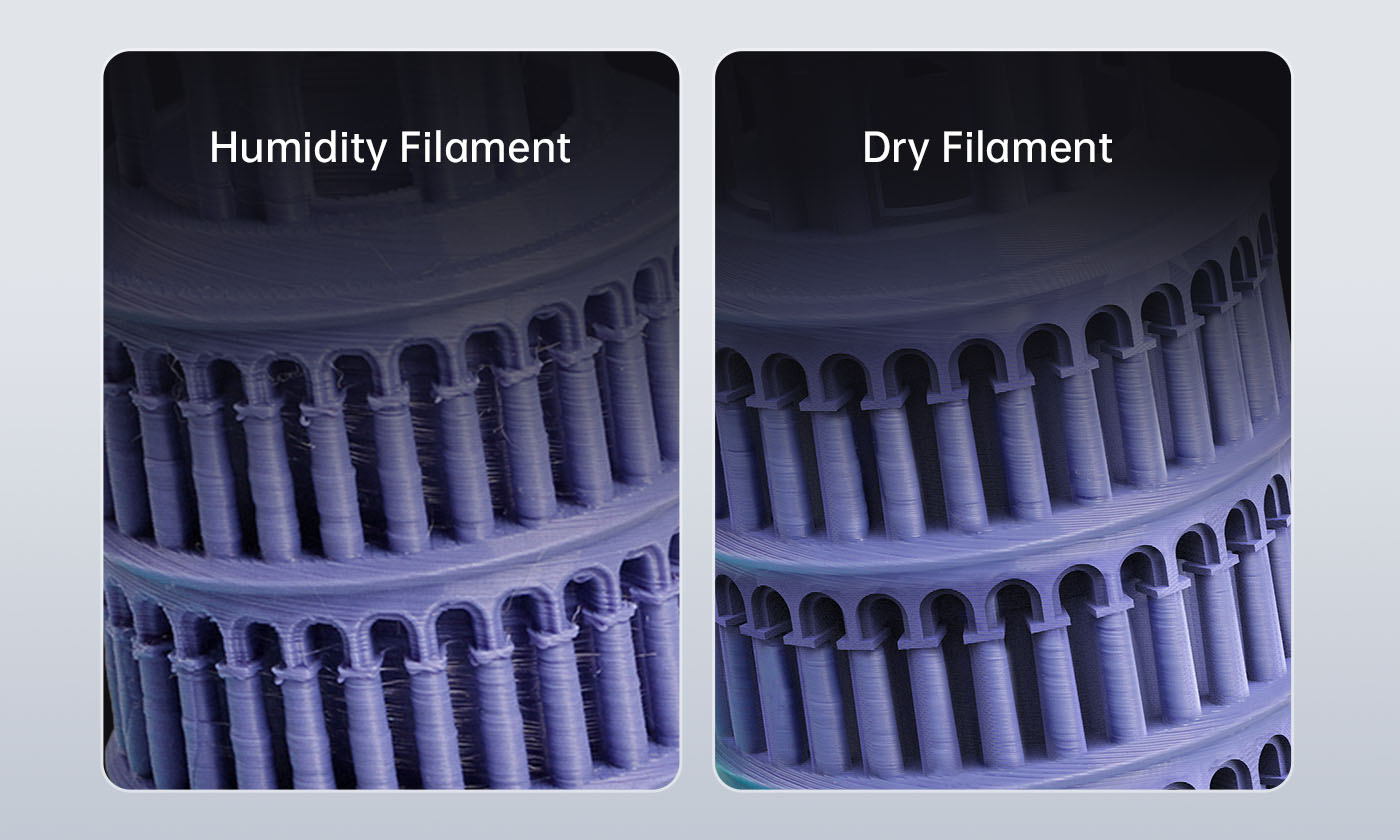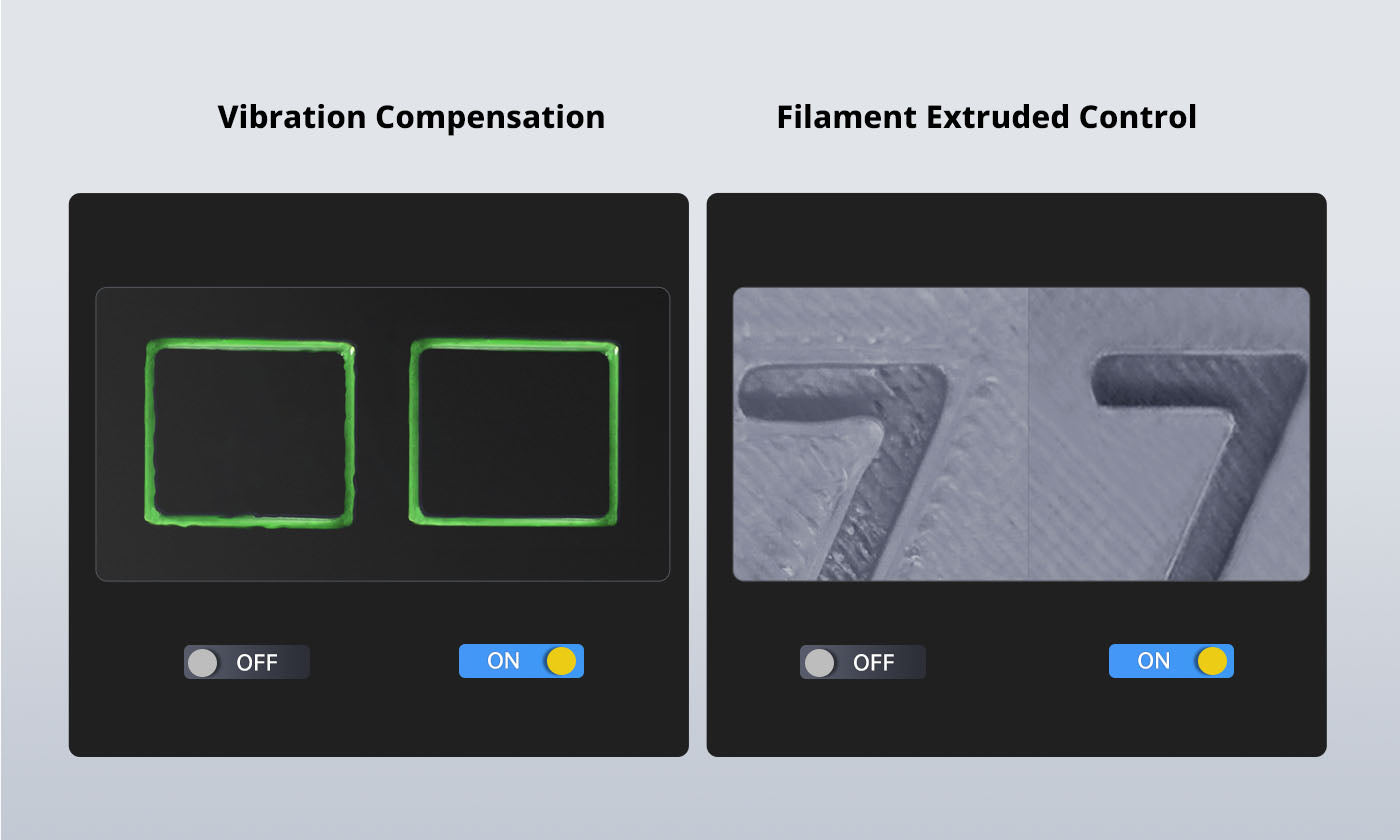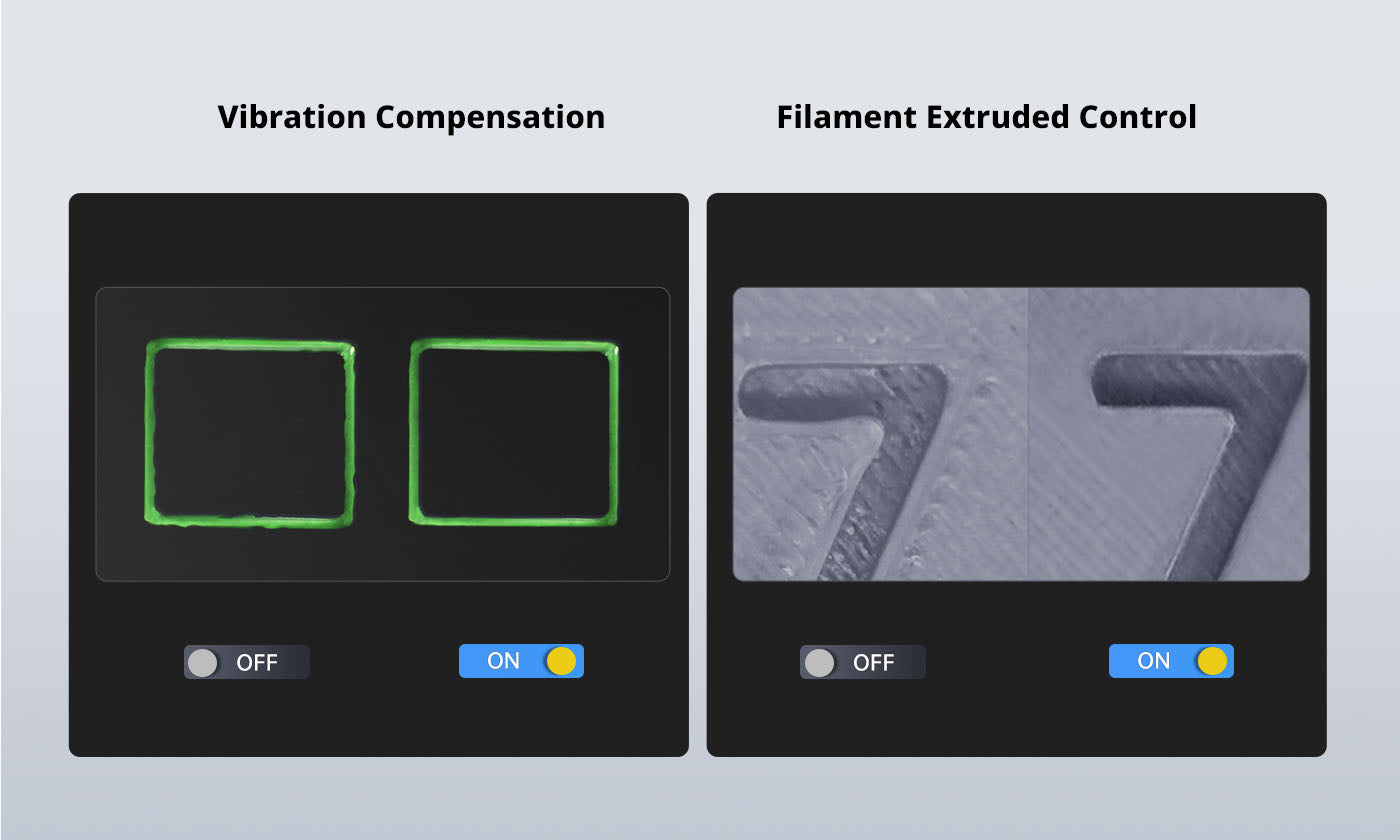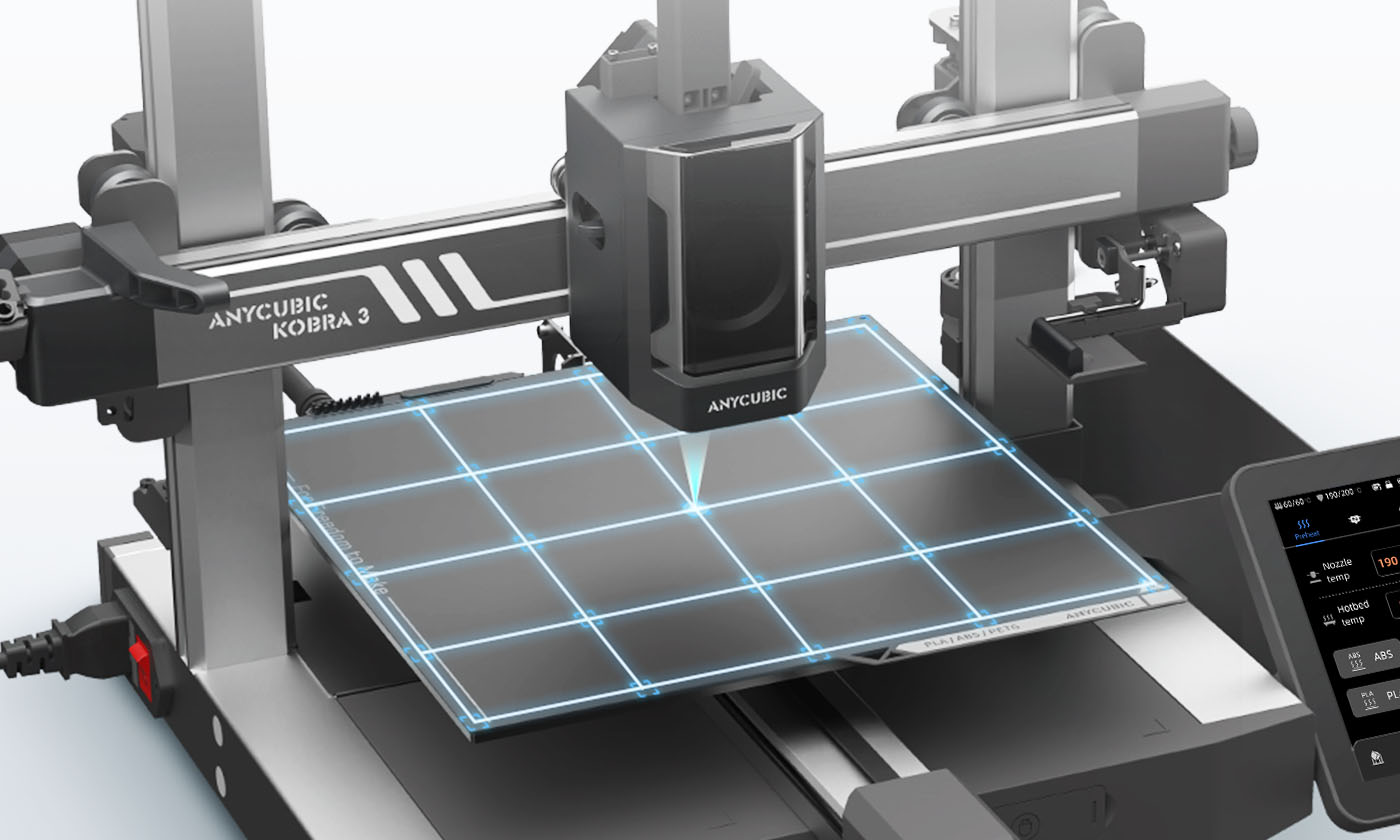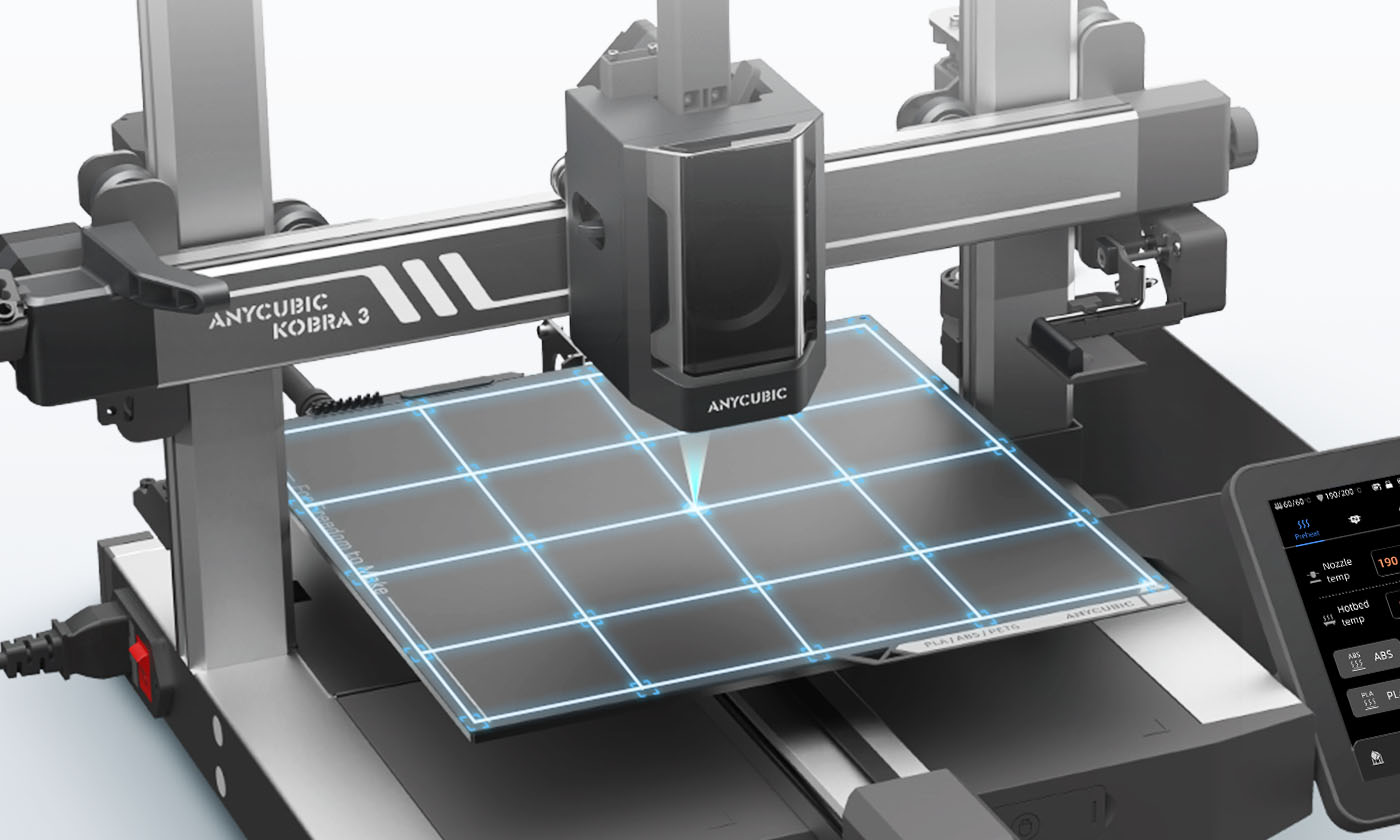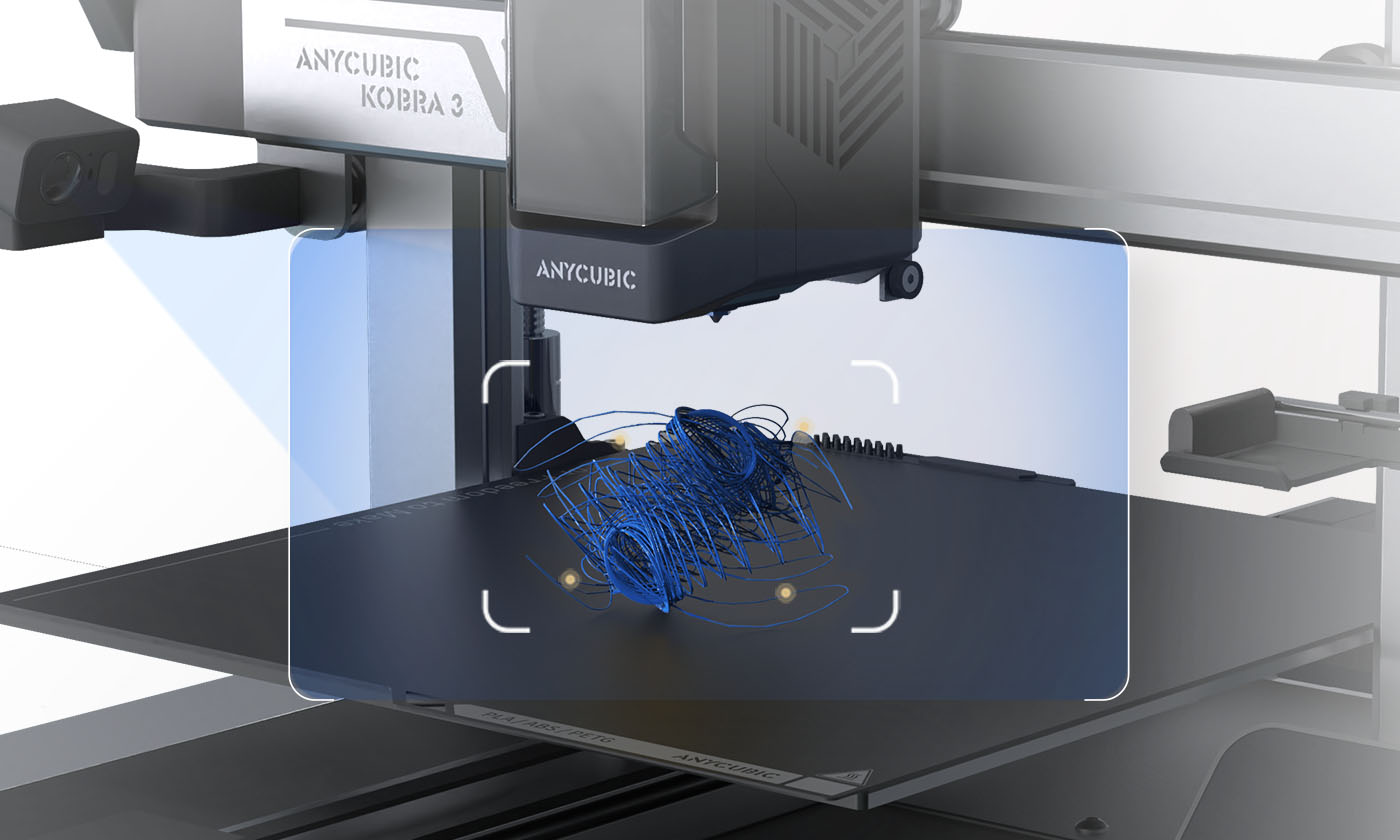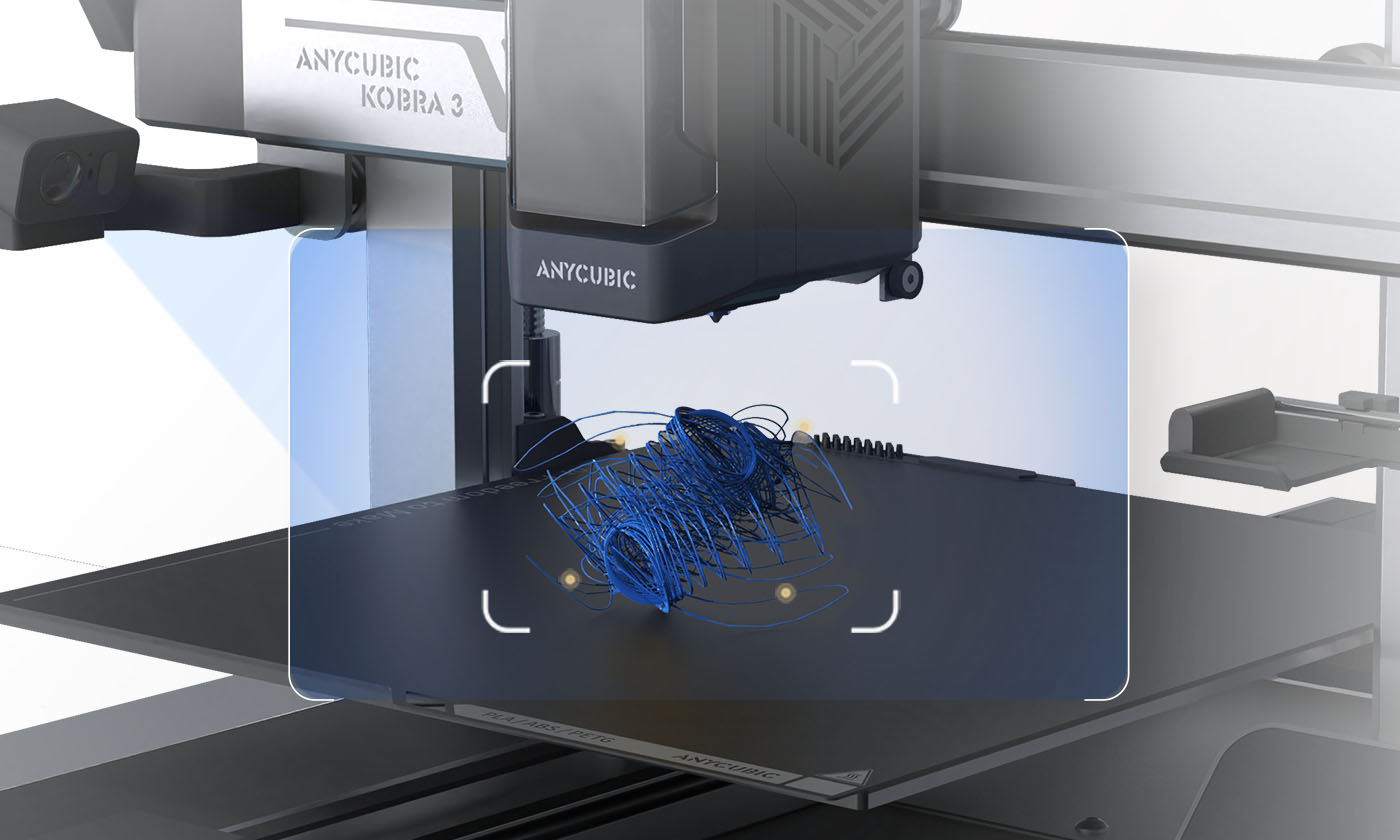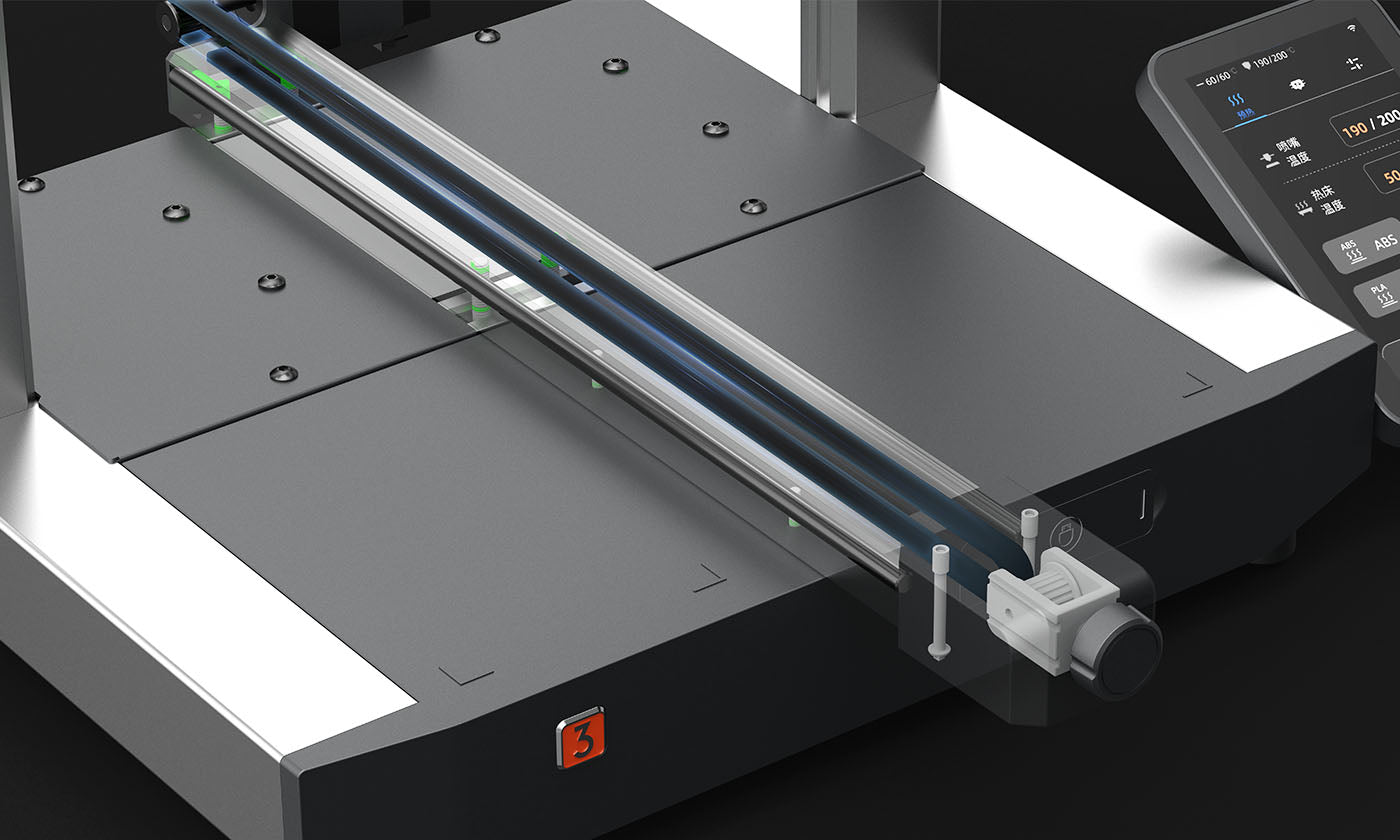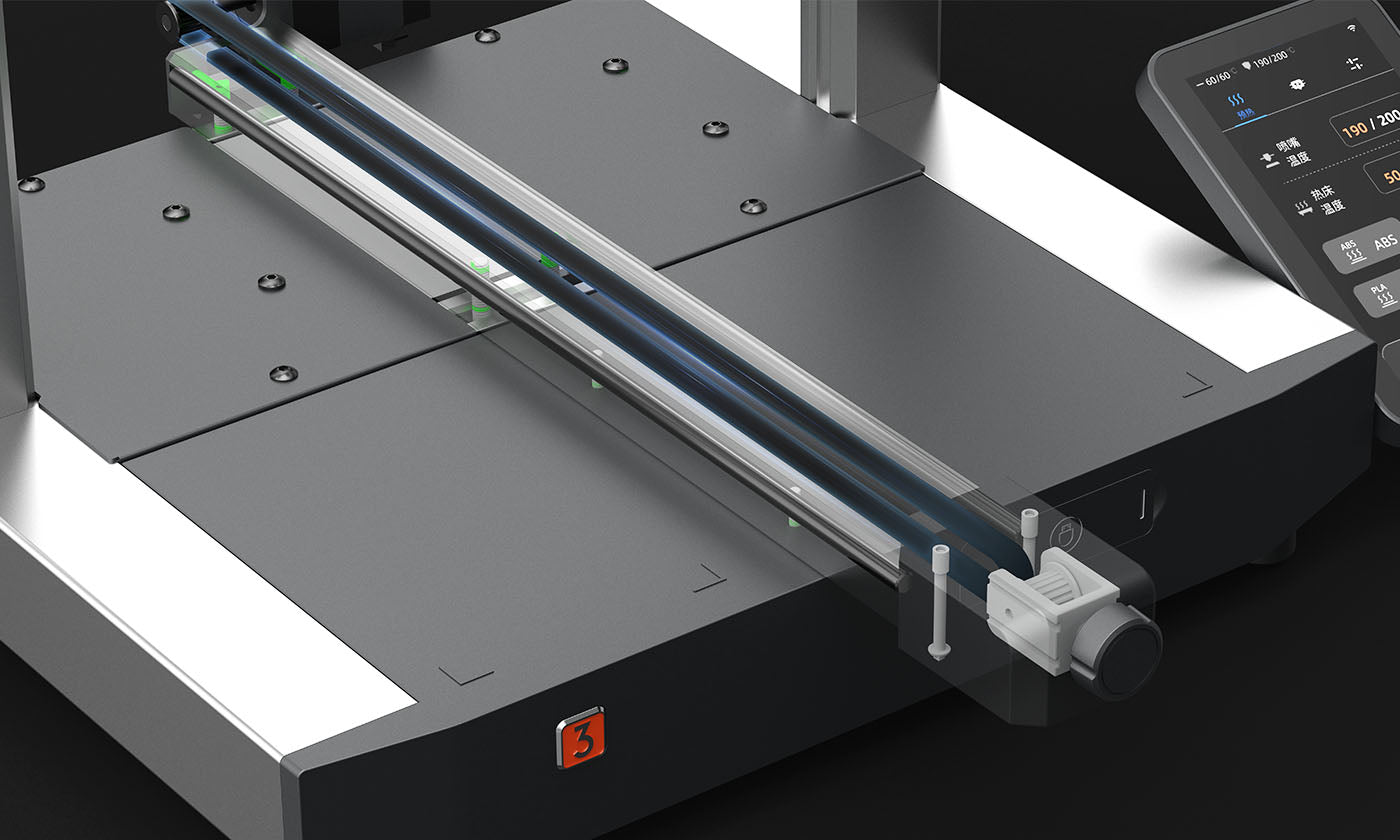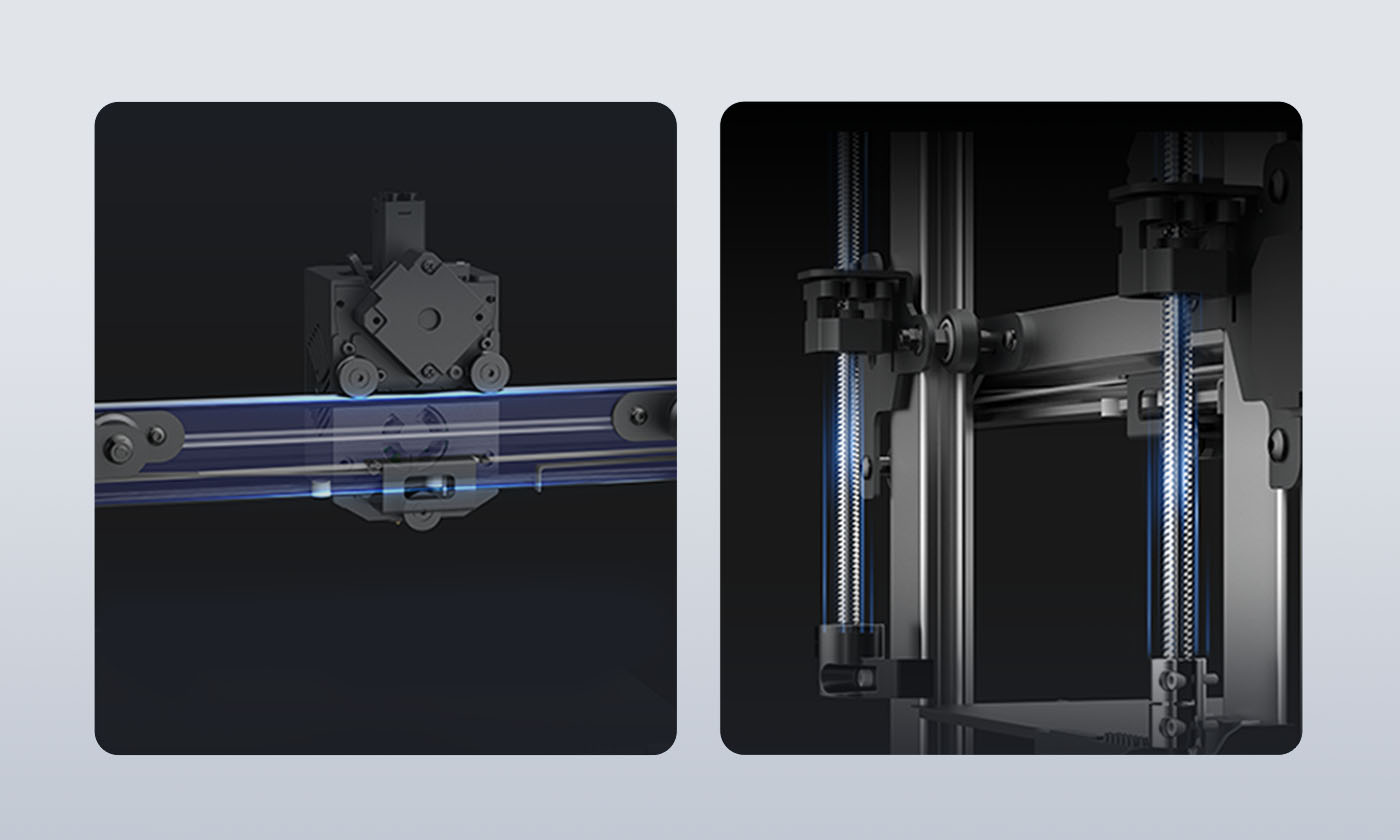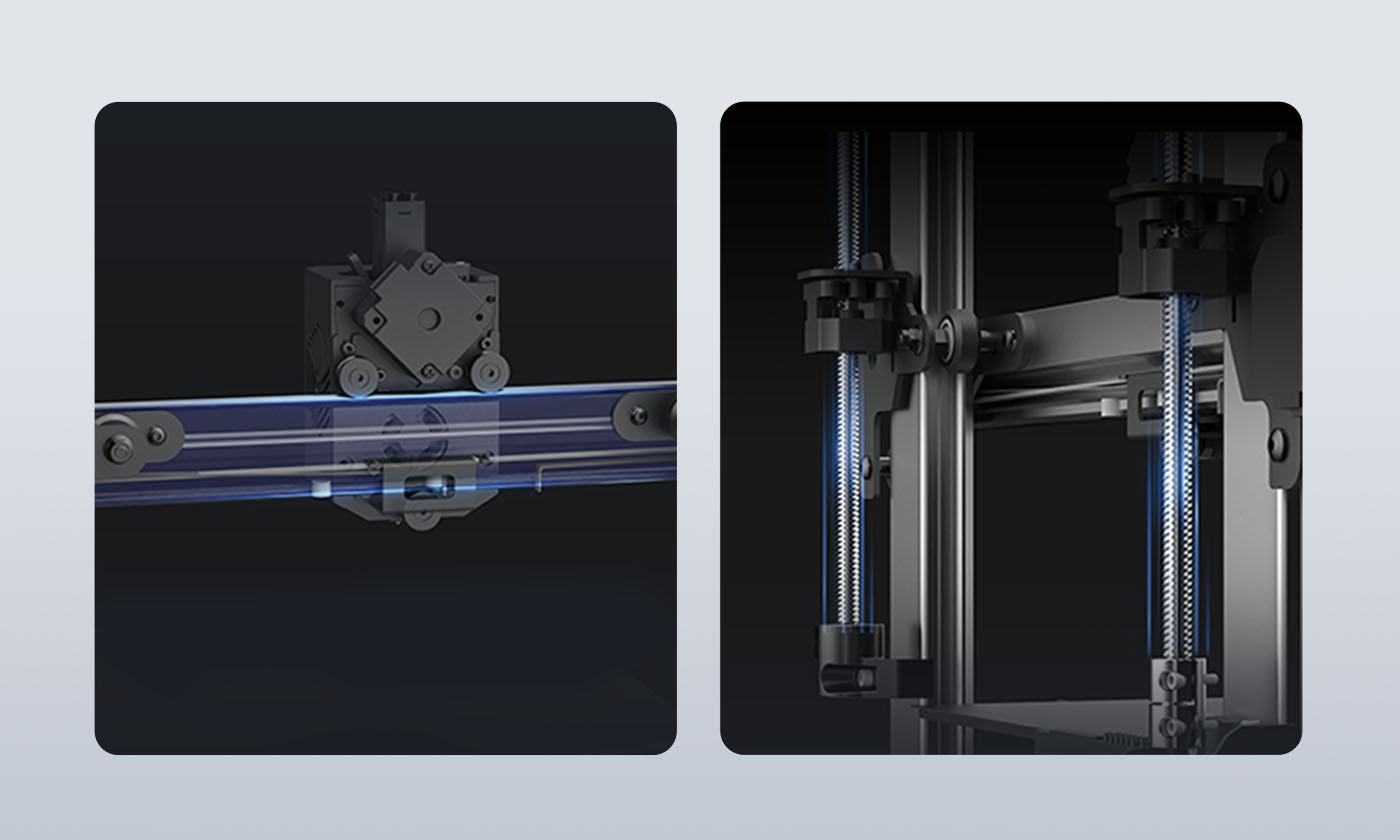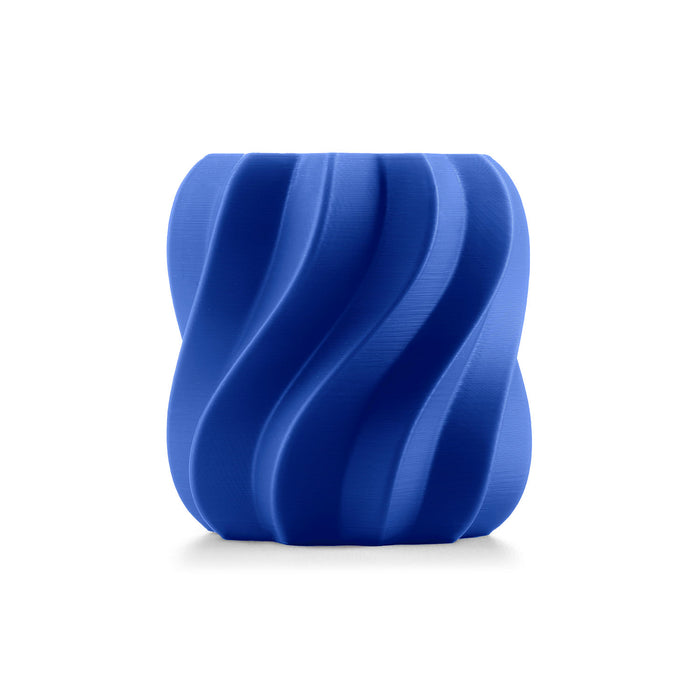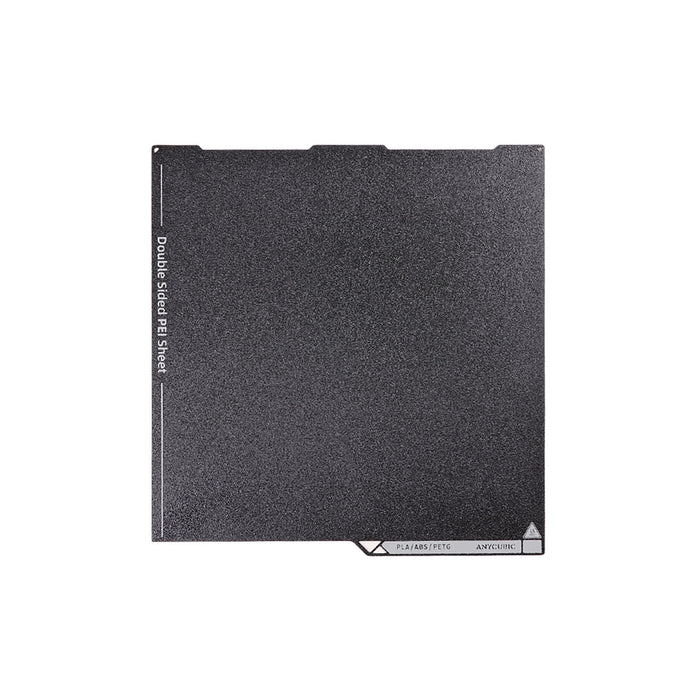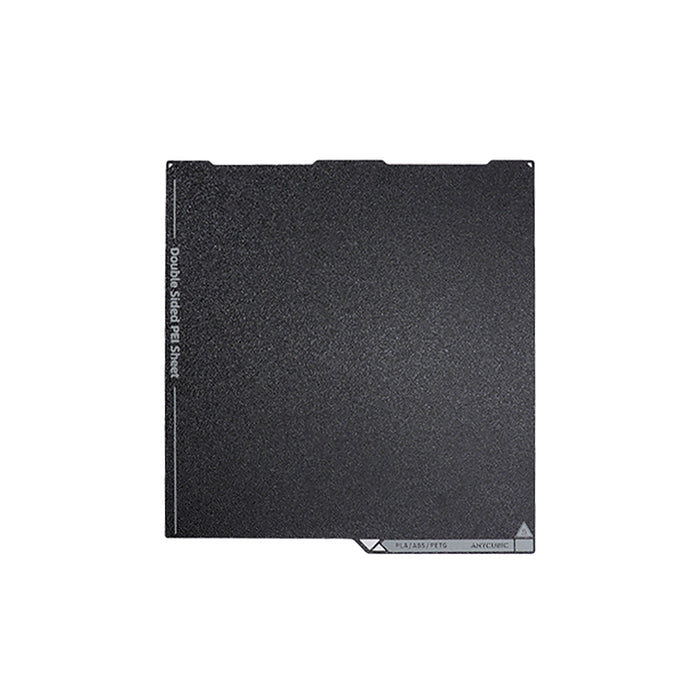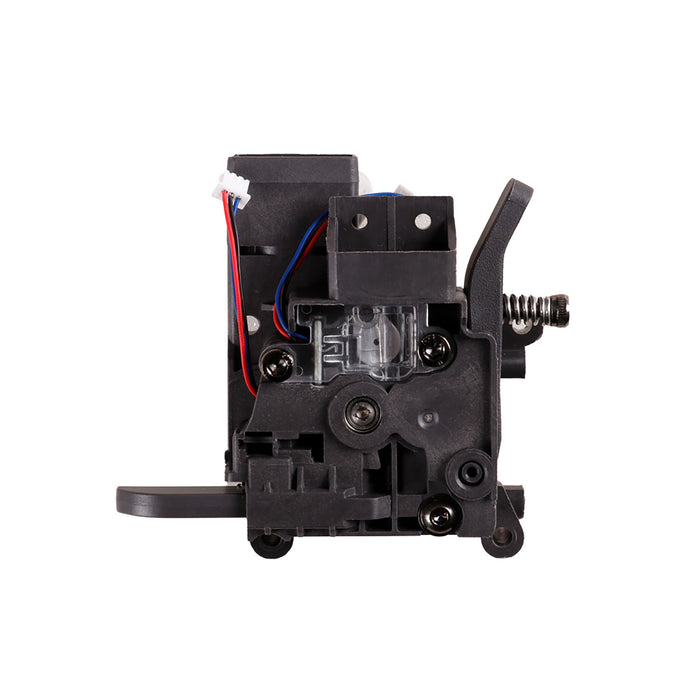Regular price
£499.00
Sale price
£499.00
Regular price
£549.00
Why Choose Kobra 3 Combo
-

Up to 8-Color Printing
-
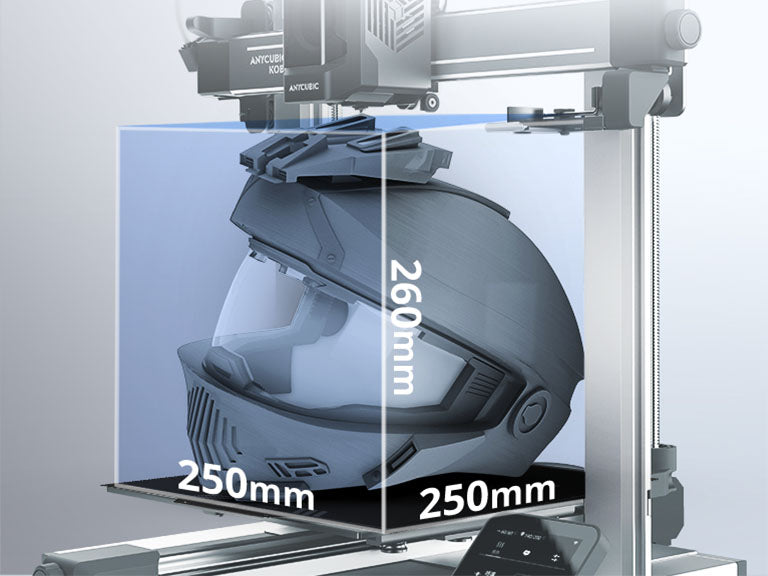
Expansive Printing 250 x 250 x 260 mm³
-
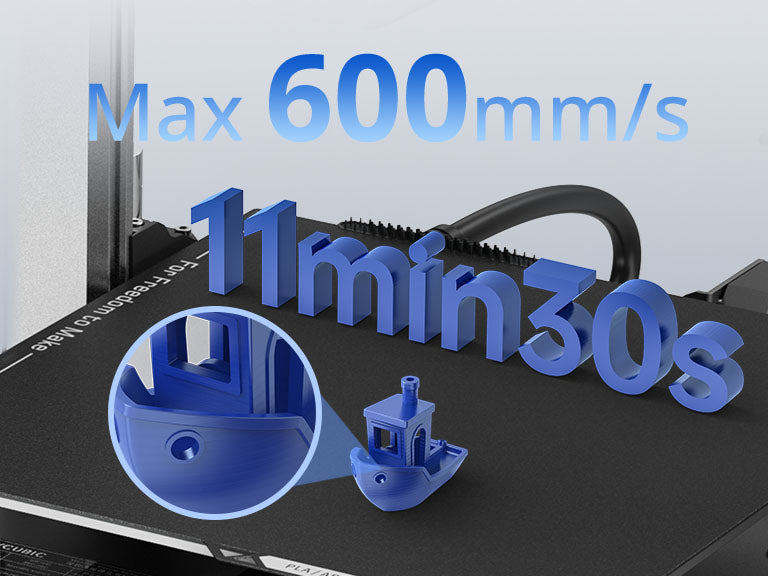
Print Fast, Seamlessly
-
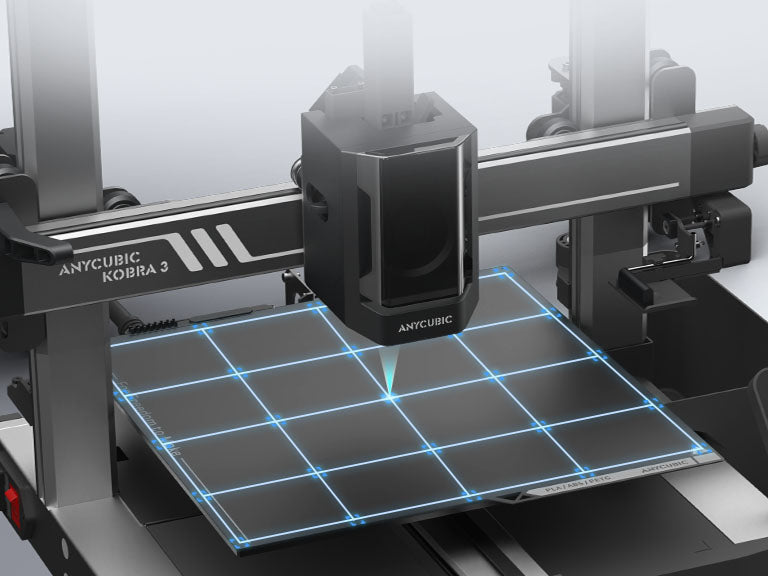
LeviQ 3.0 Fully Automated Bed Leveling
-
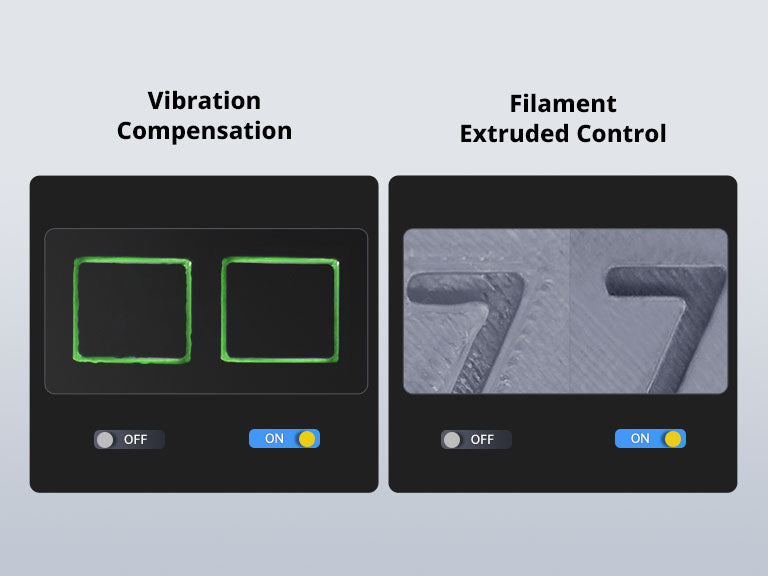
Resonance Compensation & Flow Correction
-

Intelligent Printing. Revolutionary Performance

Smart Multi-Color Printing
- Unleash 4-Color Printing
- Print up to 8*① Stunning Colors.
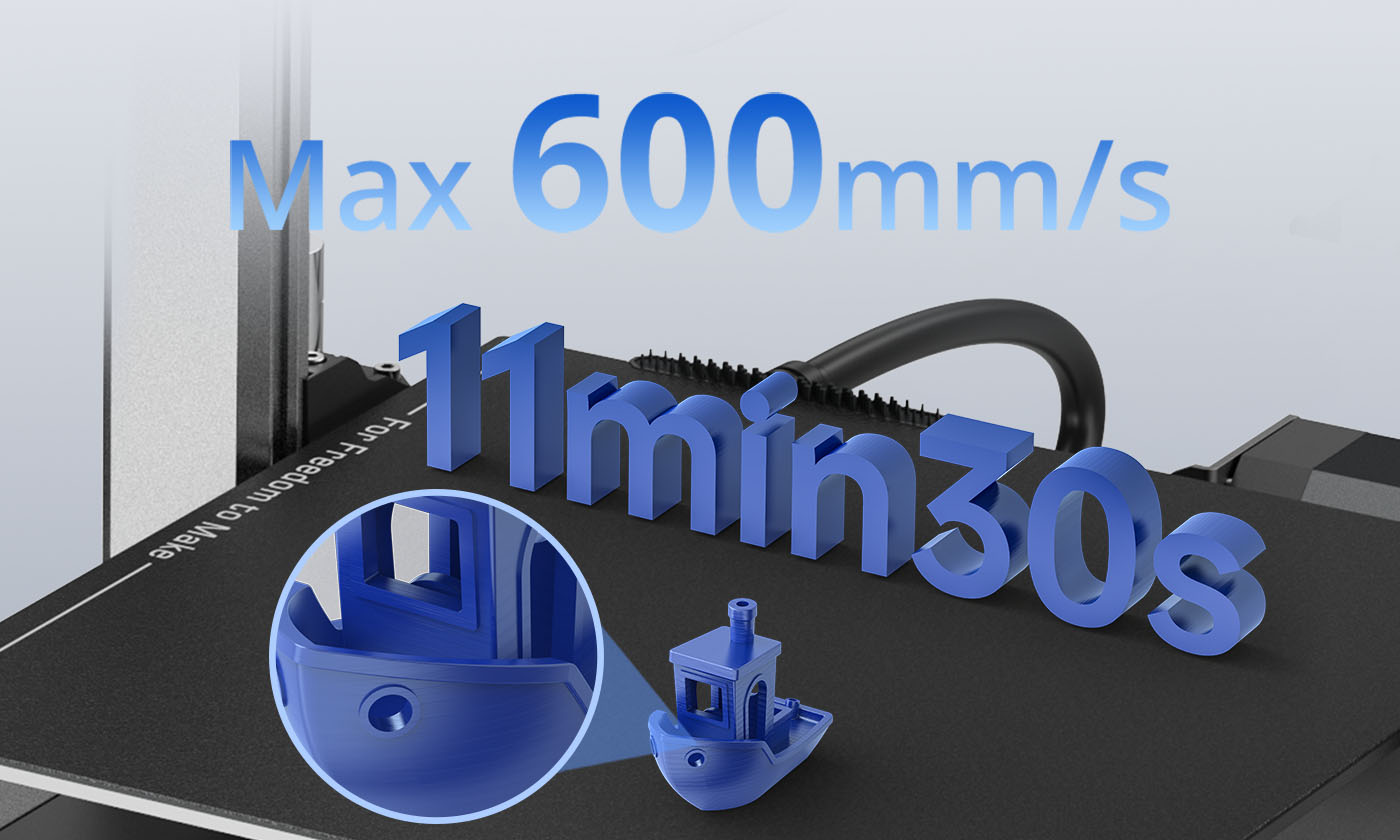
Max 600 mm/s, Printing at the Pace of Though
- Optimized configuration, bolstered computational, and superior cooling system
- Complete Benchy in 11min 30s
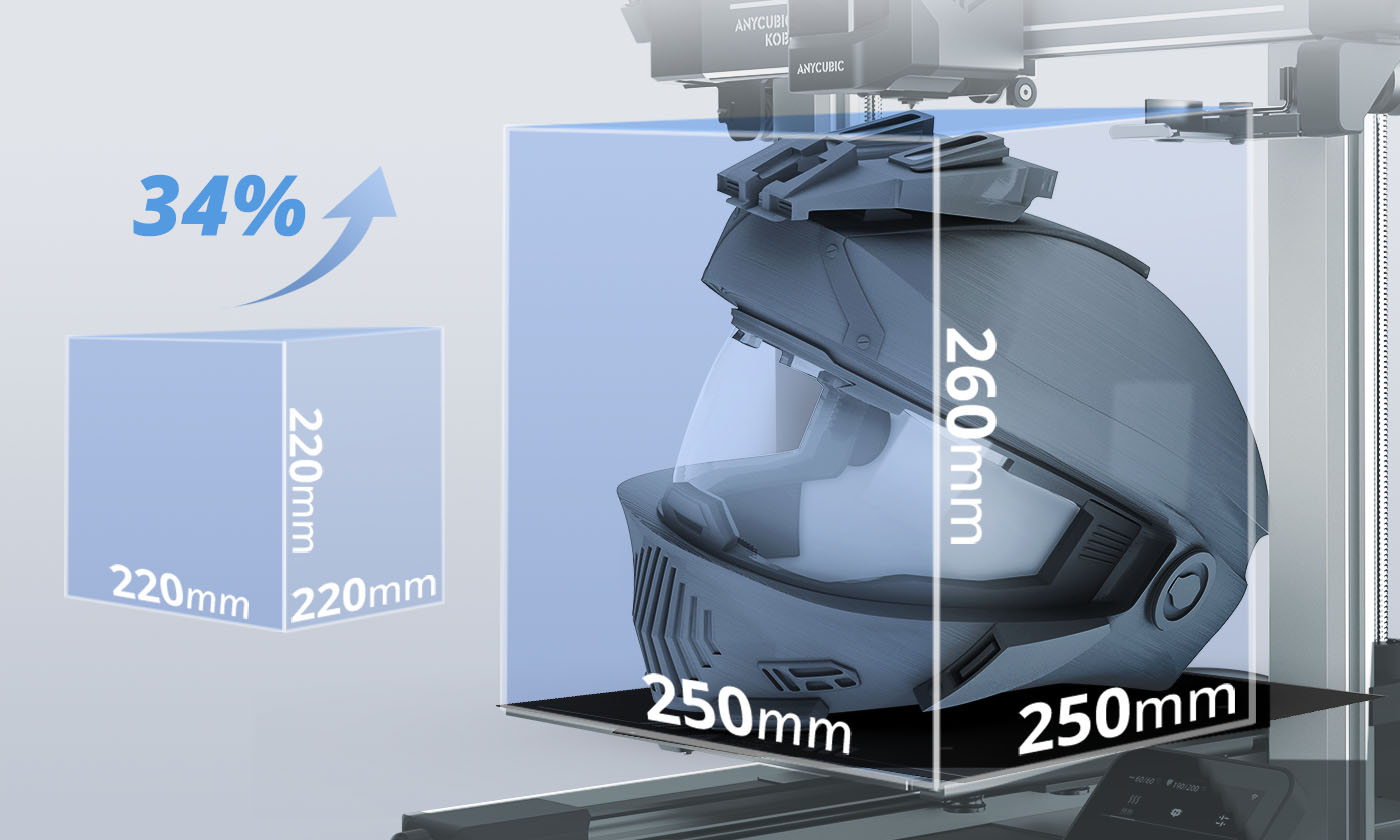
250 x 250 x 260 mm³, Expansive Printing Space
The Kobra 3 Combo features printing sizes up to 250 x 250 x 260 mm³, with a maximum printing volume of 4.29 gal (16.25 L), increased by a whopping 34% compared to previous 3D printers.
Start. Print. Relax. Ready for All-Skill Levels
Resonance Compensation & Flow Correction
LeviQ3.0 Auto-Leveling & Z-axis Offset
AI Monitoring② & Auto Resume Prints
Adjust Belts Conveniently
Easy installation with only two ports connected
The 4.3-inch touchscreen features a customizable tilt of 30° to 60°
SG15 Bearings and Dual-axis Core and Dual-Z-axis
300℃ Quick-release Hotend
The Anycubic Software Ecosystem

Anycubic Slicer Next
Anycubic Slicer Next is built upon the open-source software Orca, tailored and optimized specifically for Anycubic printers. It incorporates advanced algorithms refined from various open-source iterations to elevate slicing precision and enhance the overall print quality of models.
Anycubic App
A mobile app specially designed for Anycubic printers, including remote control, remote monitoring, real-time printing records and other intelligent functions.
Specifications