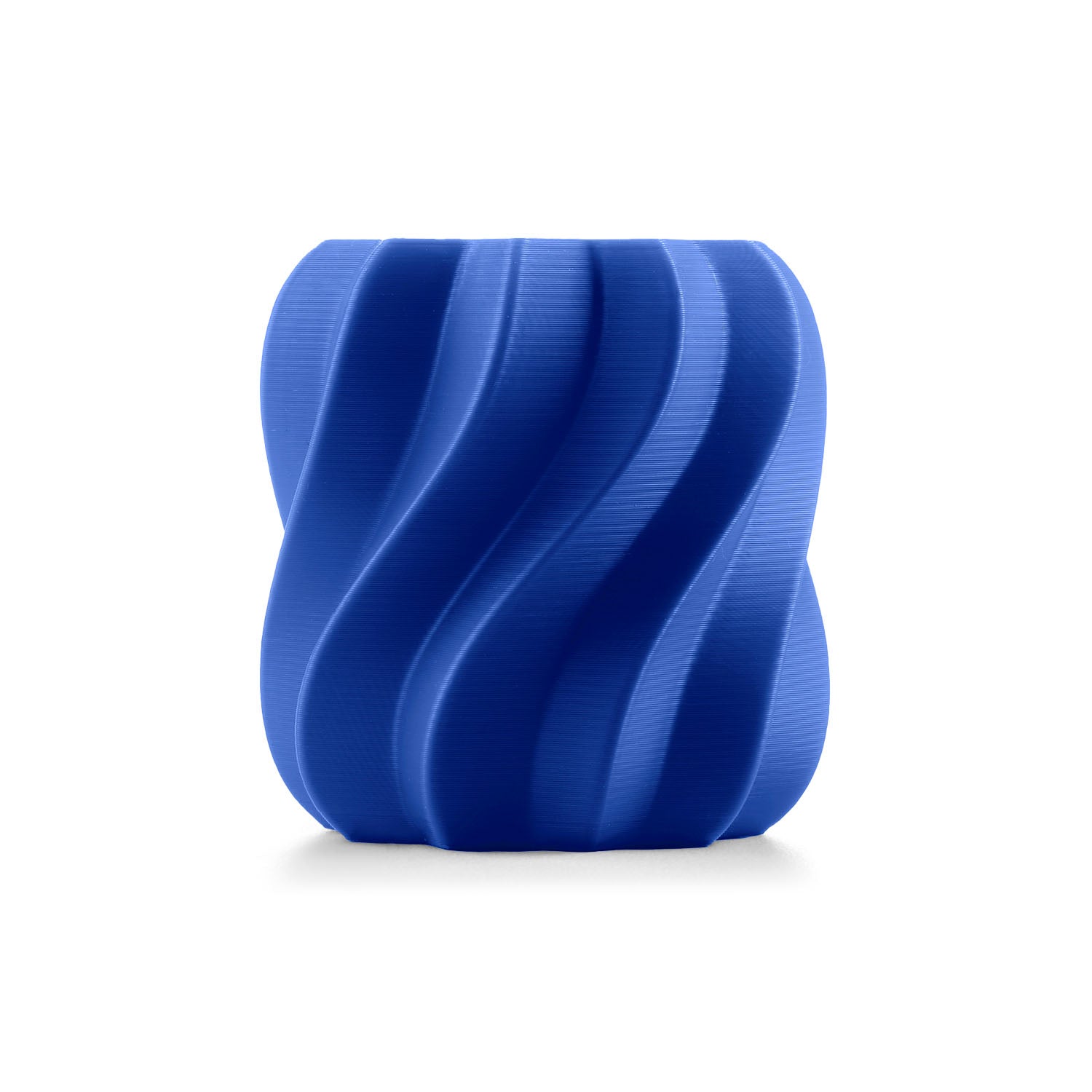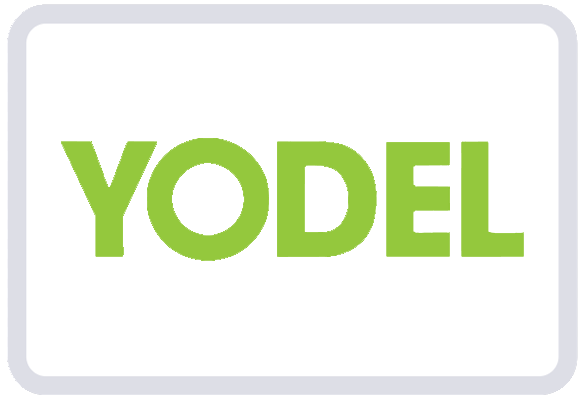Video

Nicely Packed & Neatly Wound
Anycubic PLA filament is expertly engineered for flawless printing. Each spool is evenly wound and carefully packaged to prevent tangles and ensure a consistent, smooth feed. This eliminates jams and delivers exceptional print success rates, every time.
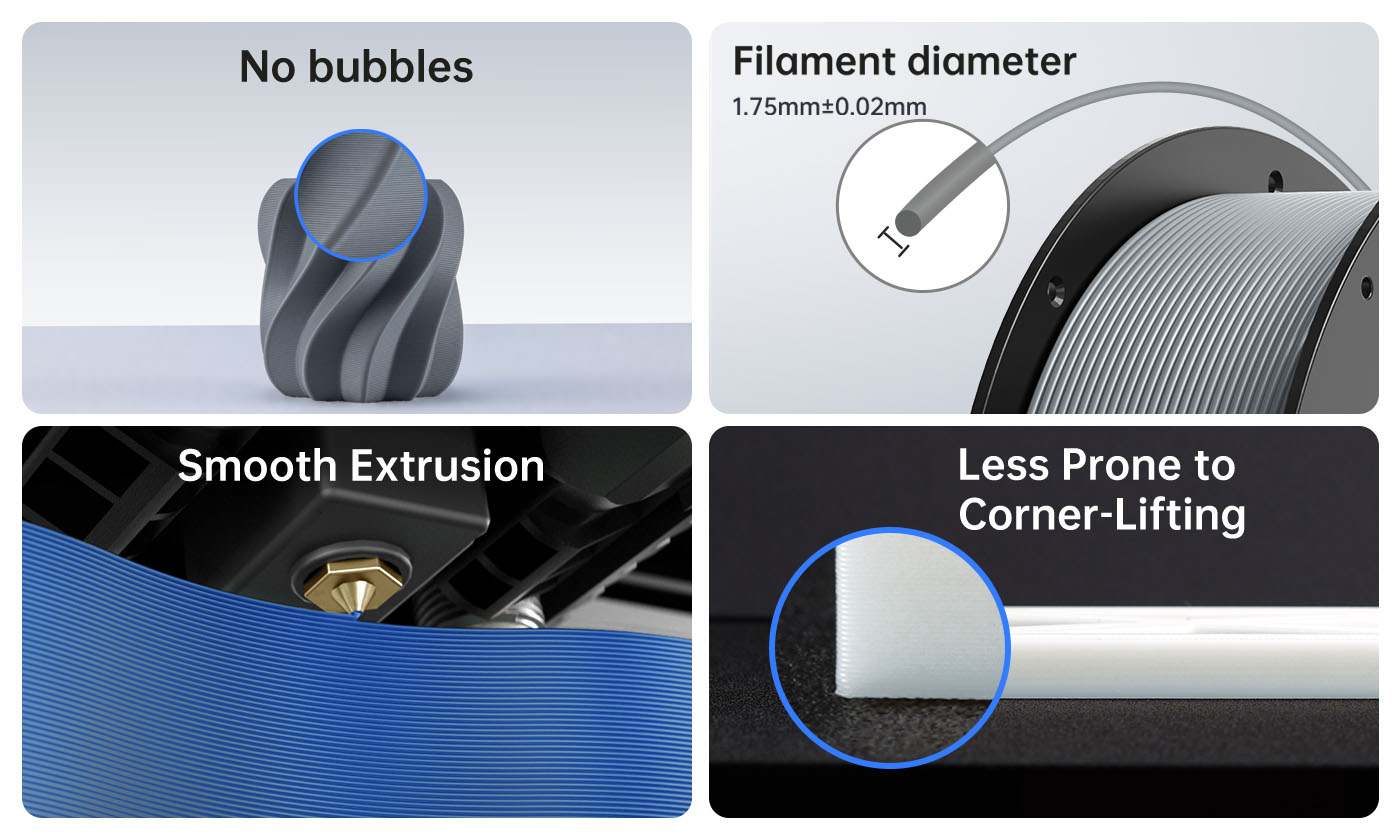
Silky, Smooth
Made from premium raw materials, the filament is free of bubbles and impurities. With a diameter tolerance of<±0.02mm. The consistent and even extrusion effectively minimizes nozzle cloggingproducing pristine and smooth surfaces.

Vibrant Colors
The Anycubic PLA offers a broad range of colors making it perfect for educational purposes, design, and creative projects.
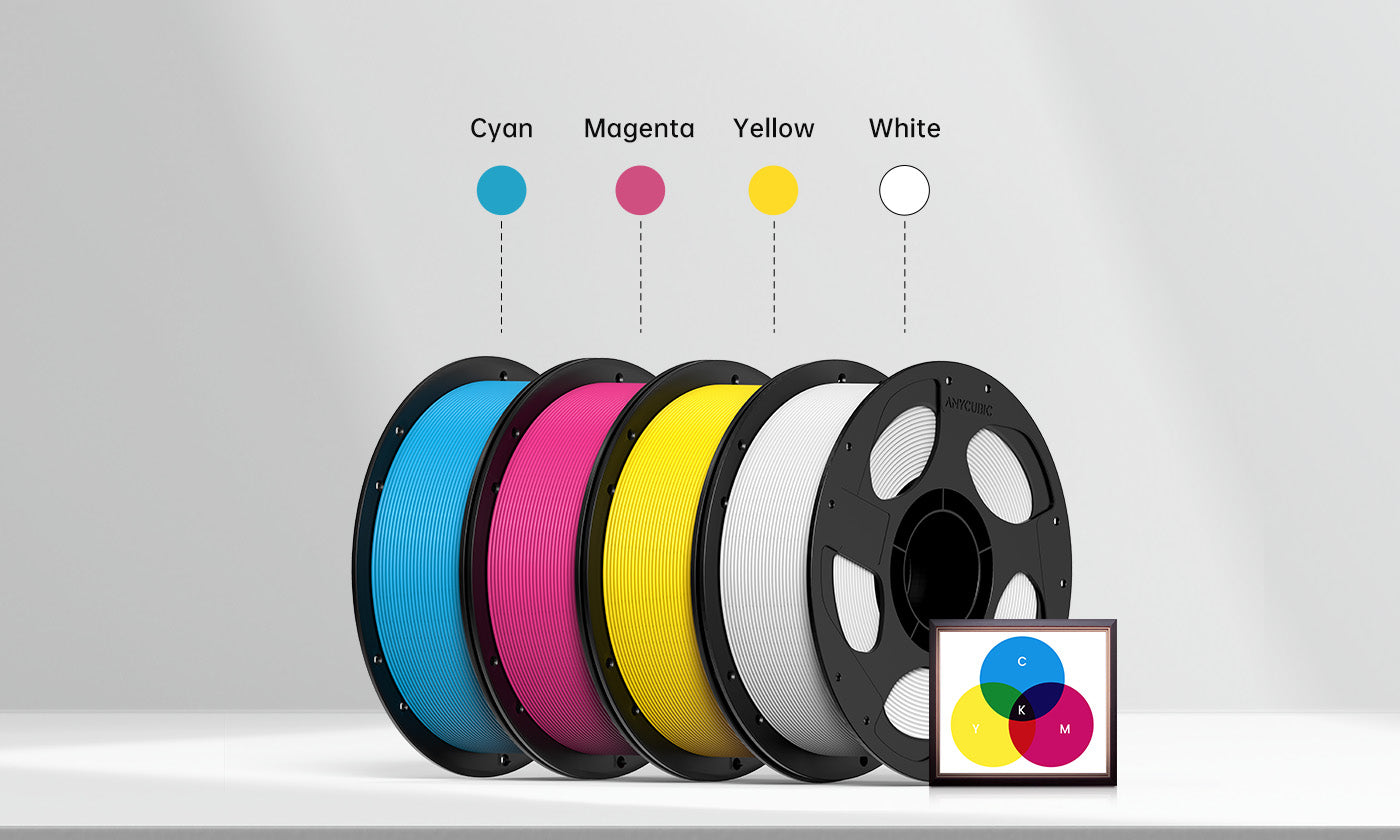
PLA CMYK Filament
The Anycubic Translucent Embossment CMYK filament uses Cyan, Magenta, Yellow, and White to produce stunning, multi-colored prints with the ACE Pro. By leveraging the principle of translucent color mixing, overlapping filament layers blend to create new colors. Adjusting the proportions of the four colors allows you to generate over one million unique color combinations under light.

Print Safely and Sustainably
Anycubic's PLA filament is made from renewable. plant-based materials, ensuring a 3D printing experience that is both eco-friendly and user-safe. It's designed for low odor and zero irritating emissions.

Boosting Efficiency with Intelligent Identification
The filaments feature intelligent identification chips that integrate seamlessly with the ACE Pro, allowing for automatic identification of printing information and enhancing the printing experience.
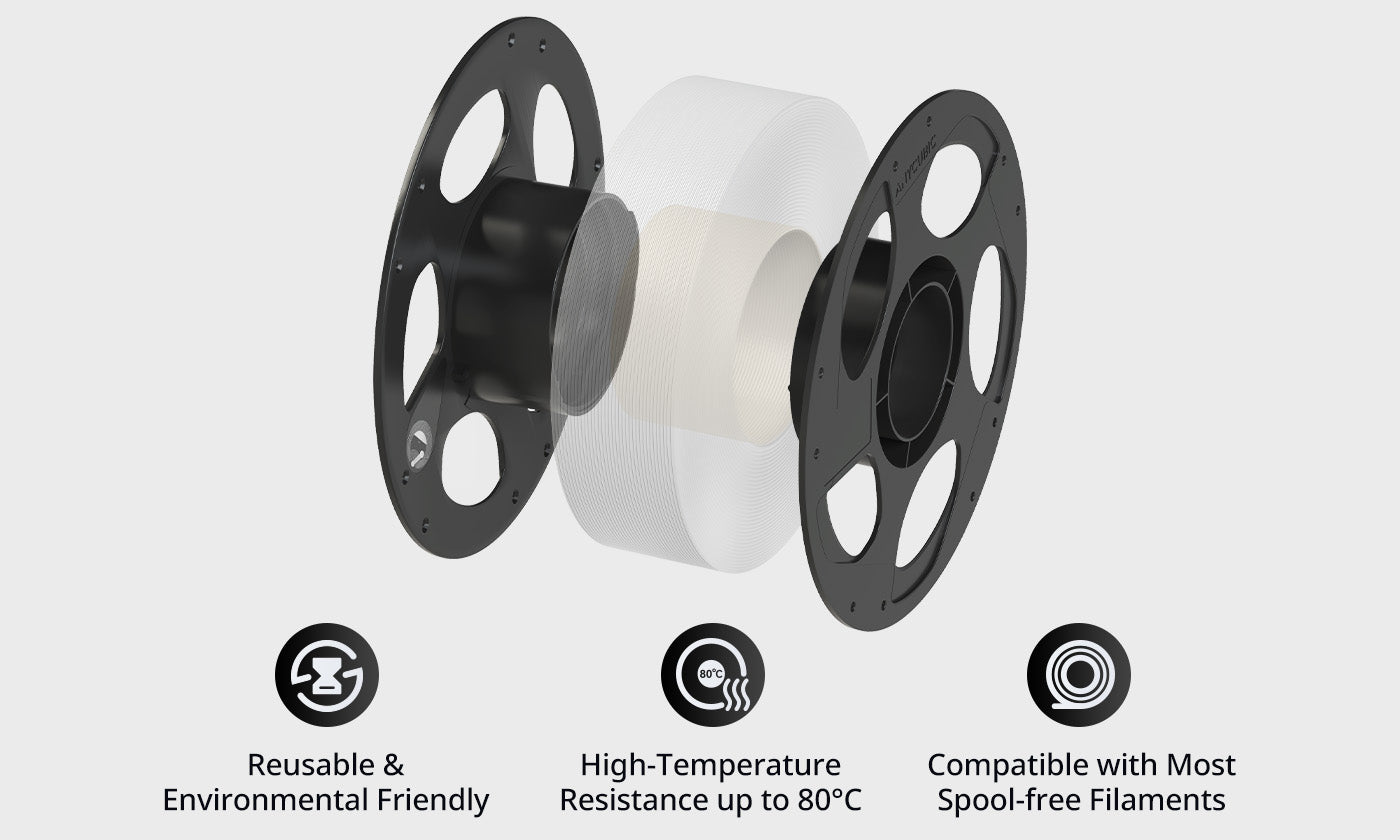
Reusable Filament Spool
The reusable filament spool incorporates a threaded connection system engineered for enhanced stability when paired with spool-free filaments. This design significantly reduces the risk of entanglement, filament scattering, and operational errors.