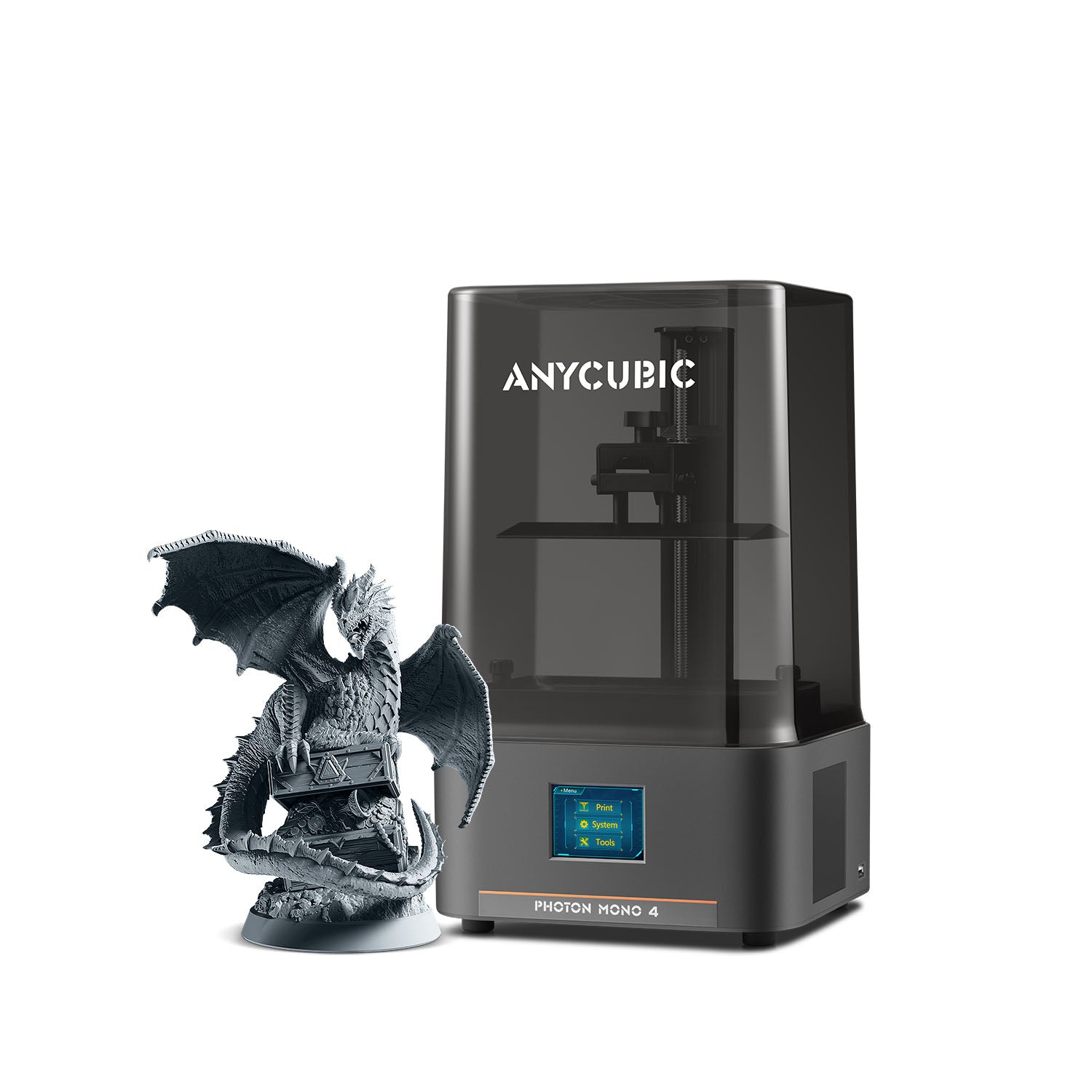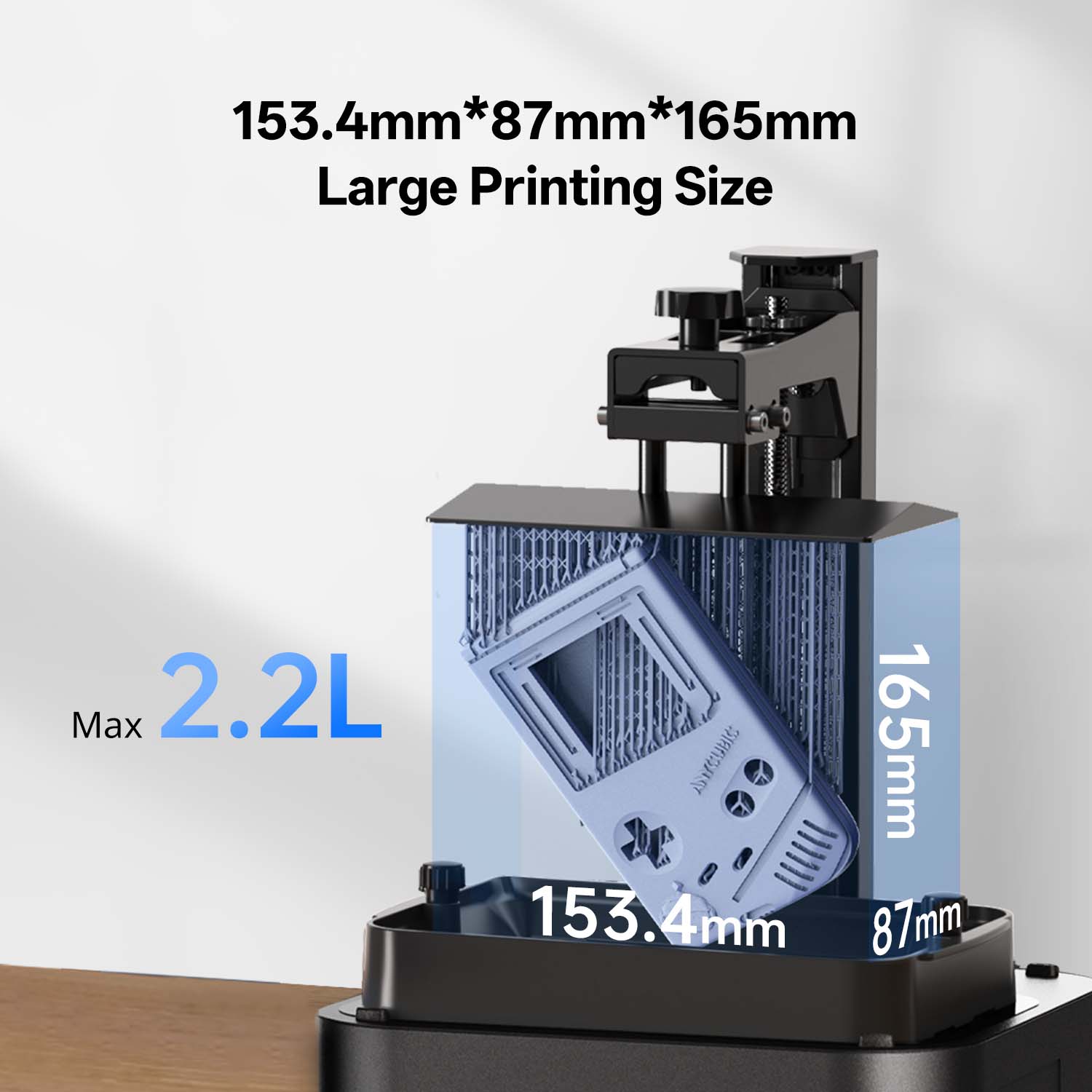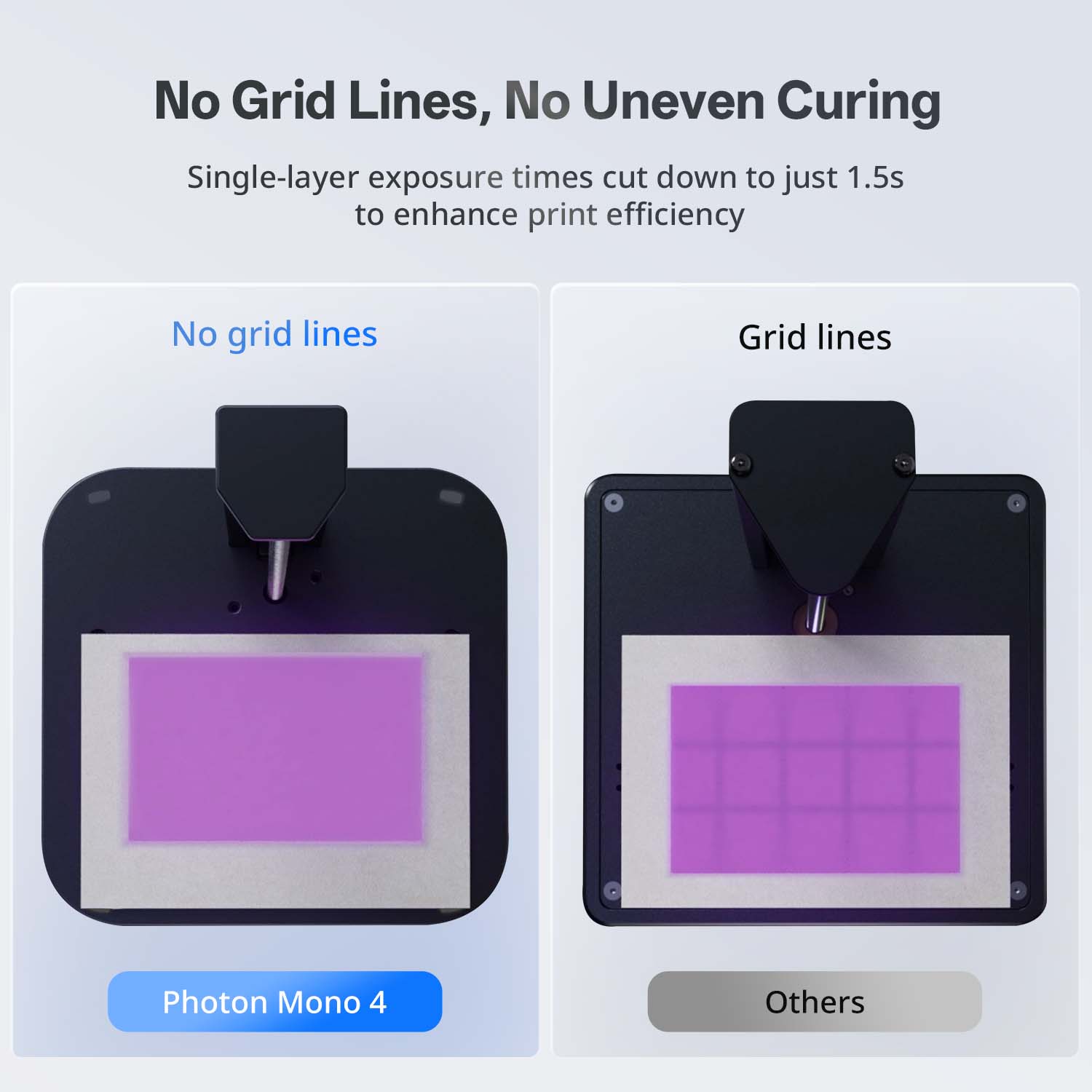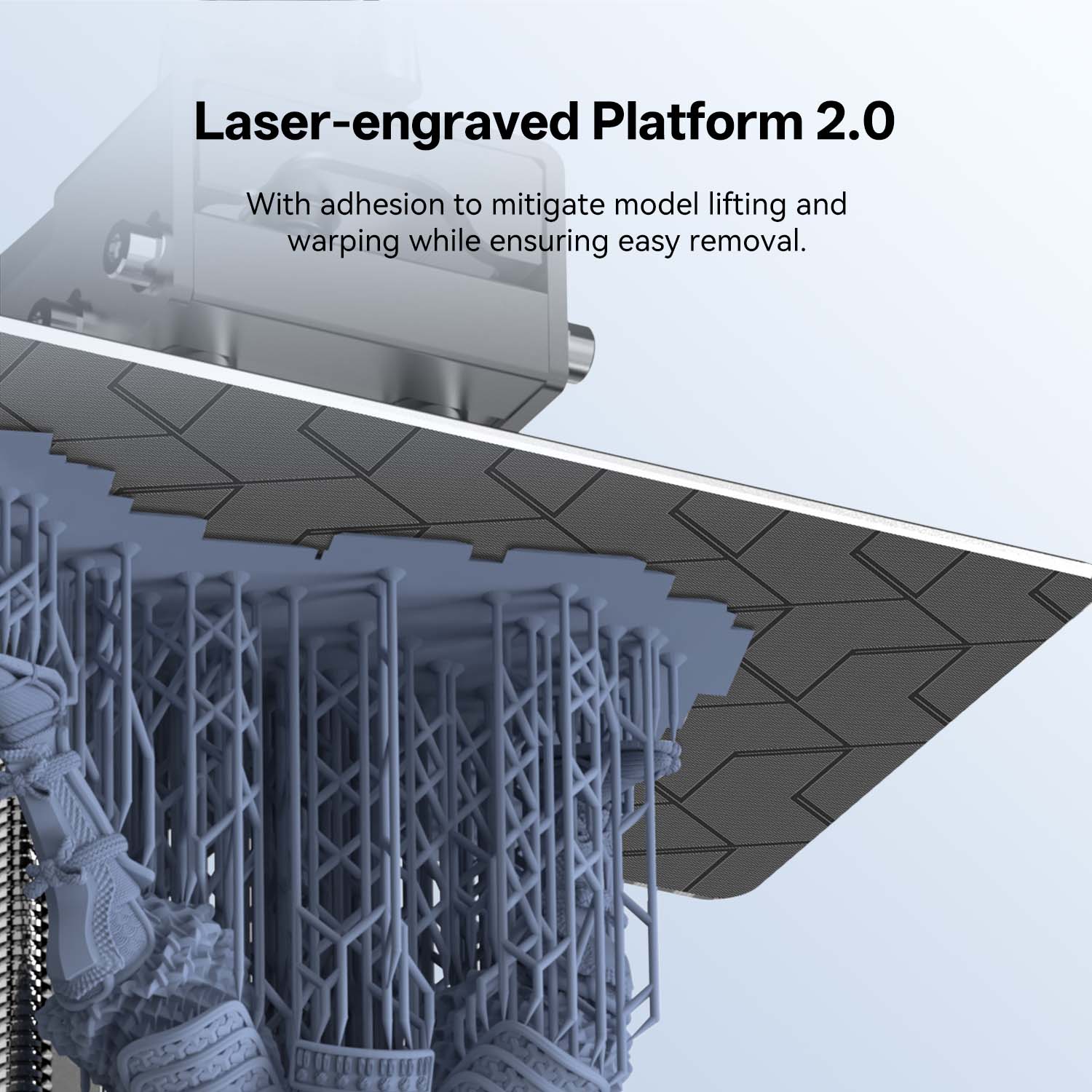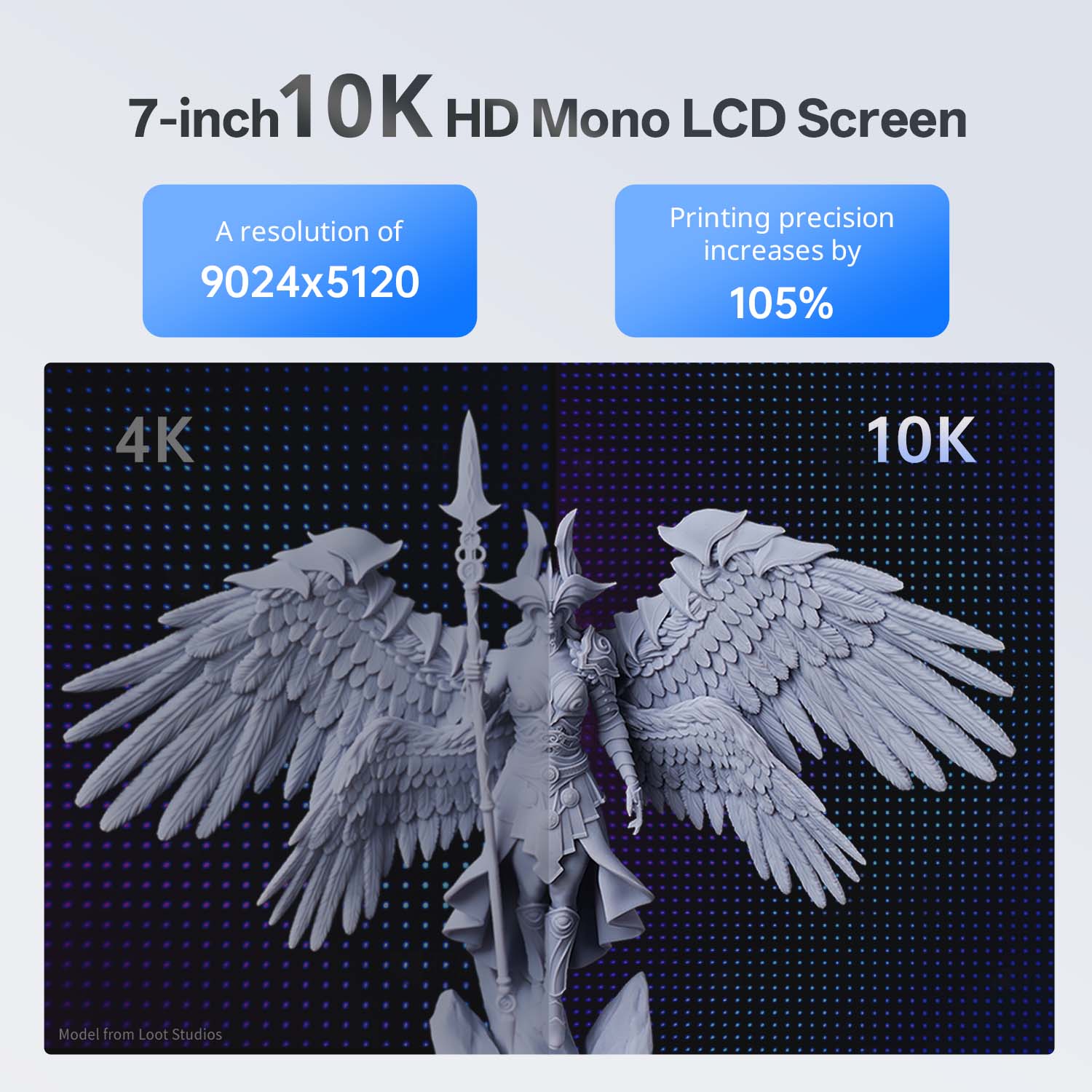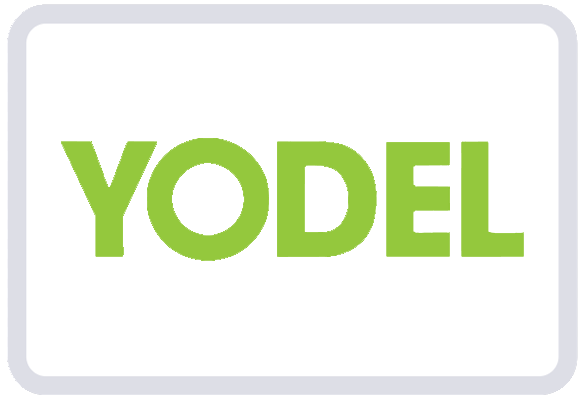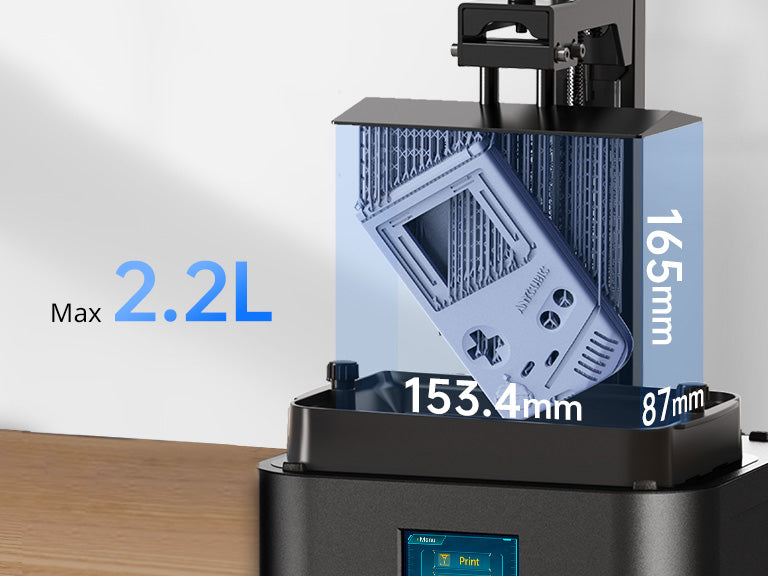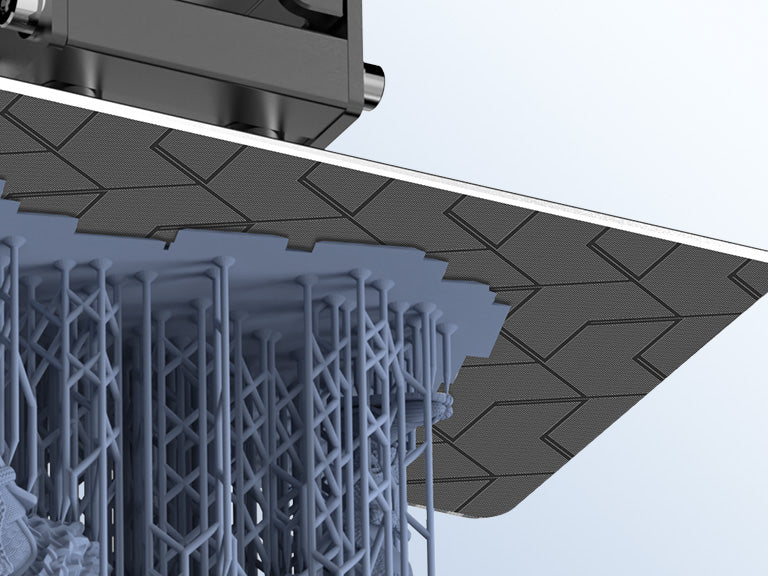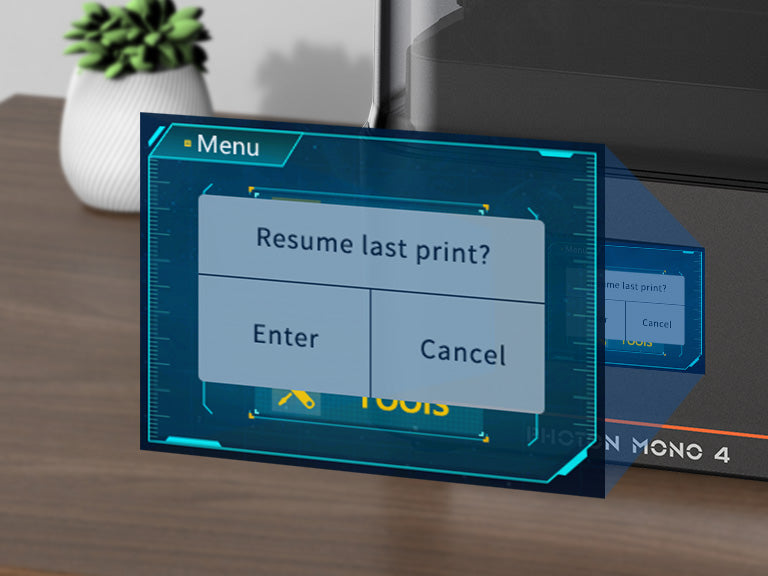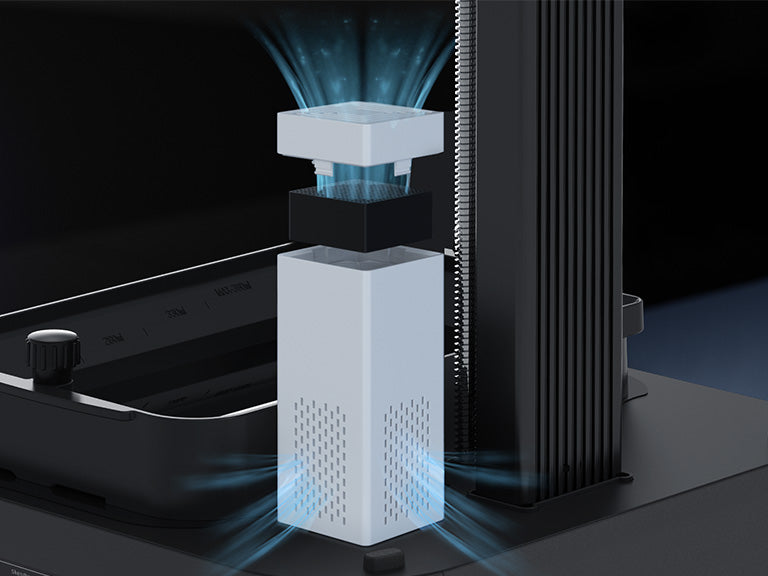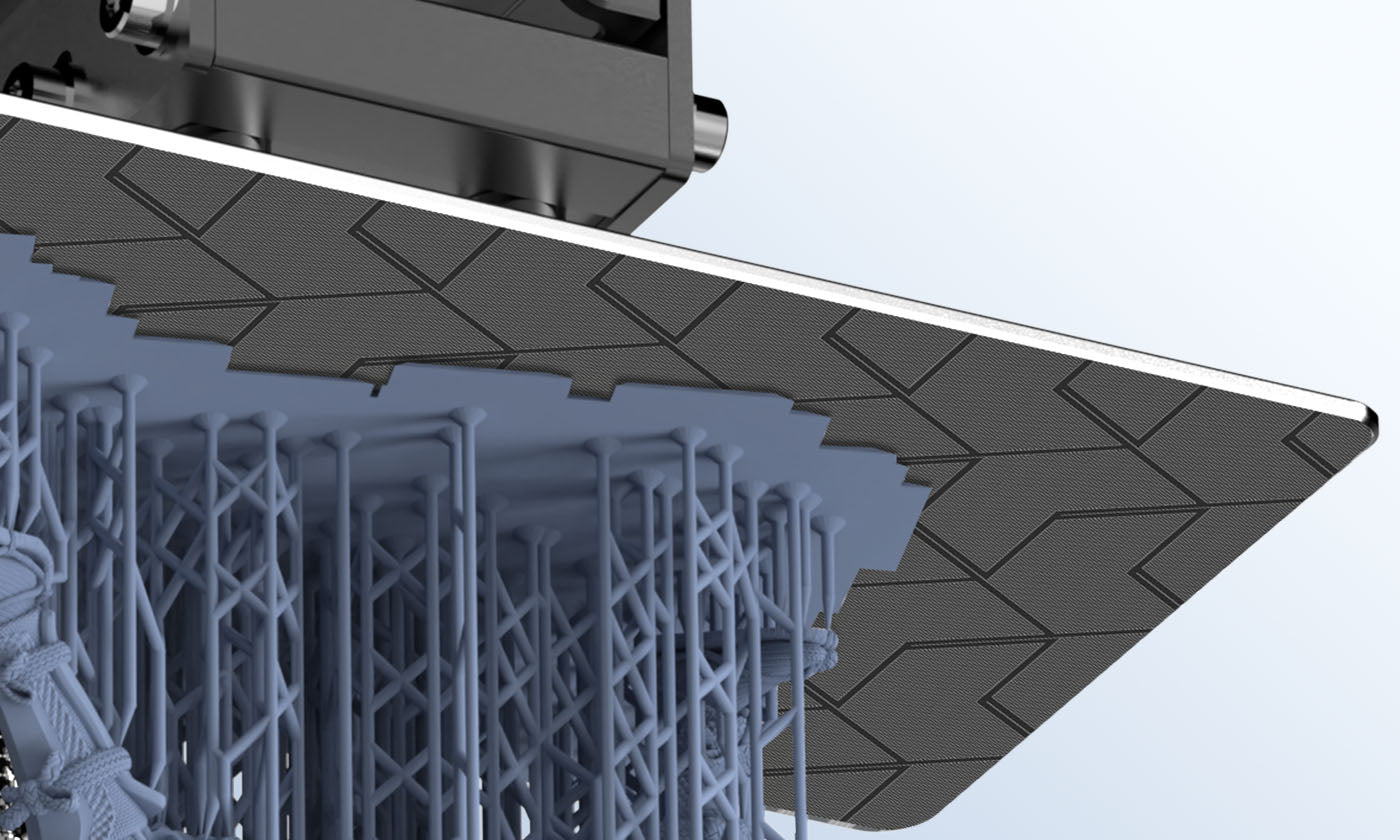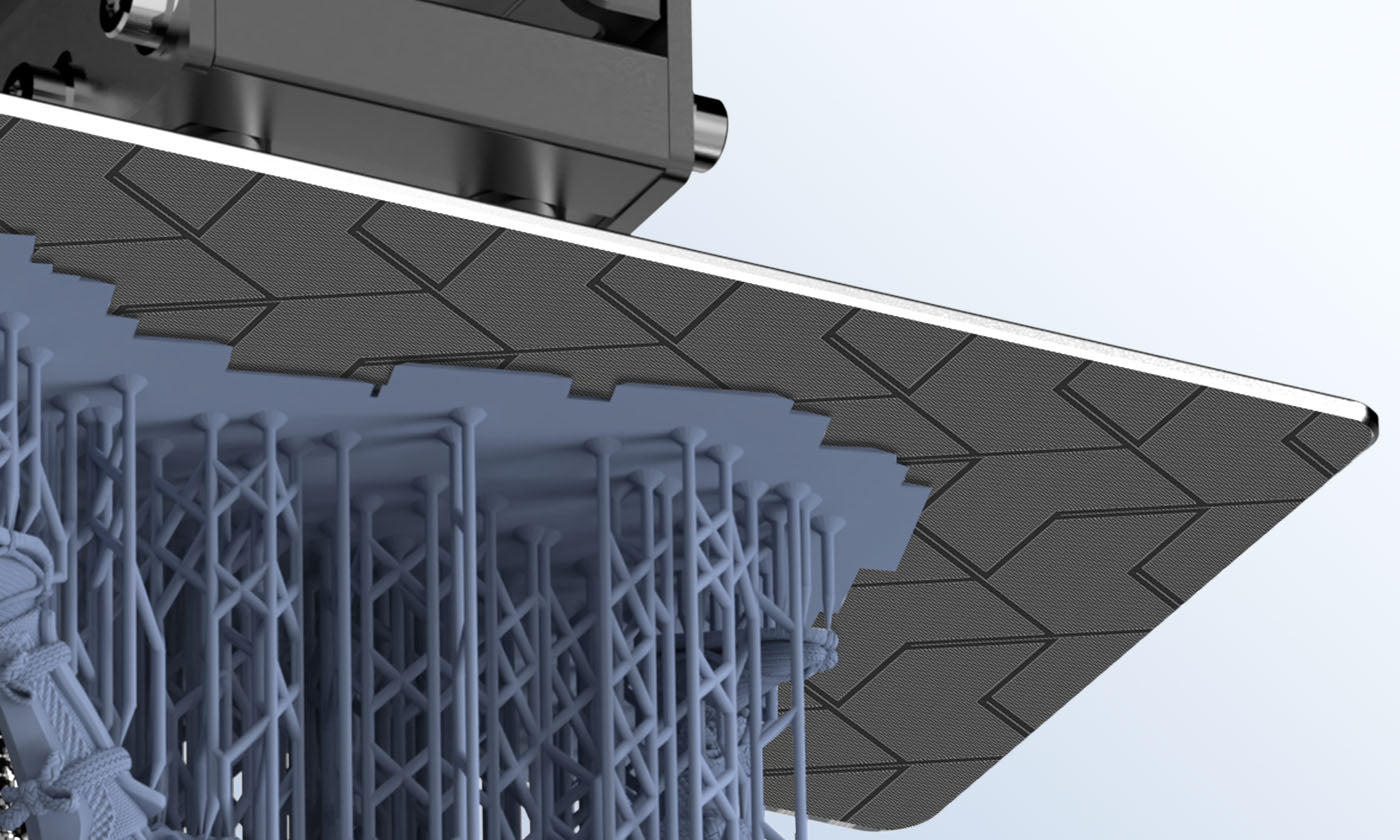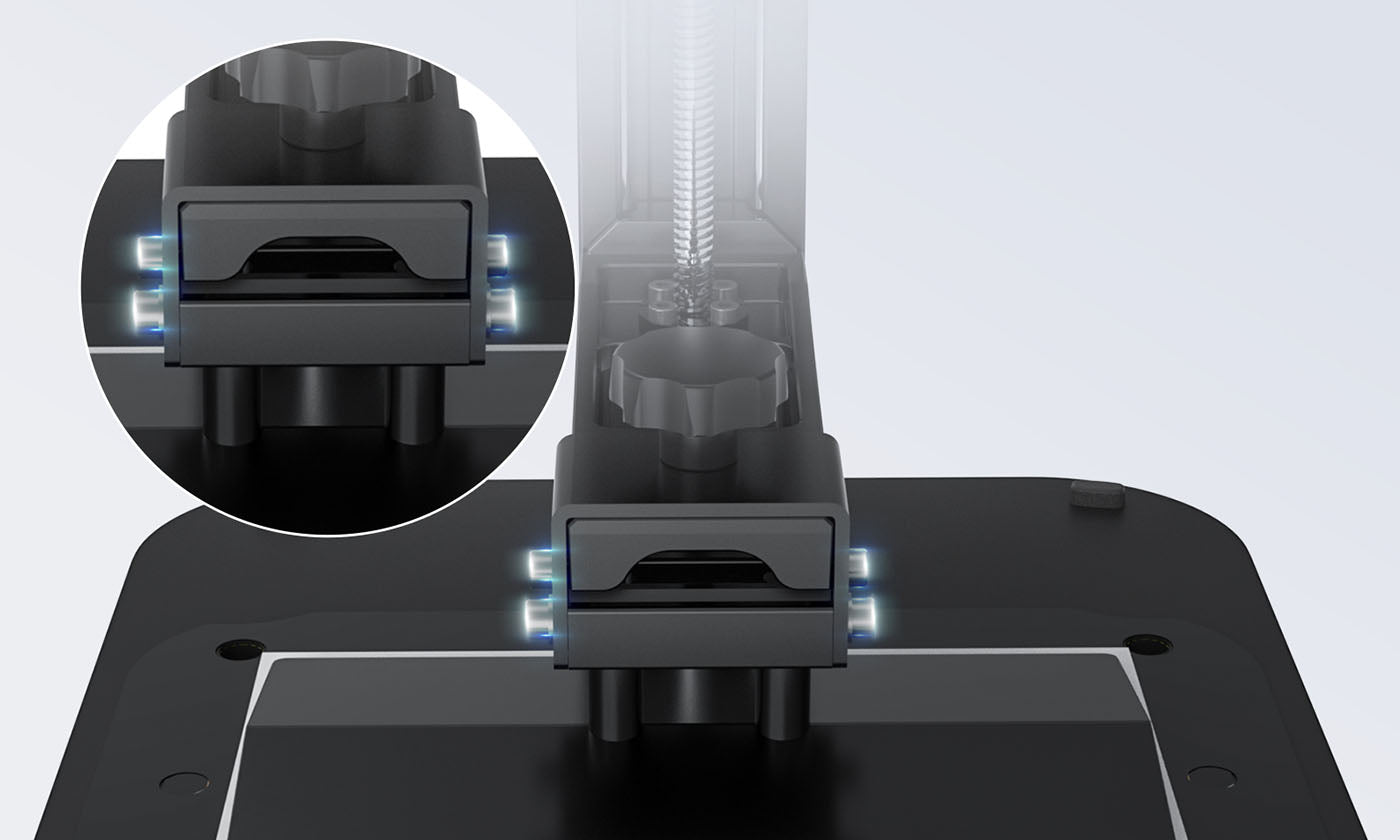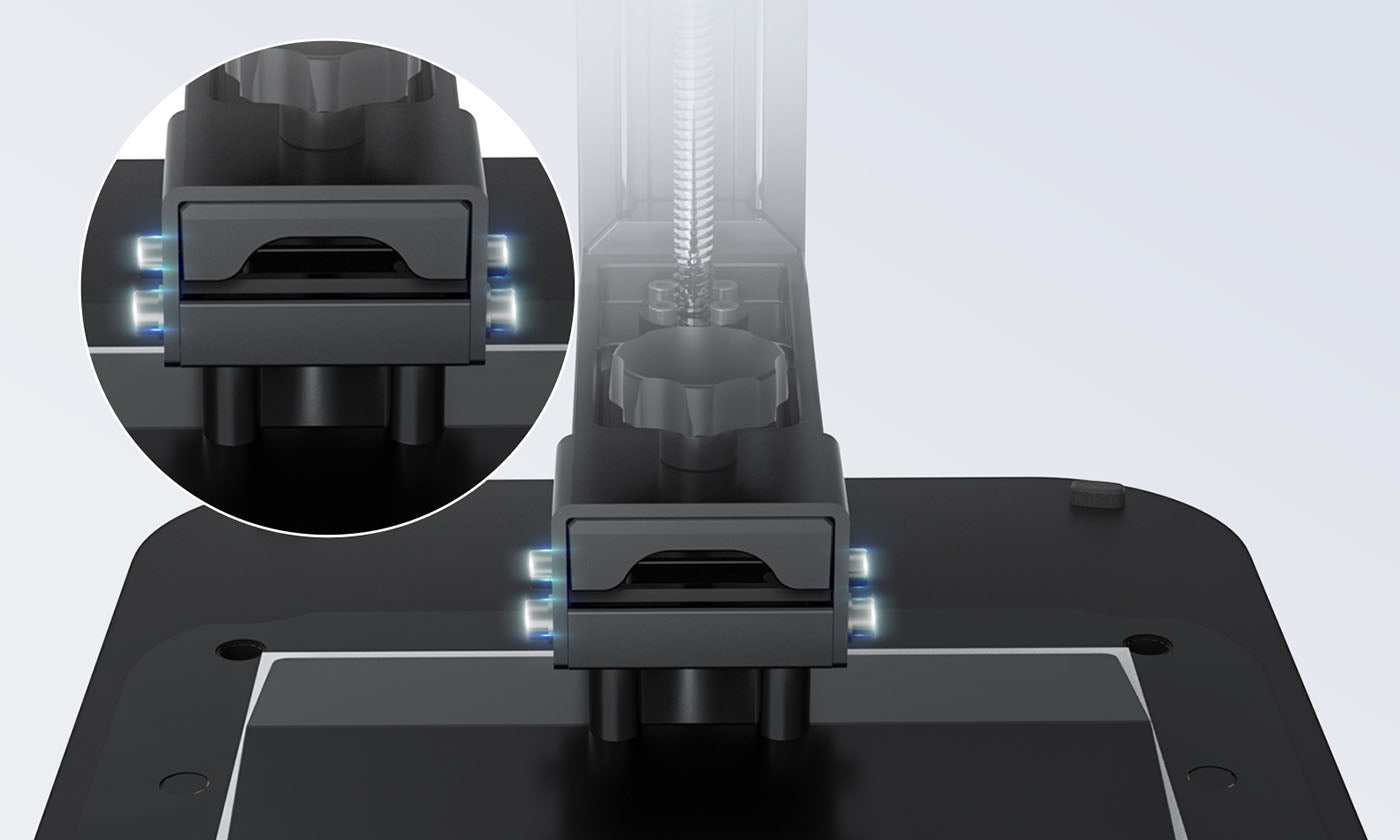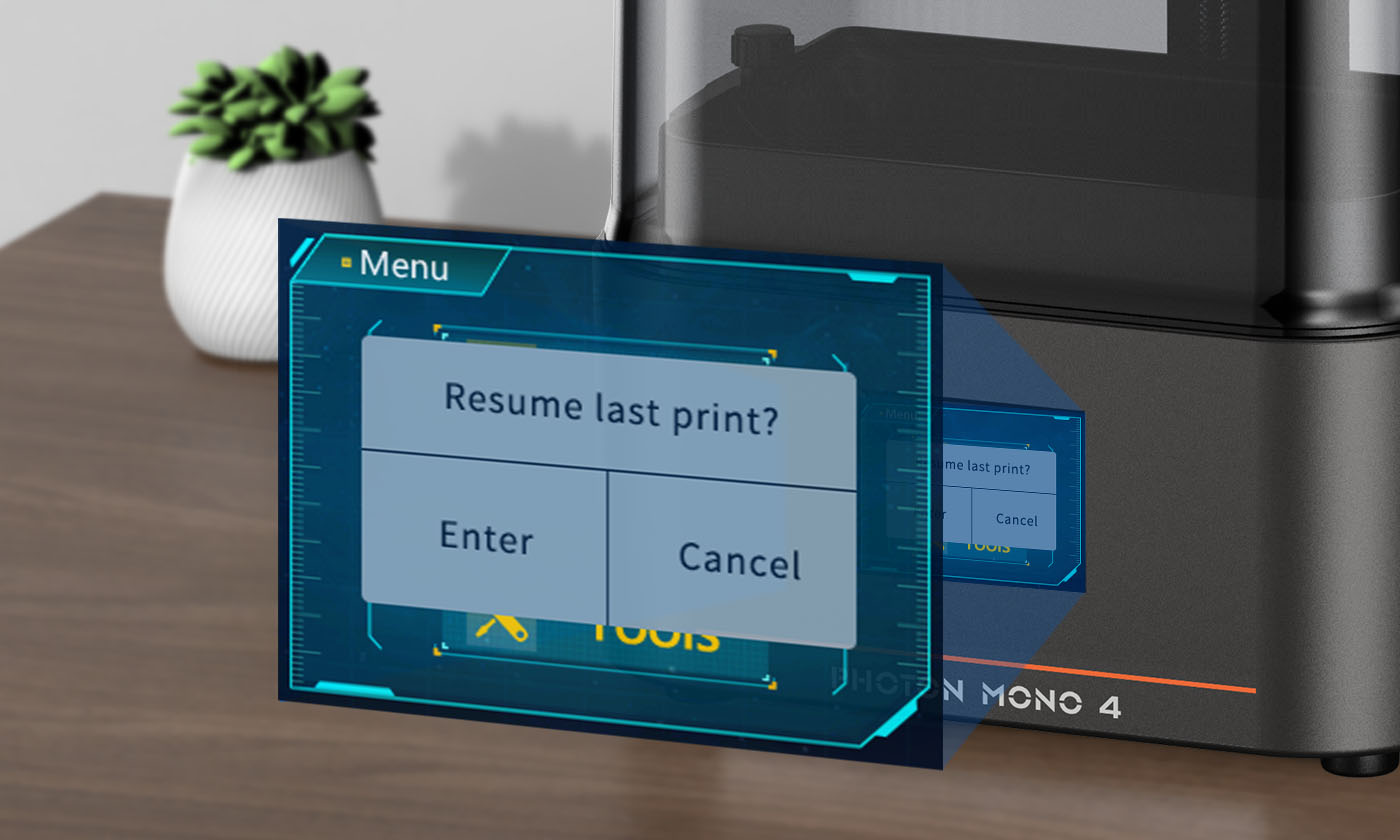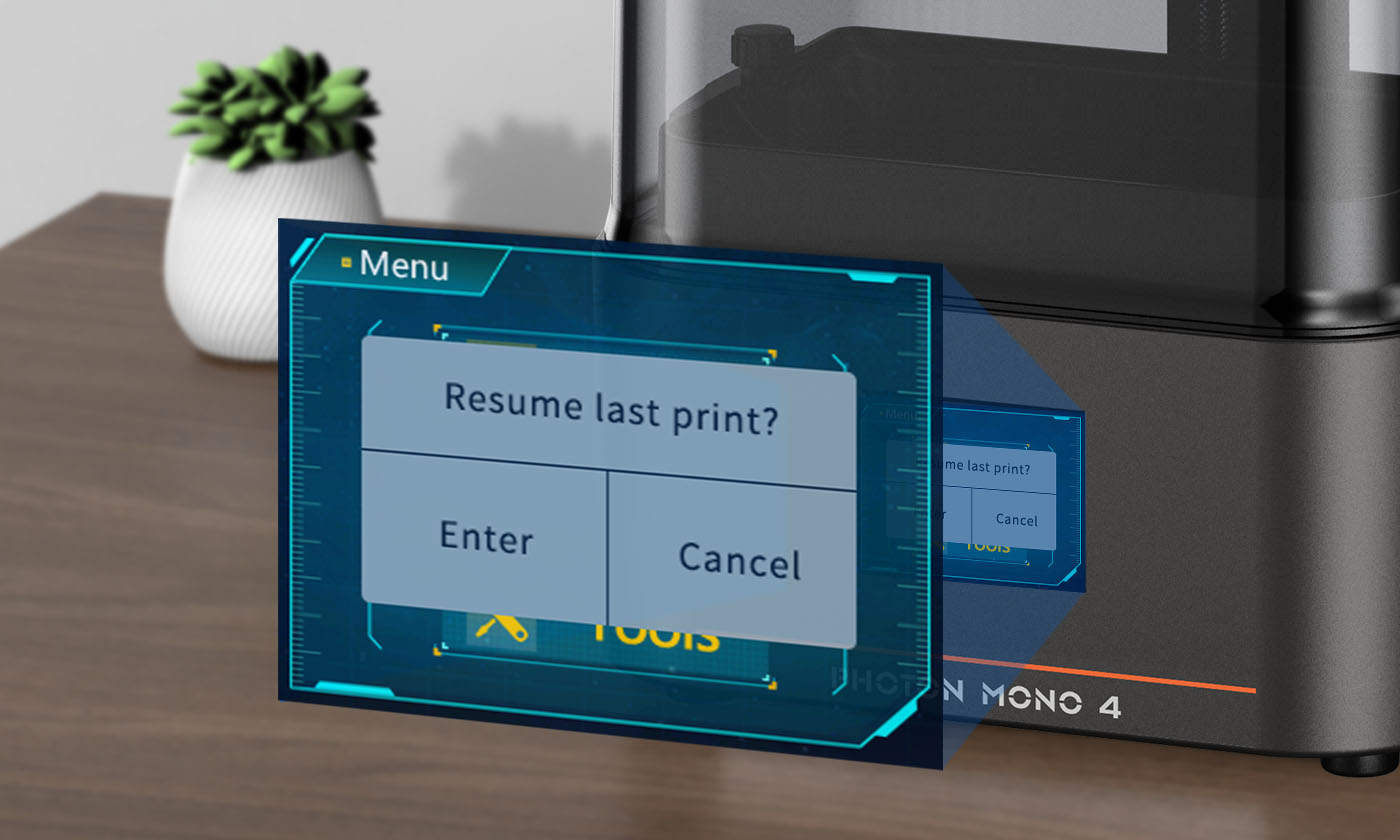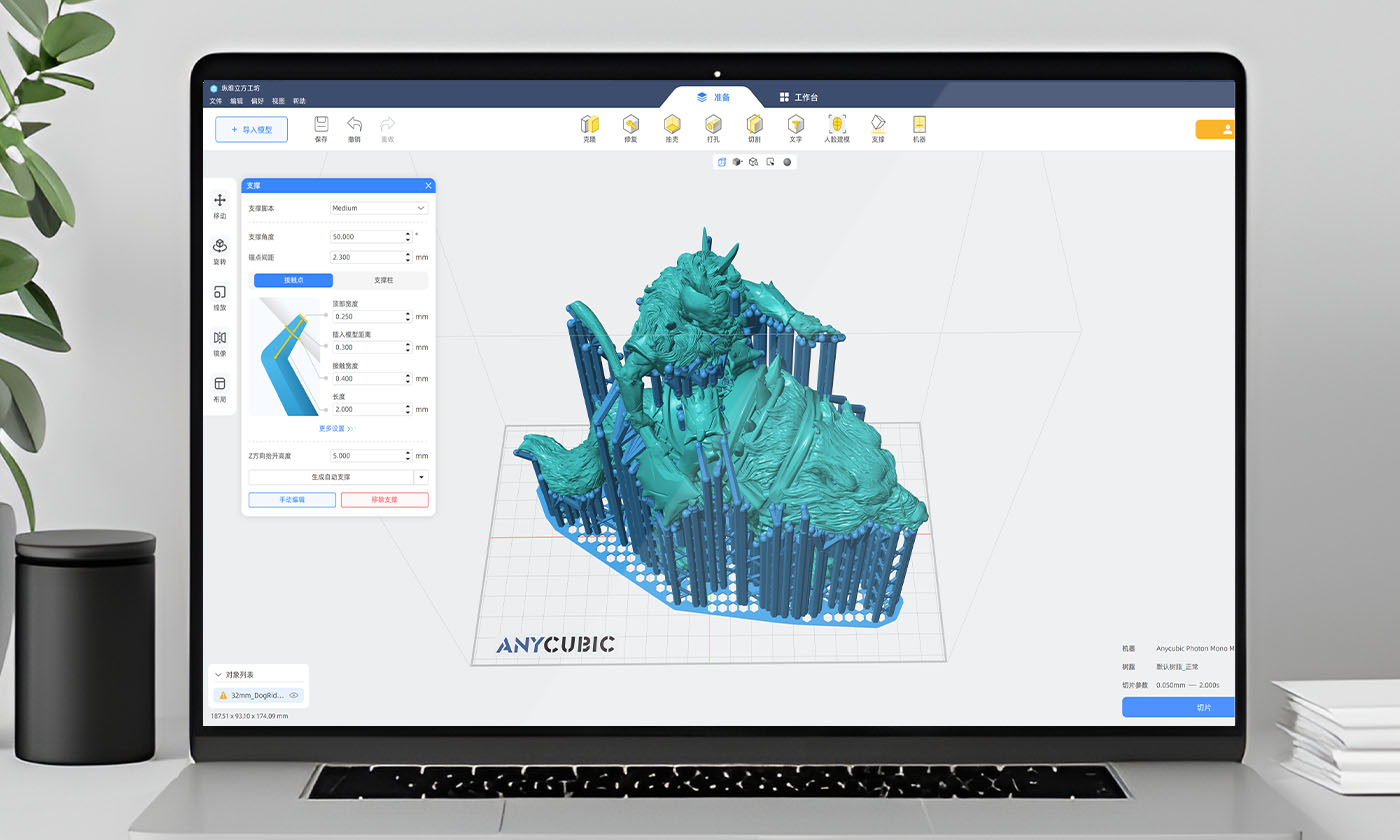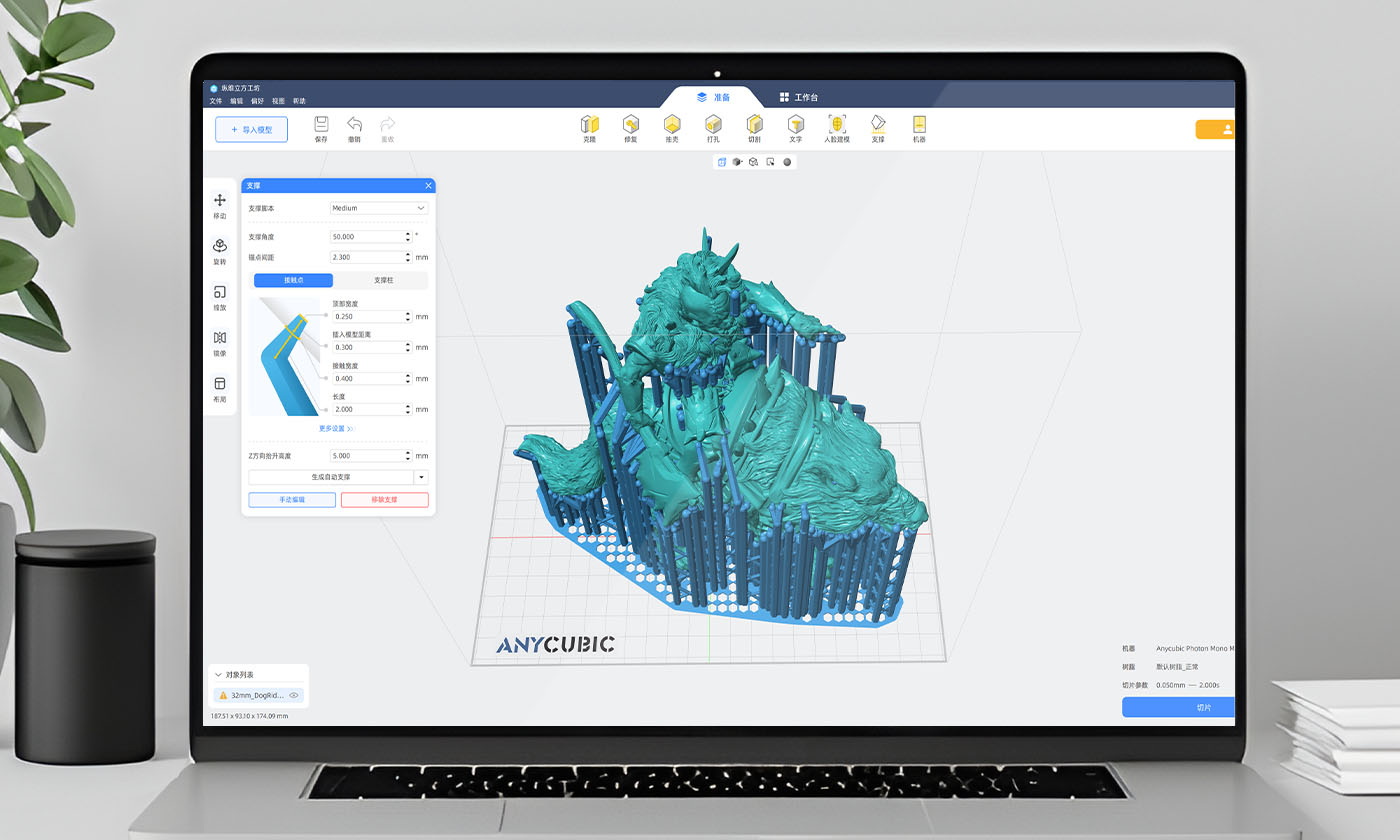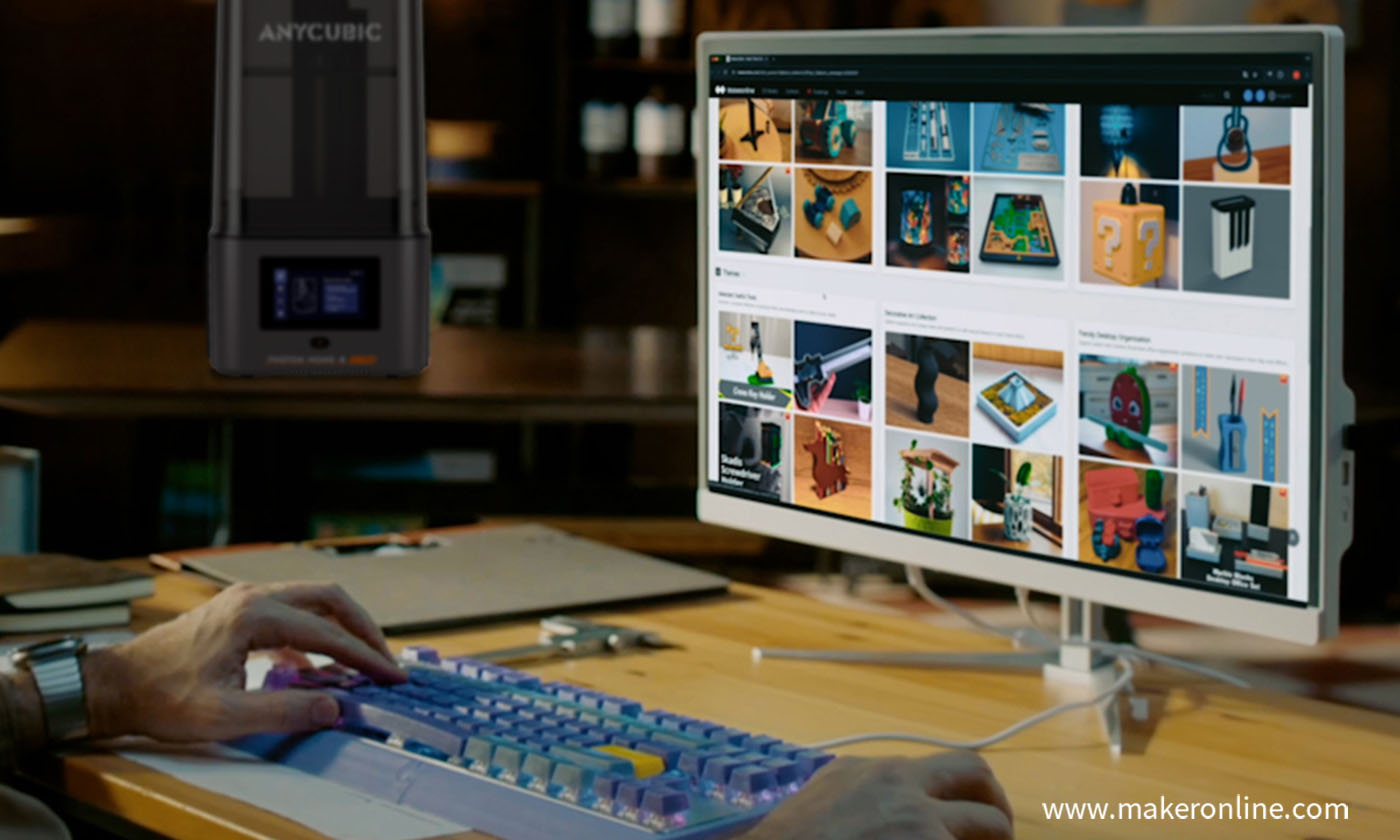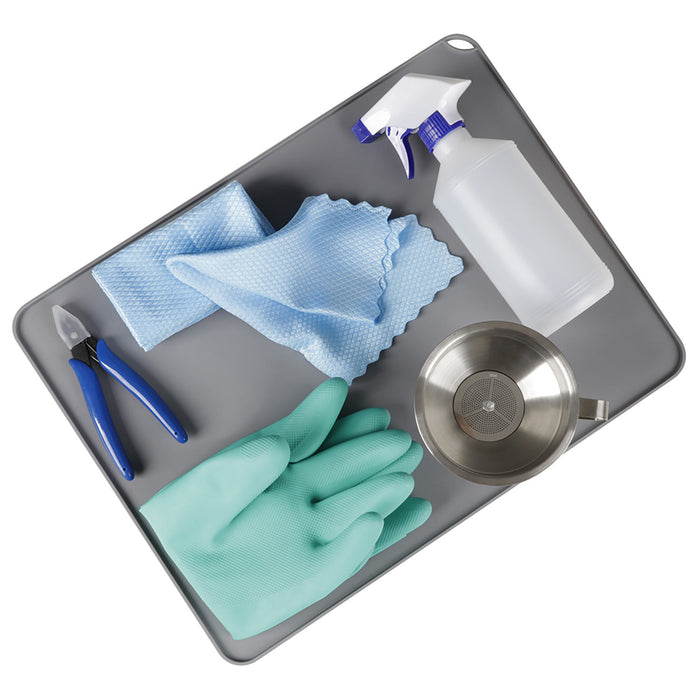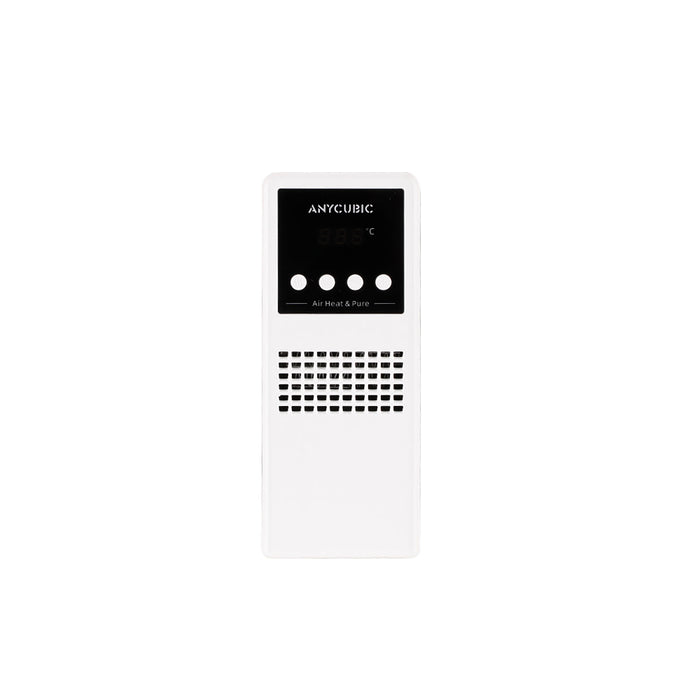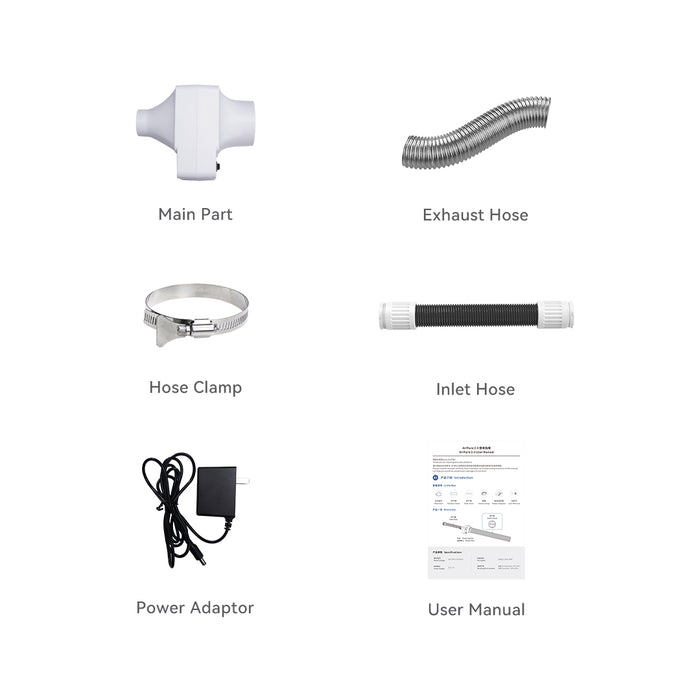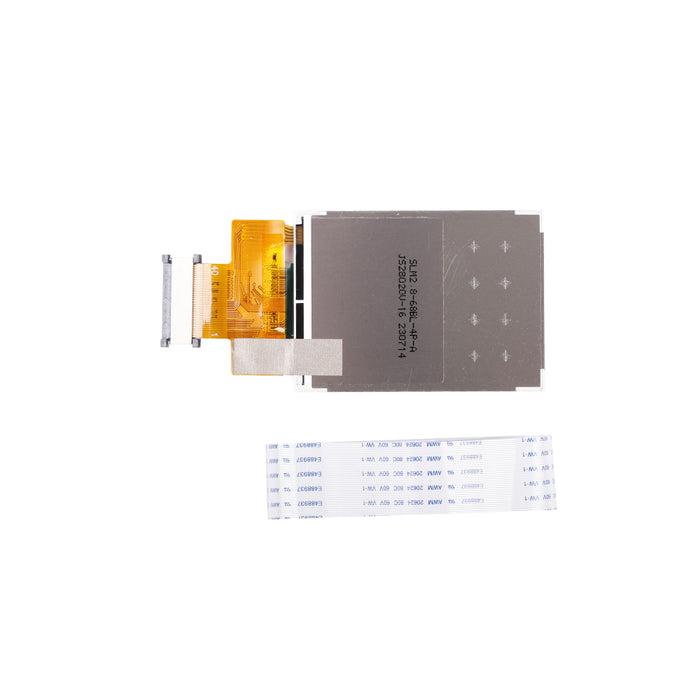Why Choose Photon Mono 4
-

Details Define Difference
-

Exquisite, on Each Level & Every Pixel
-
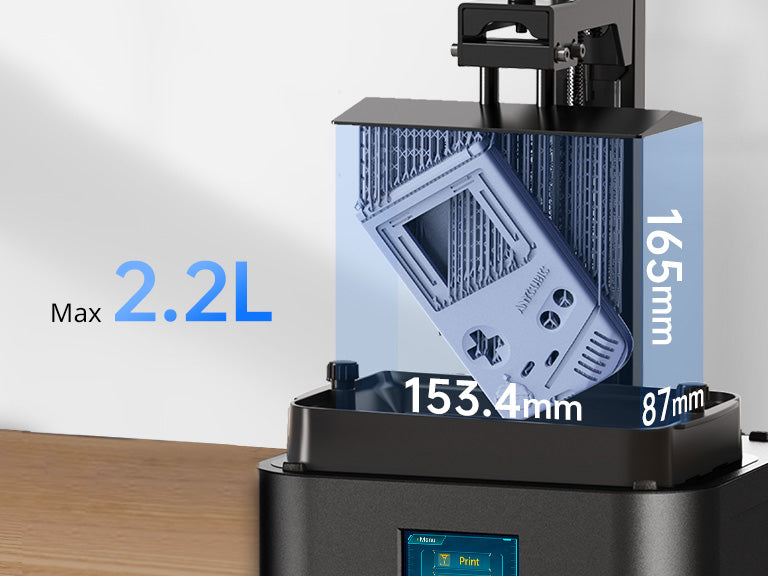
Dream Big, Think Big, Print Bigger
-
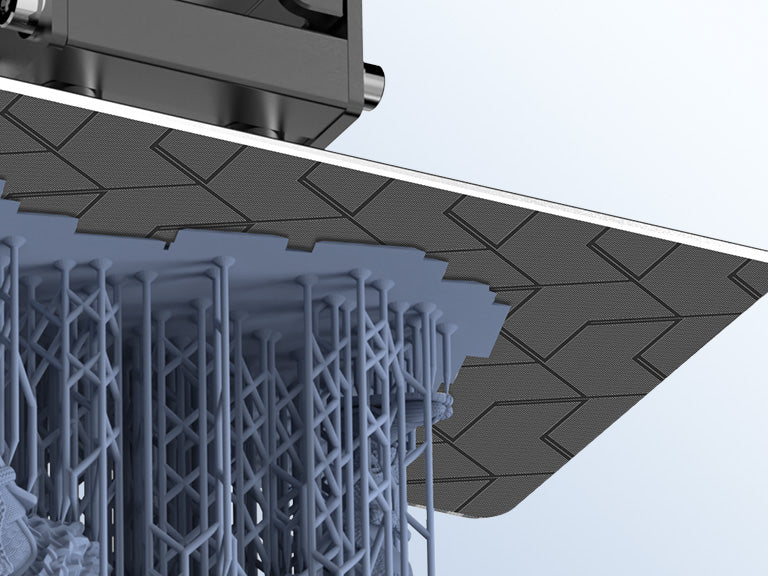
More Cohesive Platform 2.0
-
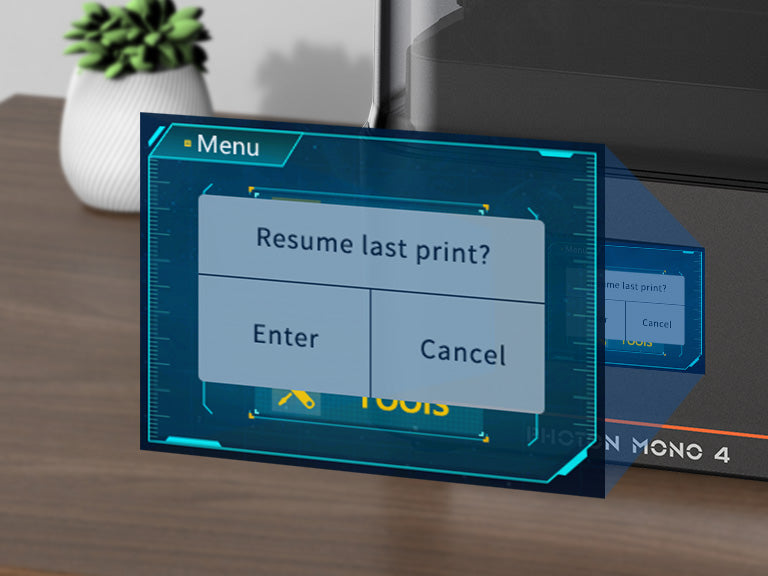
Pick Up Where You Left Off
-
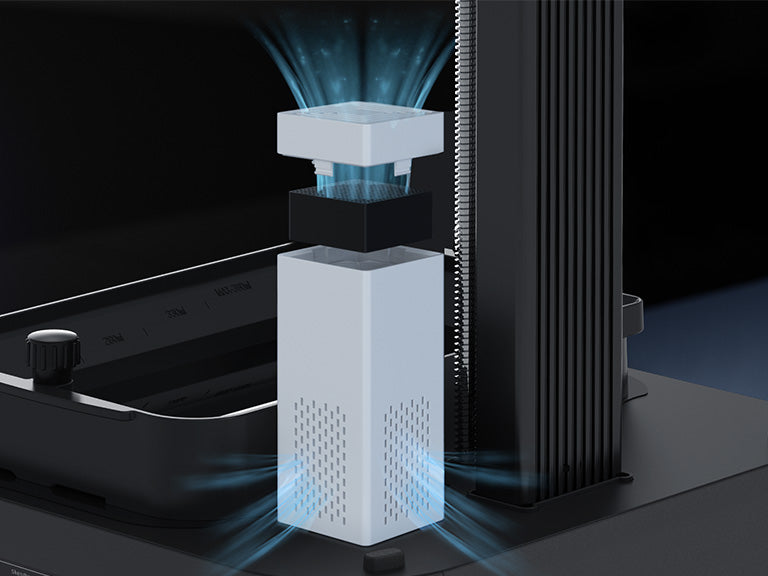
Activated Carbon Air Purifier

10K Precision, Almost Detail-Perfect
- Printing with 0.02 mm Layer Height
- 105% precision increase compared to Mono 2
- X/Y-axis pixel precision reaches 17 × 17 μm
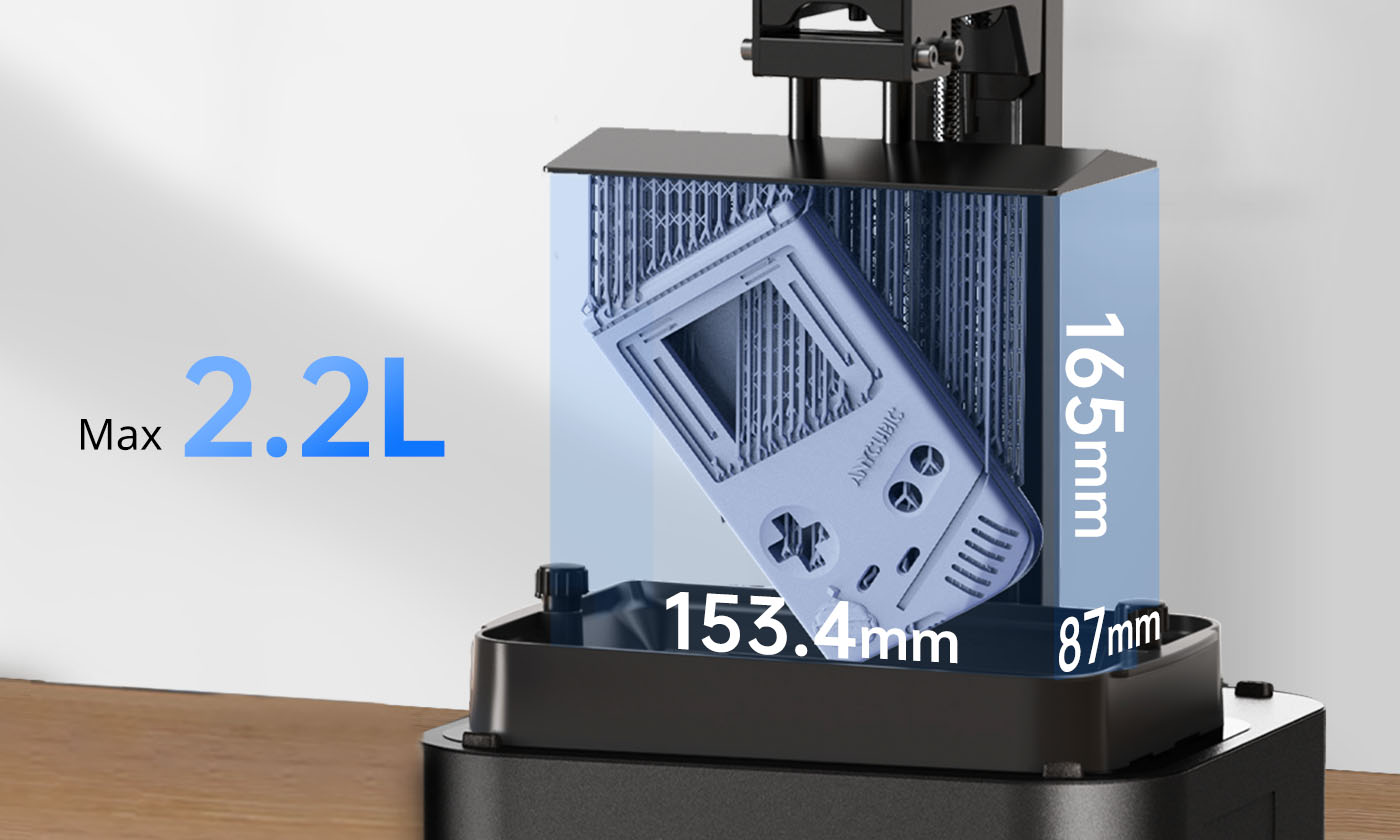
Dream Big, Think Big, Print Bigger
2.2 L (153.4mm × 87mm × 165mm)
Suitable for printing medium-sized household items, accessories, and intricate models.

Activated Carbon Air Purifier Compatible.
The 18 mm high-density activated carbon filter, weighing 17 grams, is designed to efficiently capture and neutralize odor molecules produced during printing.
*Activated Carbon Air Purifier sold separately