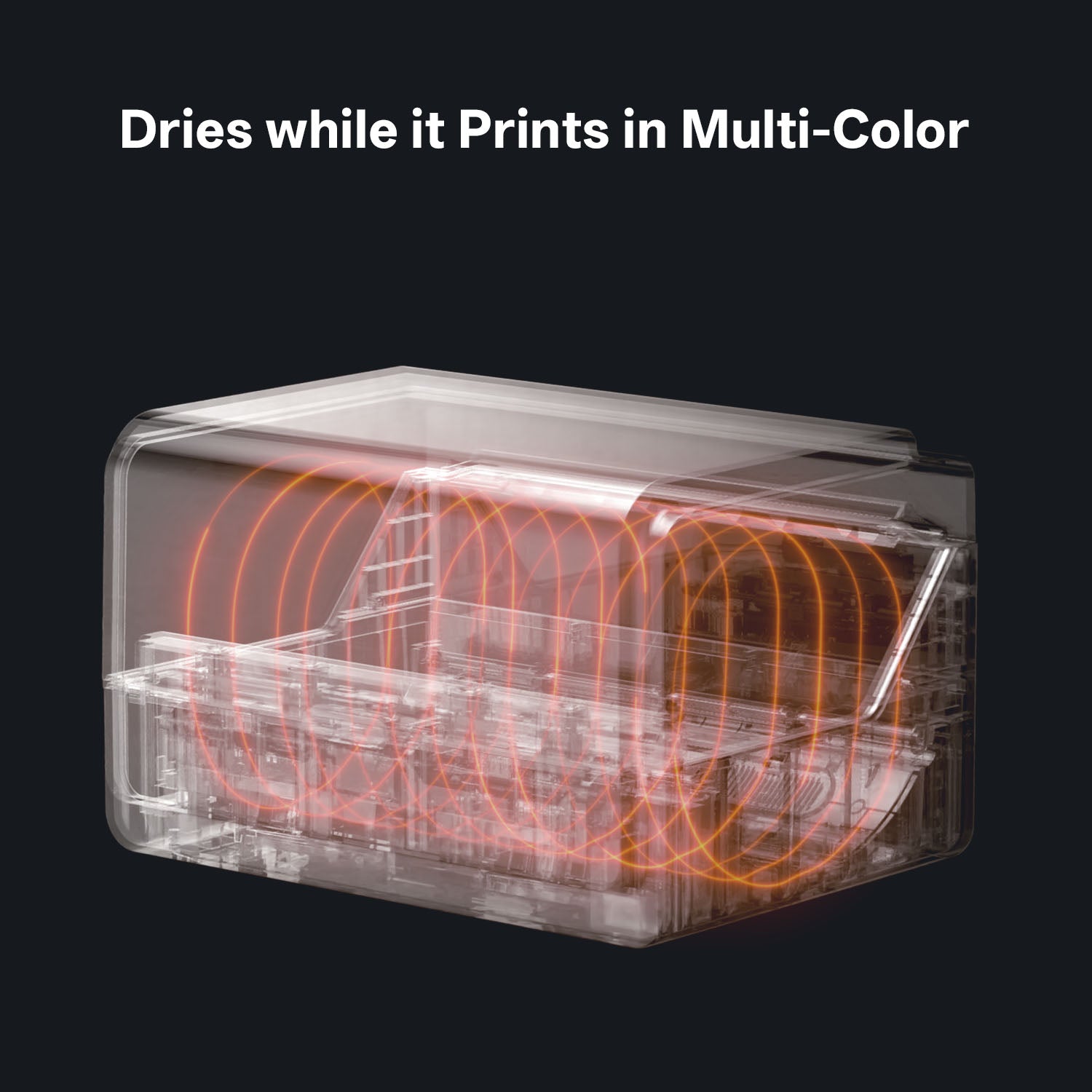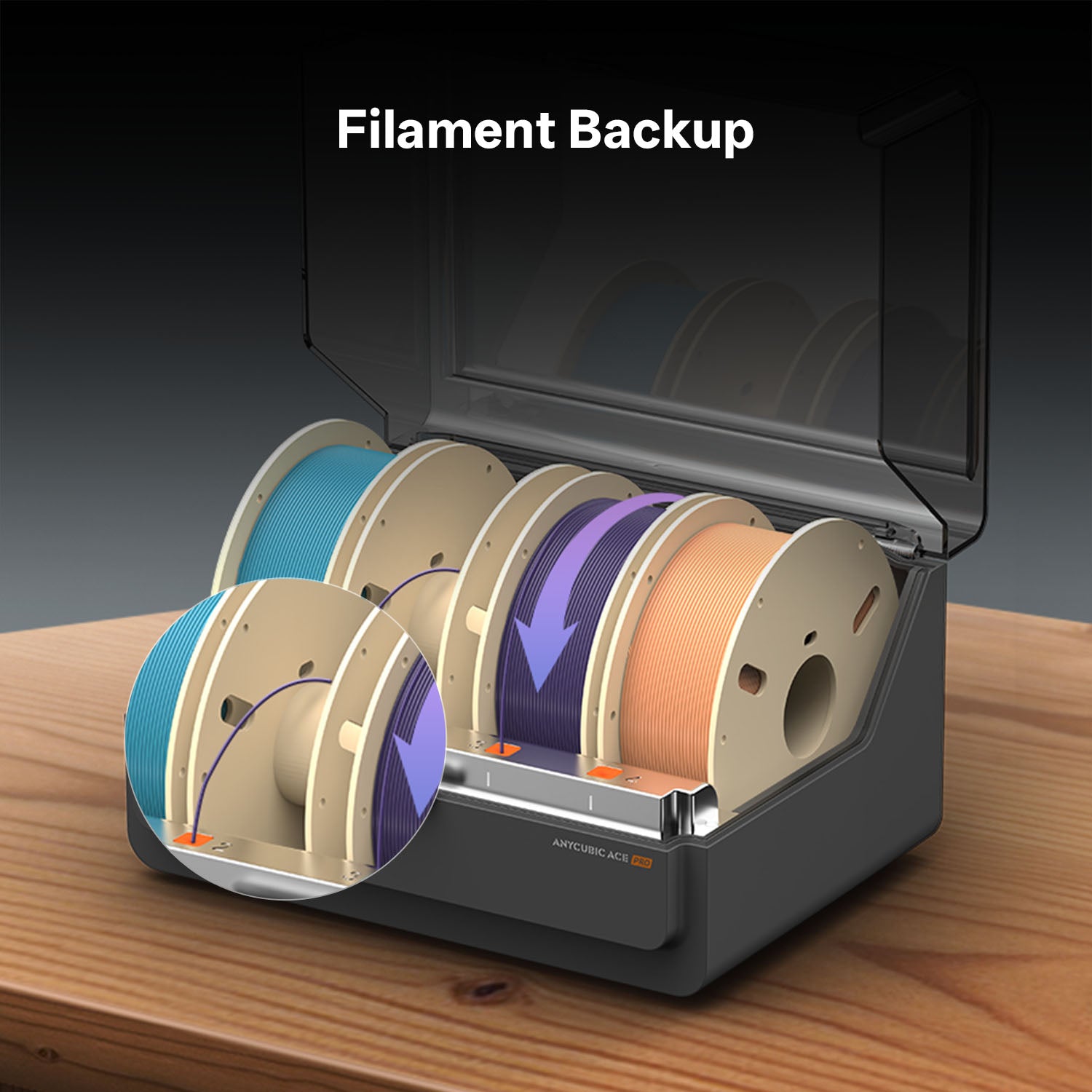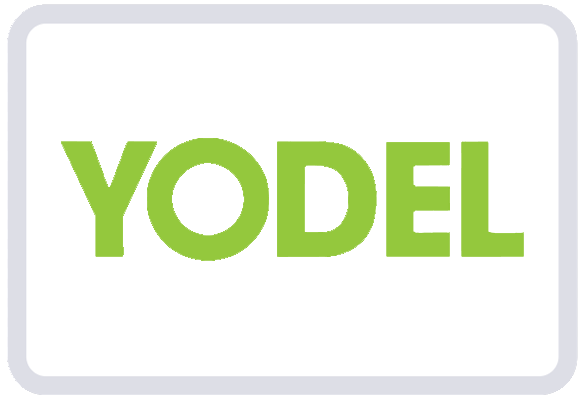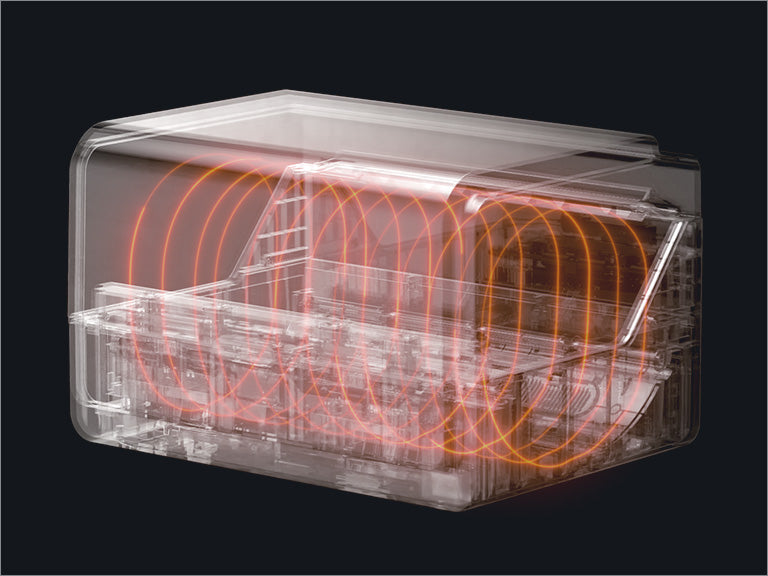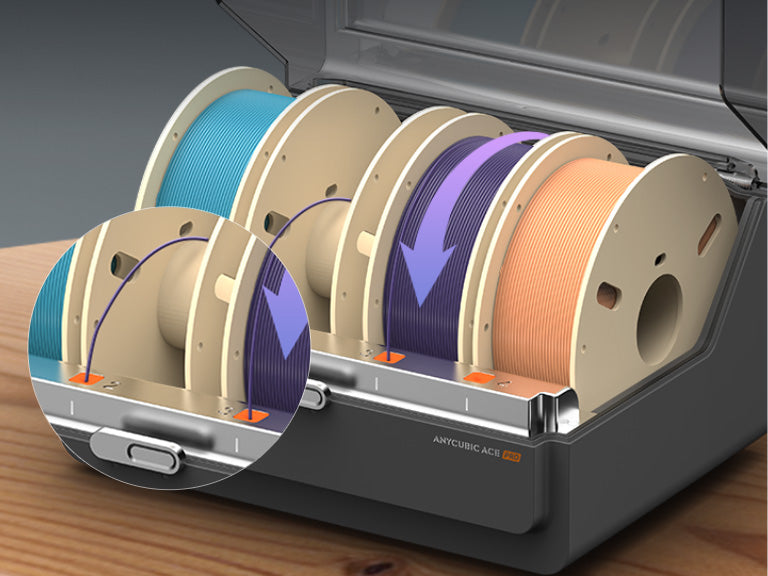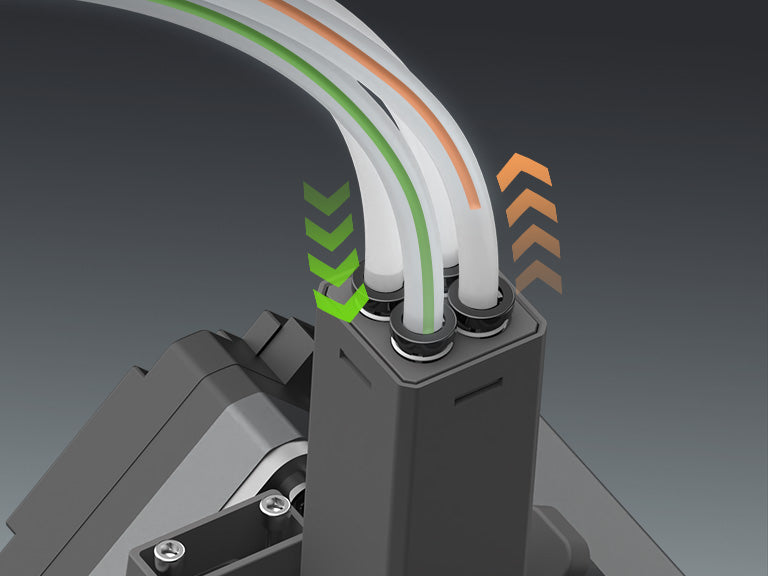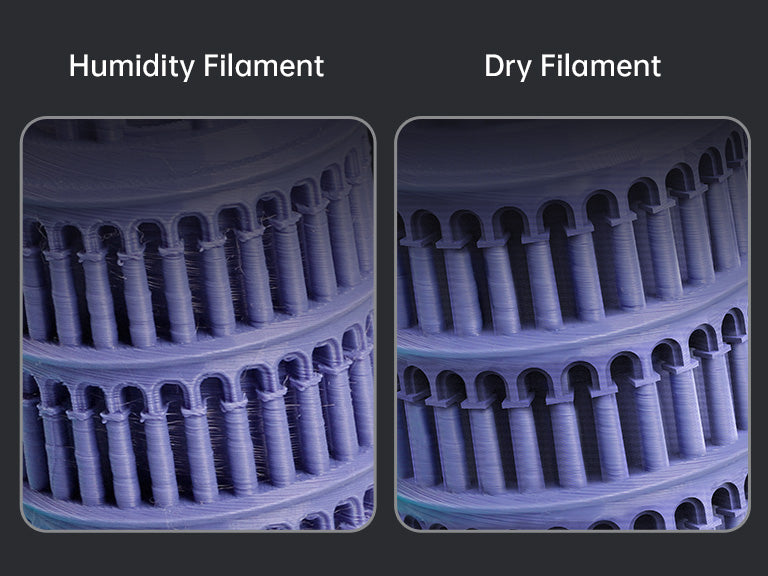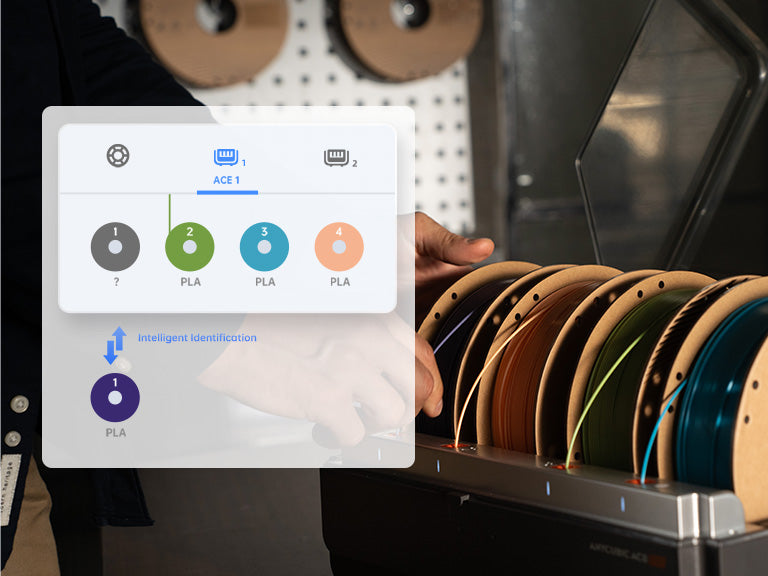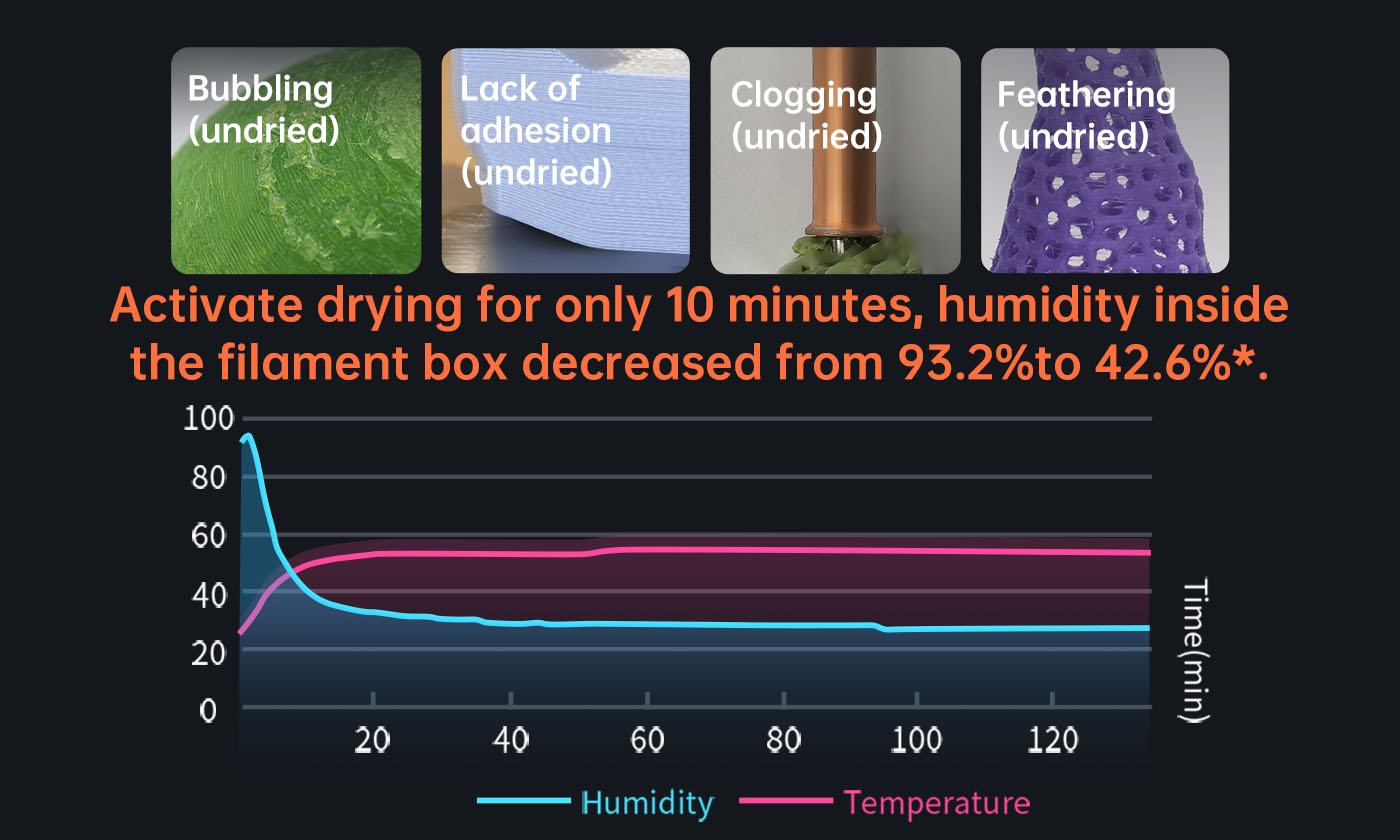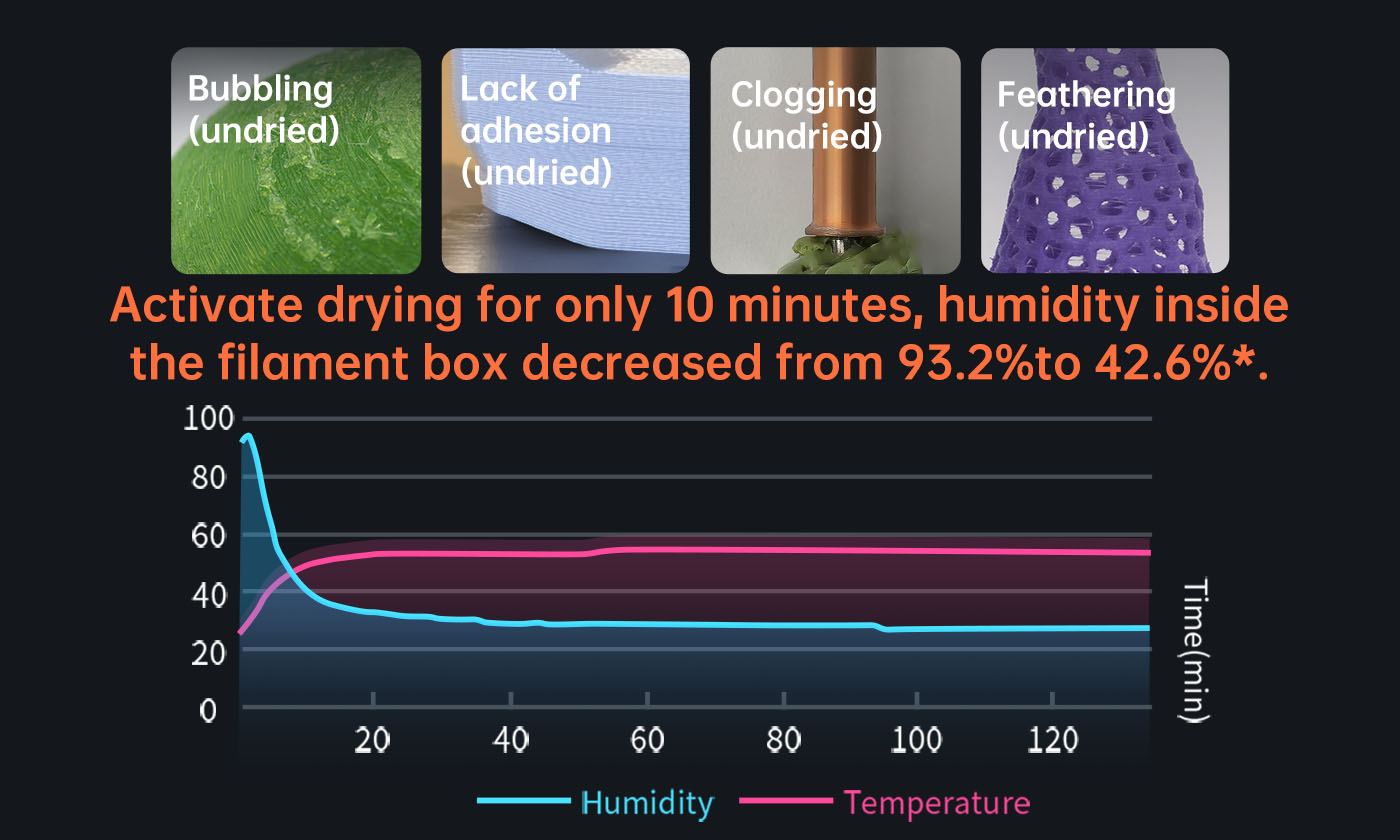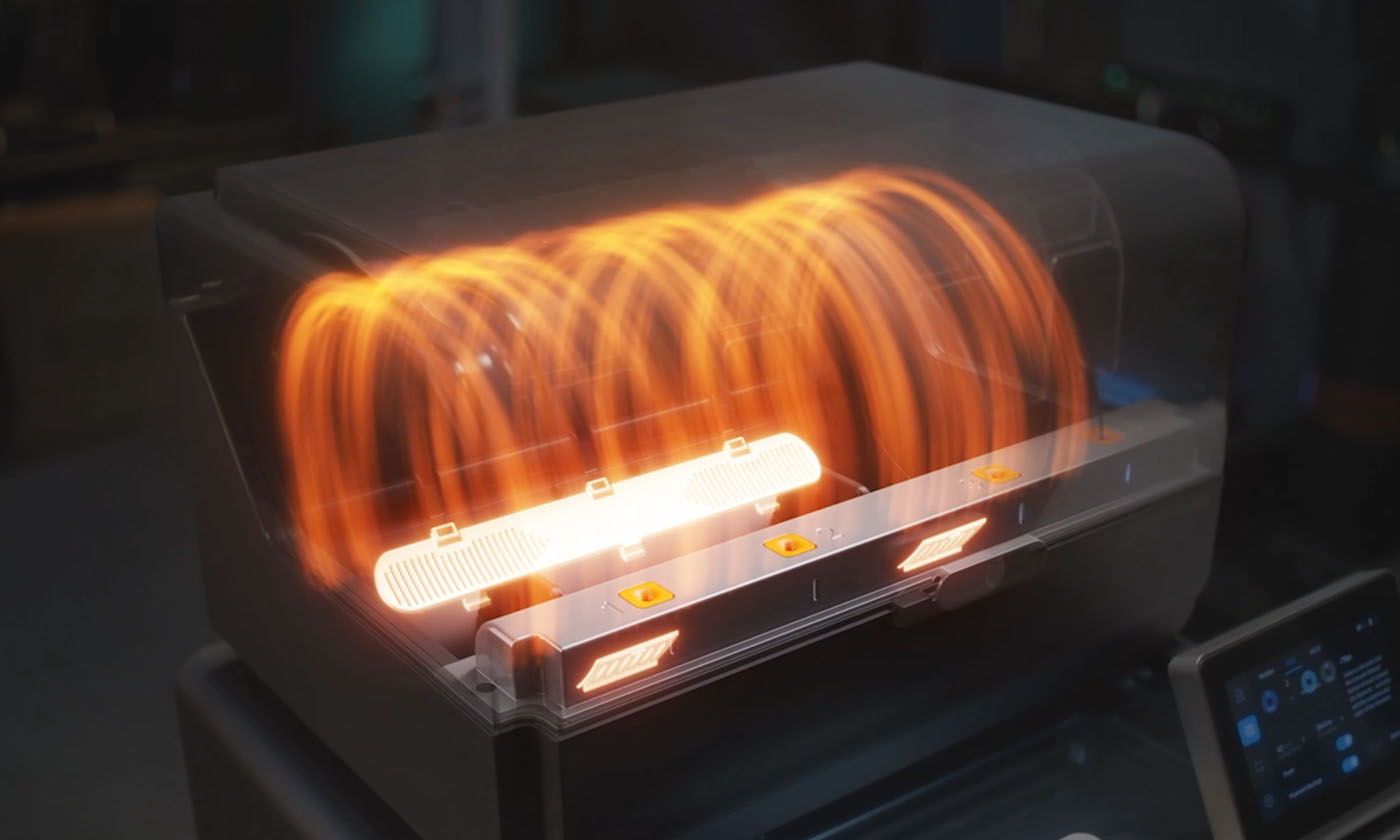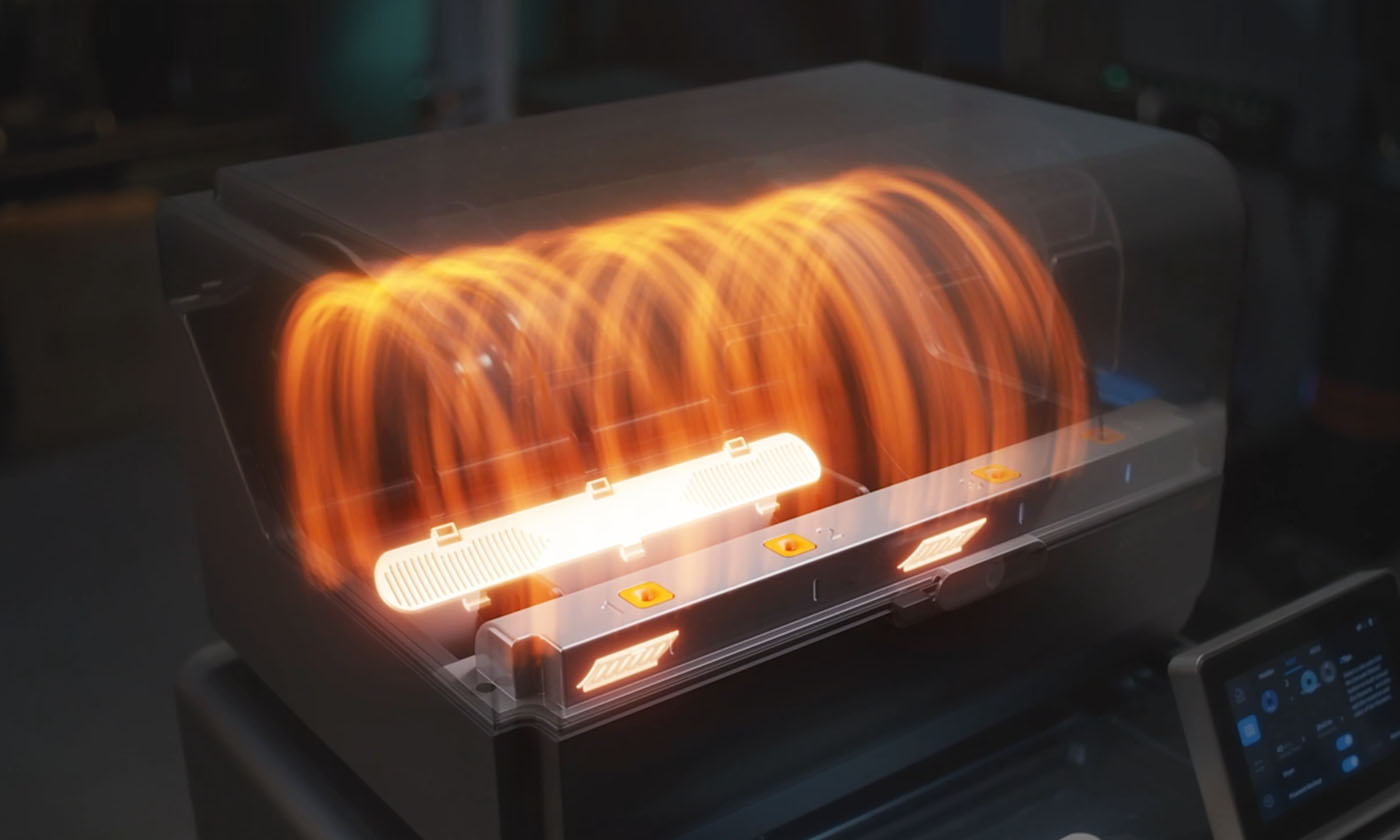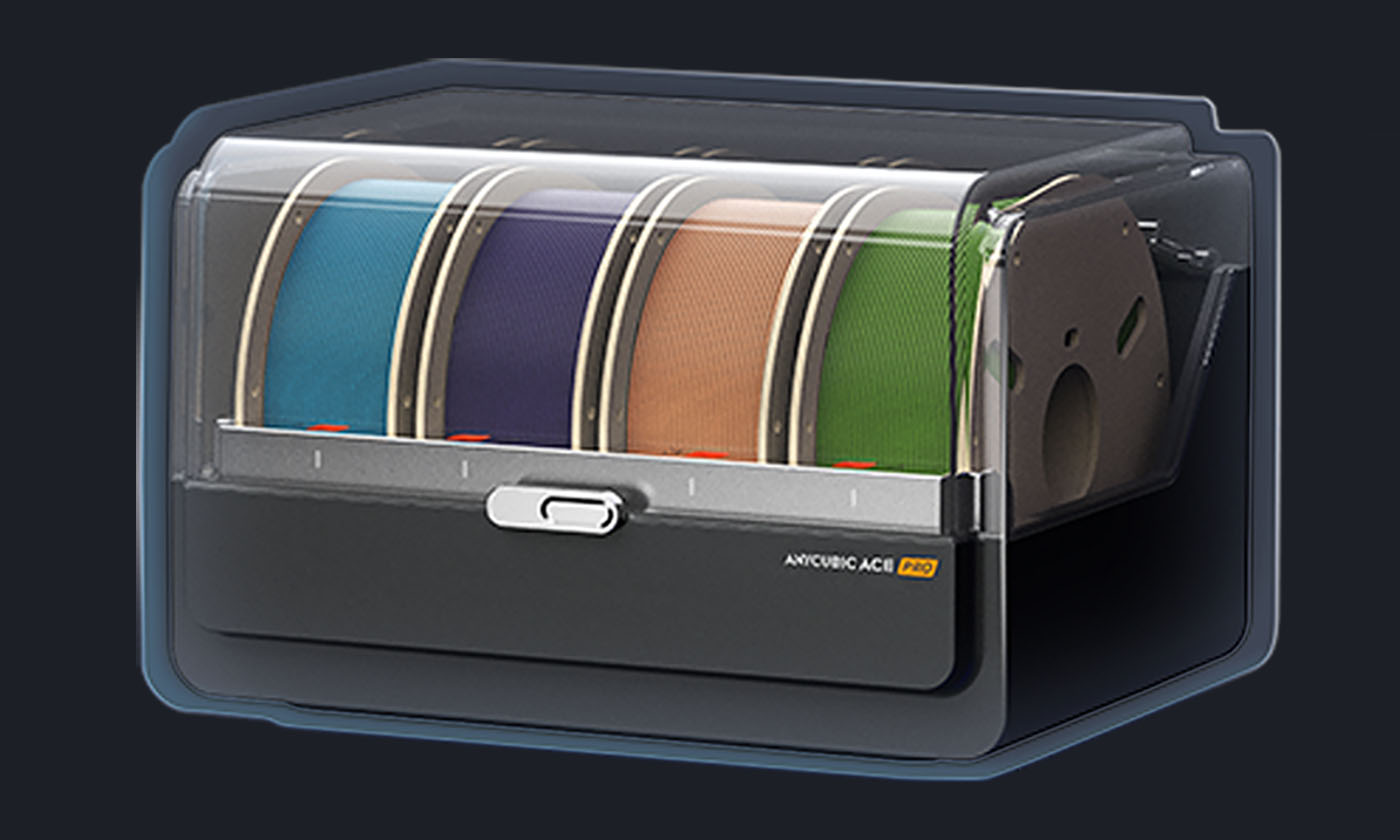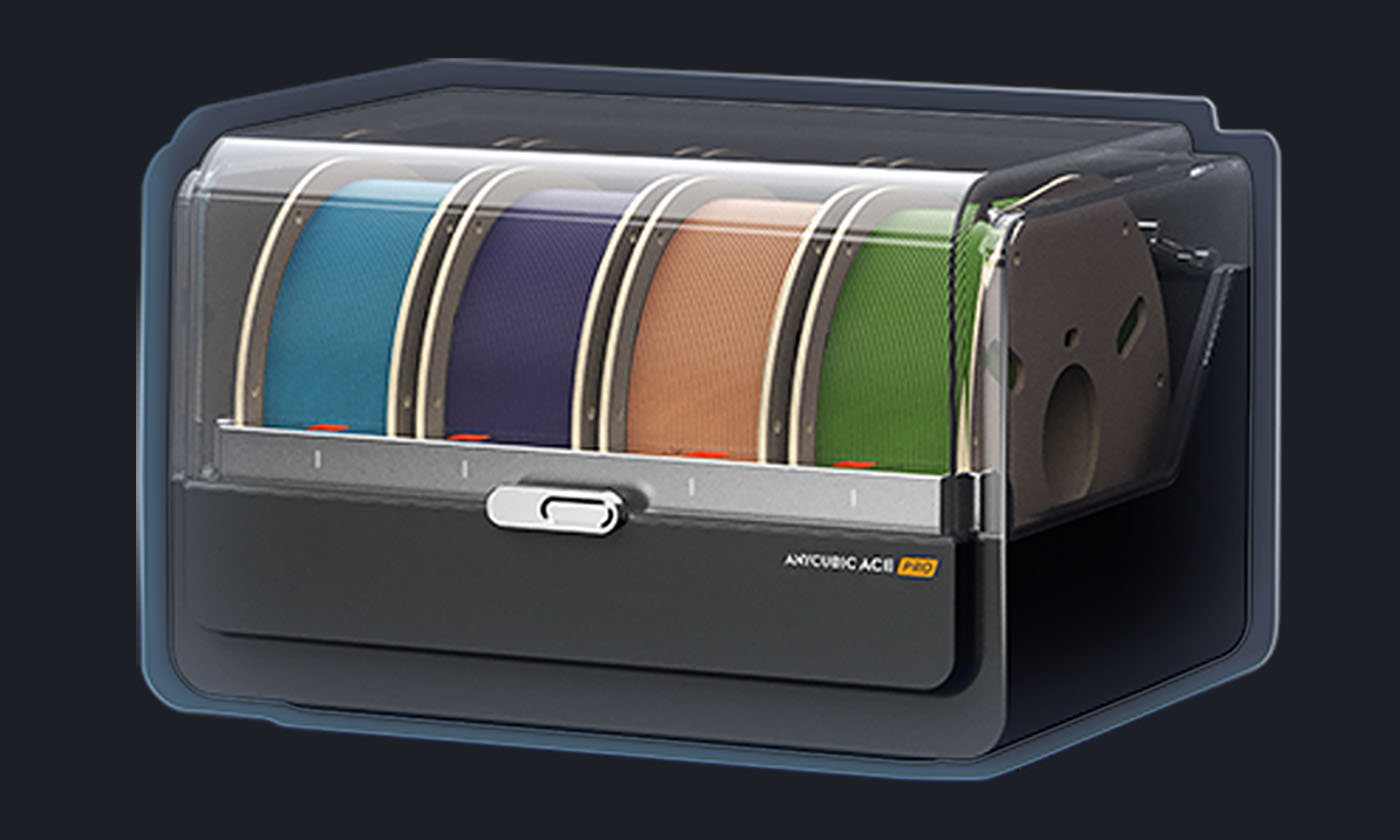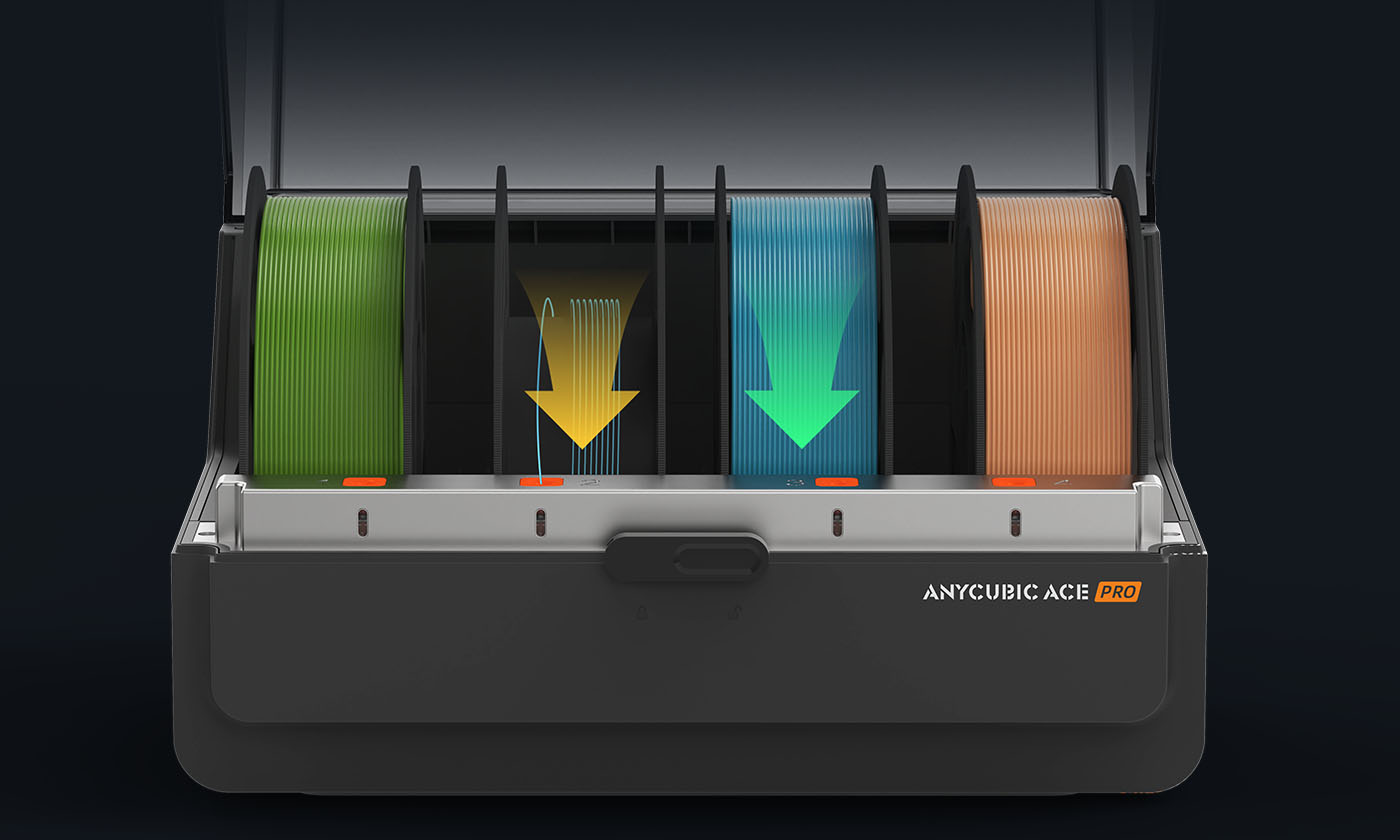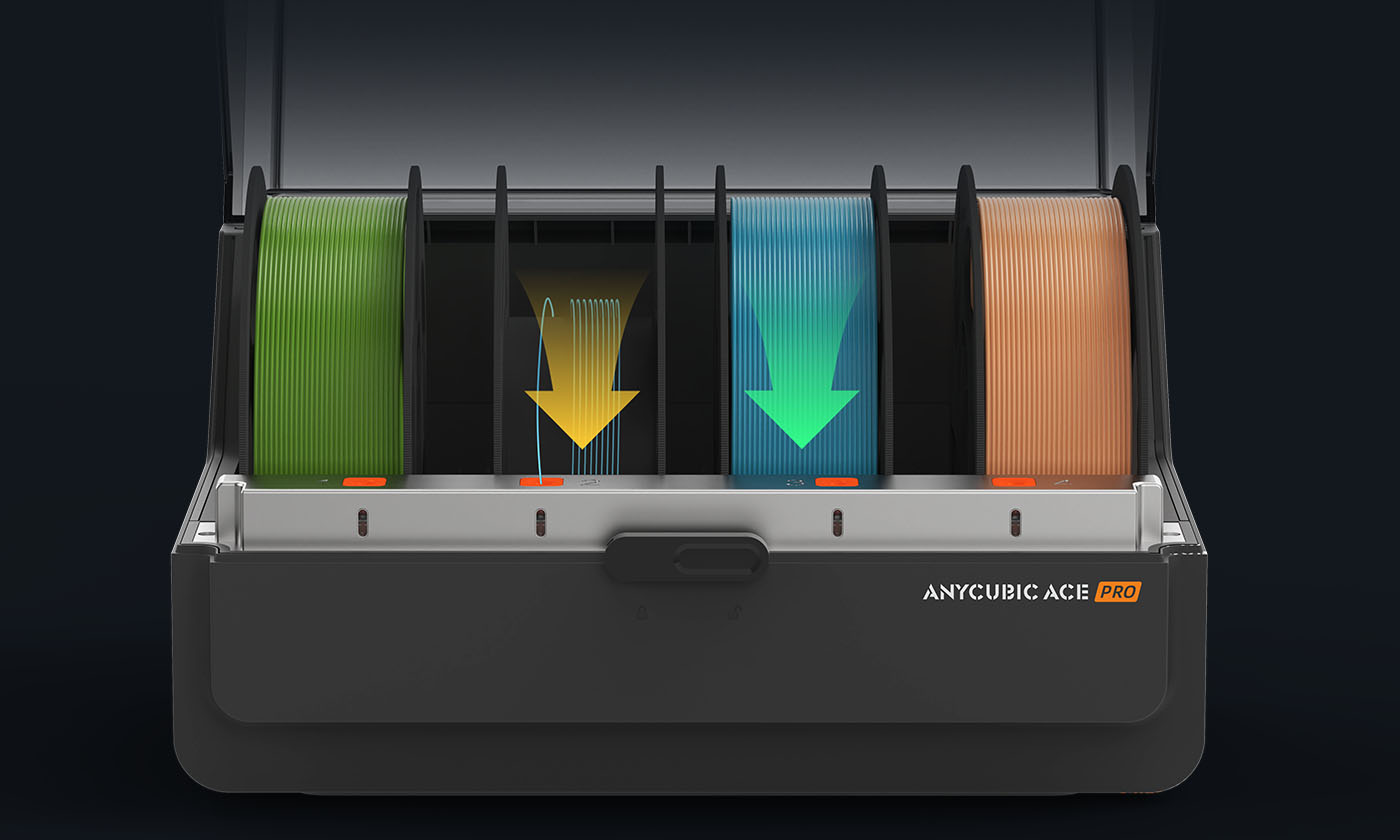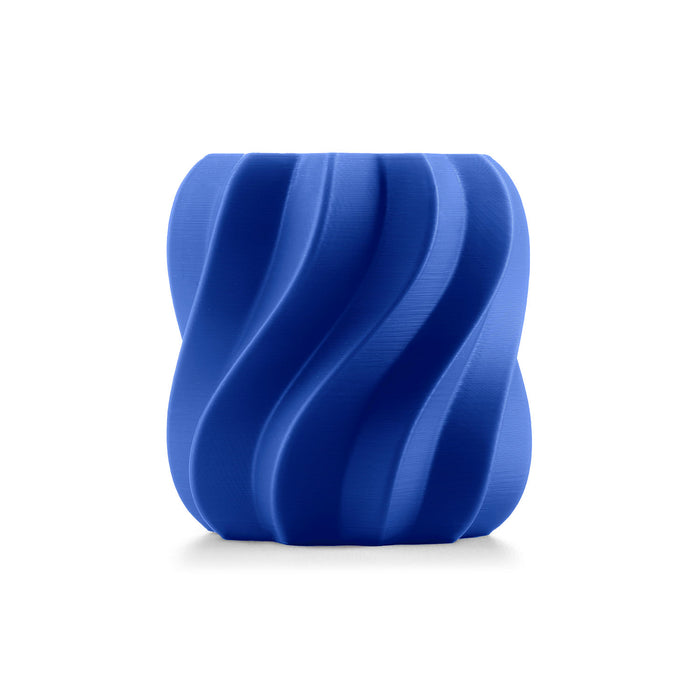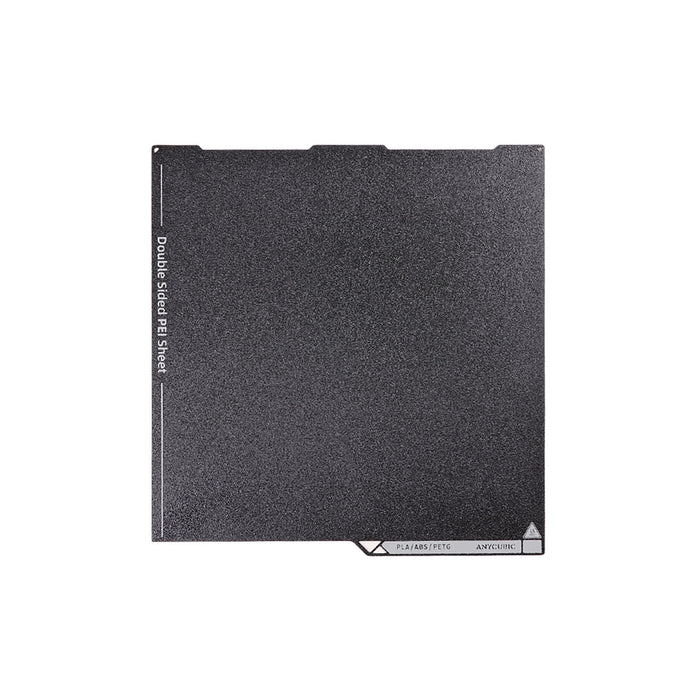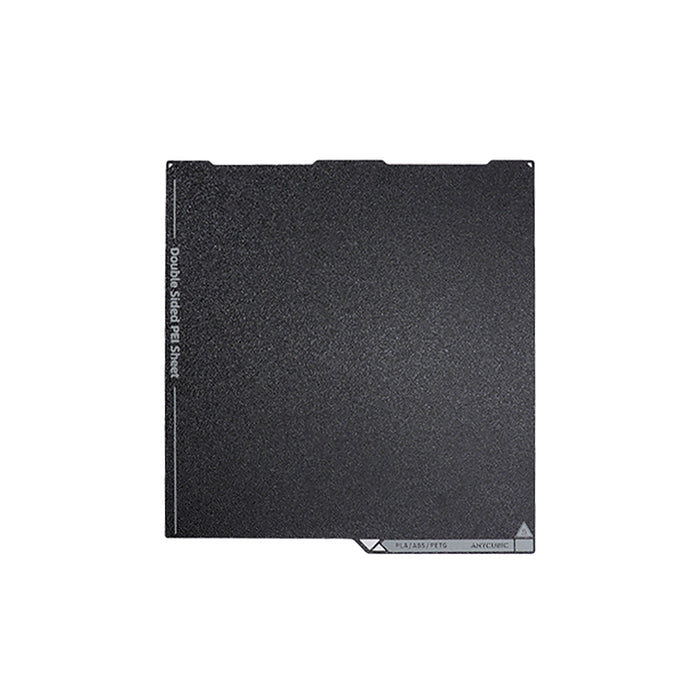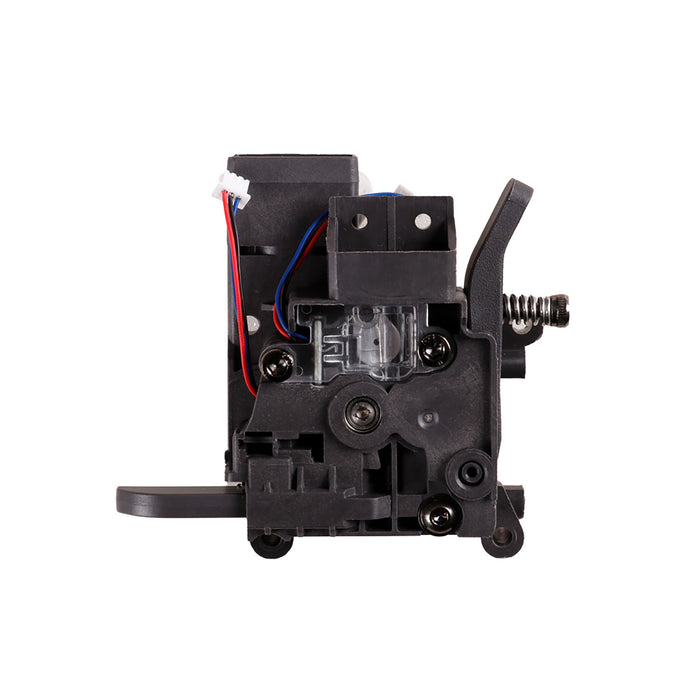Regular price
£229.00
Sale price
£229.00
Regular price
£299.00
Why Choose Anycubic ACE Pro
-

Smart Multi-Color Printing - Print in 4 to 8 Colors
-
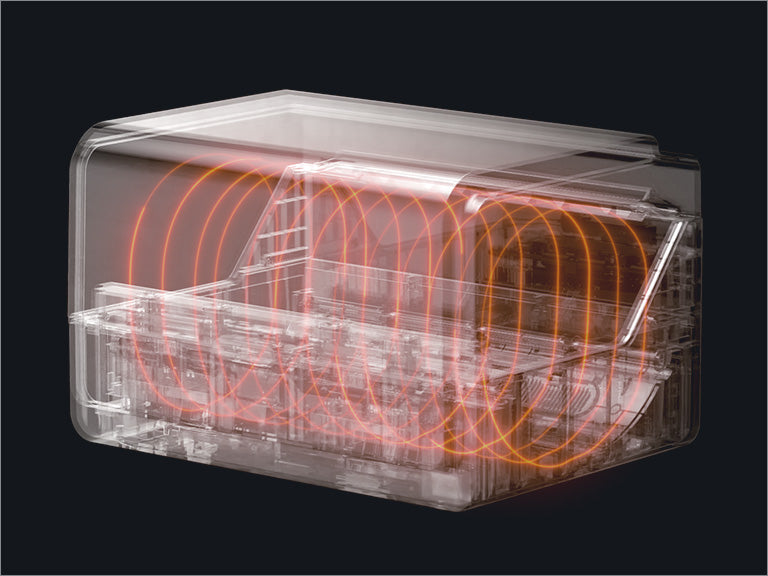
Dries while it Prints in Multi-Color
-
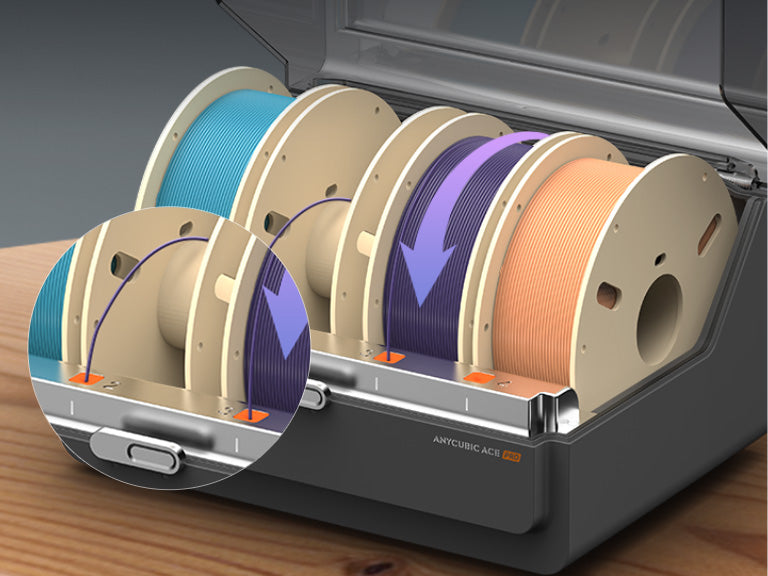
Filament Backup
-
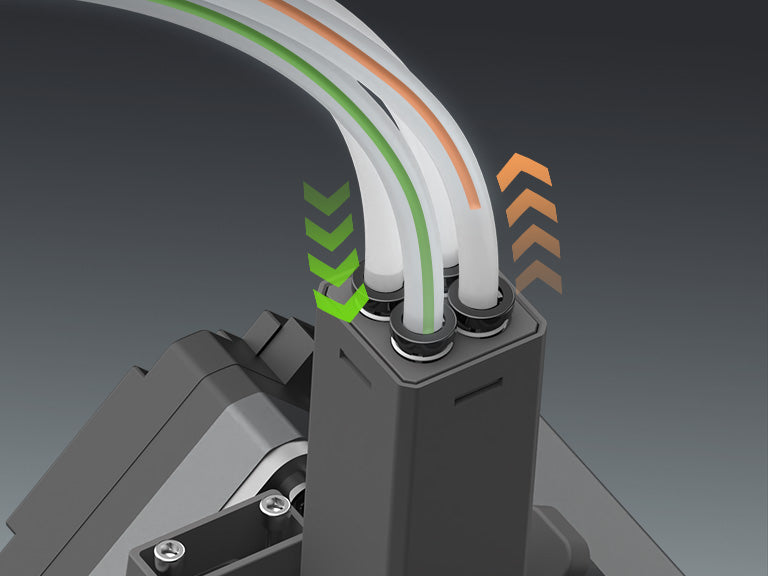
Nozzle Clog Detection, Minimizes Filament Tangling
-
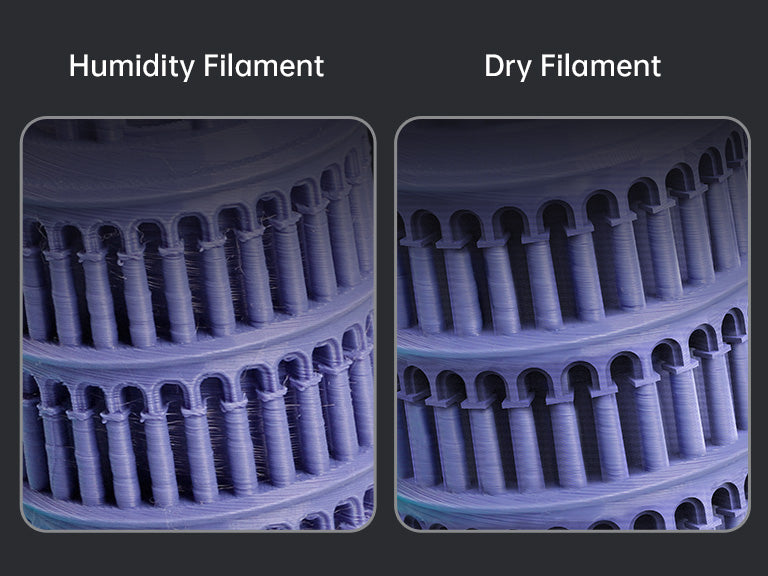
Filament Drying at all Times
-
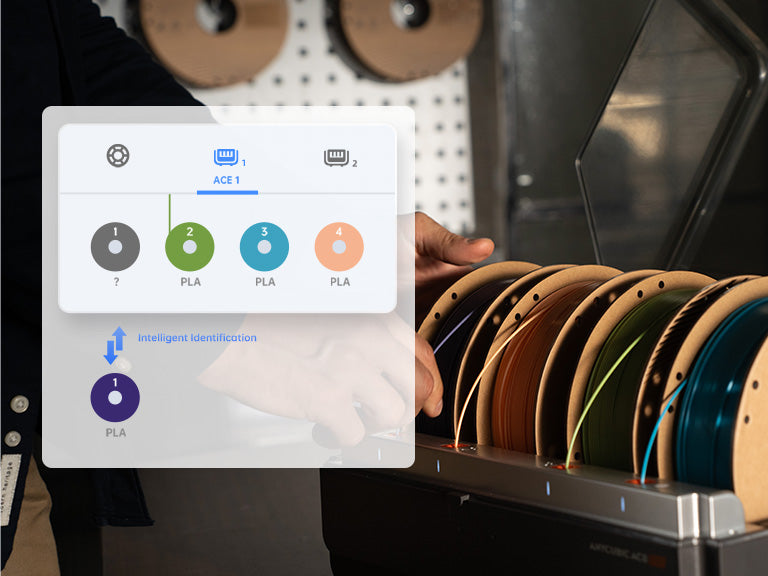
Intelligent Identification Filament Sync
A New Level of Multi-Color Printing
Staying Dry for All Applications
Active heating to improve model quality*[3]
Maximum 24h drying while printing.
Optimal Storage.
Intelligent Printing, Revolutionary Performance
Smart filament entanglement detection.
Filament auto-refill.
Specifications