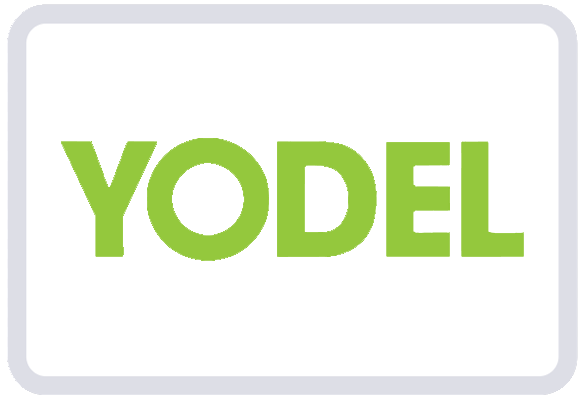Superior Precision
The 14K high-precision resin, ideal for miniatures and intricate scenes, delivers 0.15mm accuracy with ultra-fine tips at 0.02mm—half the width of a human hair. It offers 40% higher precision than any other existing 14K resins on the market.

Matte Finish
Dual Boosts in Visual and Tactile Quality. Nano-ceramic powder induces diffuse reflection, minimizing light interference for a refined matte statue-like texture and a more realistic visual experience.
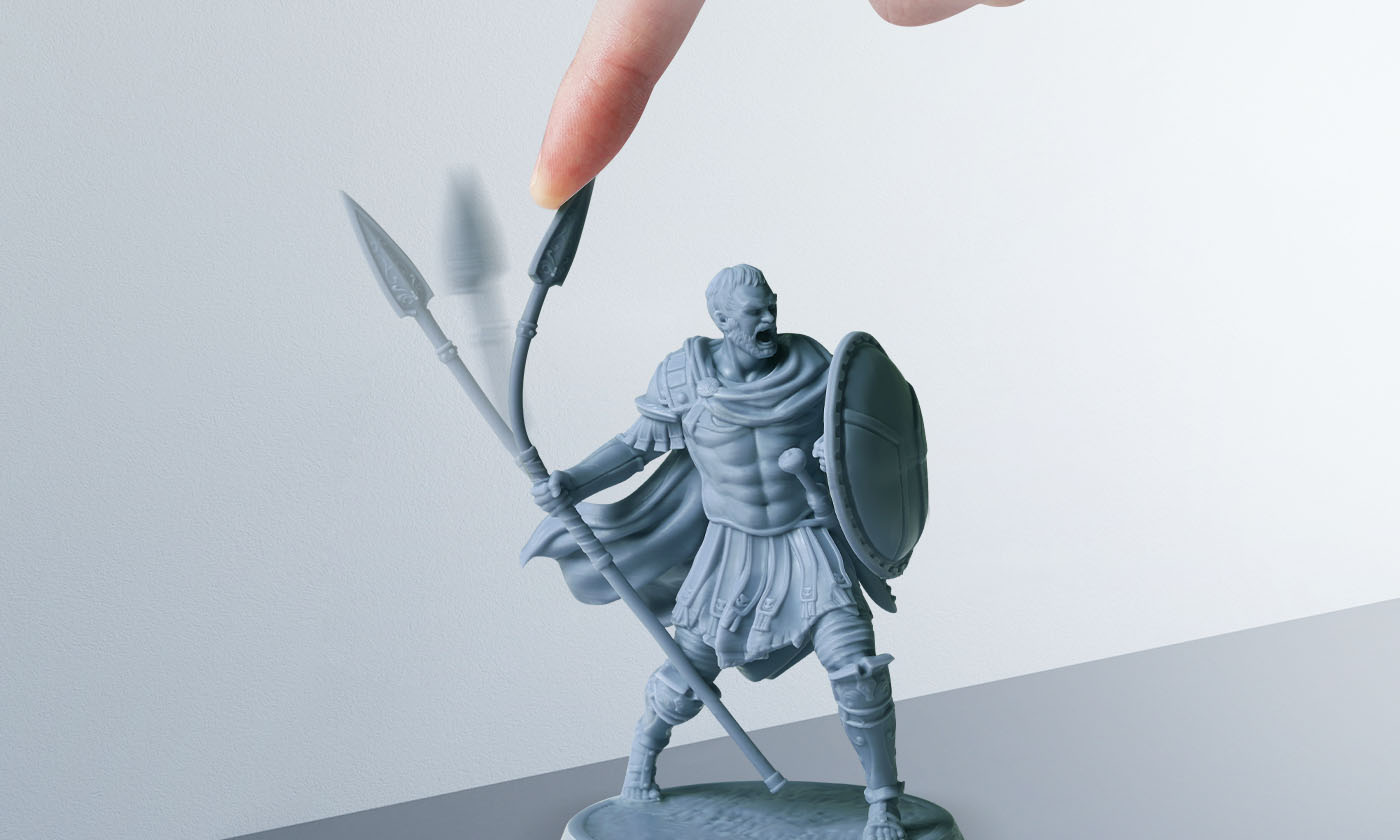
Upgraded Toughness
In addition to high precision, models printed with texture resin are drop-resistant and durable. Compared to DLP Craftsman Resin, its toughness is increased by 200%.

Minimal Shrinkage
The texture resin minimizes volumetric deformation and shrinkage during the printing process, producing an accurate 1:1 scale of your idealistic design.

Broad Compatibility and Versatile Applications
Compatible with mainstream 405nm light source printers, it offers fine detail, smooth surfaces, and minimal dimensional errors, while providing more colors to realize your innovative ideas via 3D printing.
File Download
Resin Parameters
Recommended Printing Parameters
| Printer Model | Layer Thickness | Exposure Time | Light-Off Time | Bottom Exposure Time | Bottom Layers | Anti-Aliasing Level | Z Lift Distance | Z Lift Speed | Z Retract Speed |
| Photon Mono M7 Max | 0.05 mm | 2 s | 0.5 s | 30 s | 5 | 1 | 8 mm | 6 mm/s | 6 mm/s |
| Photon Mono M7 Pro | 0.05 mm | 2 s | 1 s | 25 s | 4 | 1 | 8 mm | 6 mm/s | 6 mm/s |
| Photon Mono M7 | 0.05 mm | 2.2 s | 0.5 s | 25 s | 4 | 1 | 8 mm | 6 mm/s | 6 mm/s |
| Photon Mono 4 Ultra | 0.05 mm | 3 s | 1 s | 35 s | 5 | 1 | 6 mm | 4 mm/s | 6 mm/s |
| Photon Mono 4 | 0.05 mm | 2.4 s | 1 s | 30 s | 5 | 1 | 5 mm | 8 mm/s | 8 mm/s |
| Photon Mono M5s Pro | 0.05 mm | 3.2 s | 1 s | 30 s | 5 | 1 | 8 mm | 6 mm/s | 6 mm/s |
| Photon Mono M5s | 0.05 mm | 2.8 s | 1 s | 30 s | 5 | 1 | 8 mm | 5 mm/s | 6 mm/s |
| Photon Mono M5 | 0.05 mm | 2.8 s | 1 s | 30 s | 5 | 1 | 8 mm | 5 mm/s | 6 mm/s |
Color Type
Instructions for Use
(1) Before use:
Shake the liquid resin before use;Clean the resin tank and the molding platform to keep the bottom of the resin tank in light transmission.
(2) When using:
Unscrew the cap and add it to the resin tank according to the equipment requirements;Select the correct print parameters and settings for printing.
(3) After use:
After printing, please use the matching tools for post-processing, including blade, diagonal pliers,tweezers,containers,gloves;ethanol(≥95%),lactate or isopropyl alcohol cleaning solution;
(4) Post-processing steps:
A. Remove the printed model from the molding platform with a blade;
B. Submerge the model in the cleaning solution, rinsed or ultrasonically washed, then taken
out and drained; ANYCUBlC Wash and Cure machines are suggested to ensure better effect.
C.Proper processing, such as removing support, polishing, coloring, etc.
Precautions
The ideal condition for storing uncured resin is a cool, dark place at room temperature and protect from light to avoid high temperature or sunlight.
Suggested operating temperature is 18-35°C, and a low temperature may affect the printing effect, thus, the resin can be properly preheated before use (not more than 60°C).
If the resin pigment settles, it can be used after stirring or shaking.
In order to ensure the performance of the resin, please take out the model in time after cleaning to avoid the model soaking in water for a long time.
To ensure the mechanical properties of the model, please perform post-curing in time after cleaning and drying.
To ensure the ideal performance of the curable material, it is necessary to control the intensity and time of the light source after curing. Therefore, the following steps are recommended:
(1) The intensity of mercury lamp or Led light source is 5-10mW/m?, and the duration is no more than 1 hour (self-regulation);
(2)The exposure time in the sun (summer) is around 1 hour;
(3) Proximity or long-term exposure under strong light sources such as high-power high-pressure mercury lamps is prohibited.
(4) lt is recommended to print in a dark room or be covered with a lid while printing as resin is a photosensitive
material.
Ps: Material properties willvary depending on the molding equipment, post-curing method and testing equipment. For safetyinformation
please refer to the MSDS of this product. lf you encounter any problems while using, please feel free to contact us.