-
Slicer Software
-
Anycubic Photon Workshop
-
Anycubic Slicer
-
Ultimaker Cura
-
-
FDM 3D Printer
-
Anycubic Kobra 3 Combo
-
Anycubic Kobra 2 Series
-
Anycubic Kobra Series
-
Anycubic Mega Series
-
Anycubic Vyper
-
Anycubic Predator
-
Anycubic 4Max Pro Series
-
-
SLA 3D Printer
-
Anycubic Photon Mono M7 Pro
-
Anycubic Photon M3 Series
-
Anycubic Photon Mono Series
-
Anycubic Photon Series
-
Anycubic DLP Series
-
-
Wash & Cure Machine
-
Wash & Cure Machine
-
-
Anycubic App
-
Anycubic App
-
Anycubic Photon Workshop

Introduction
• Anycubic Photon Workshop is a free 3D slicer
software designed for resin 3D printing. It is developed by Anycubic, a
company that specializes in producing high-quality 3D printers and
accessories.
• Learn more, please click it.
Anycubic Photon Workshop V3.3.0
Updates: 3/1/2024
• Windows • MacOS
User Manual for General Models
• User_Manual_v0.1.9_EN • User_Manual_v0.1.9_DE
• User_Manual_v0.1.9_ES
• User_Manual_v0.1.9_FR
• User_Manual_v0.1.9_IT
• User_Manual_v0.1.9_JP
• User_Manual_v0.1.9_RU
• User_Manual_v0.1.9_ZH
User Manual for M3 Plus, M3 Premium, M5, M5s
• User_Manual_v0.1.9_EN • User_Manual_v0.1.9_DE
• User_Manual_v0.1.9_ES
• User_Manual_v0.1.9_FR
• User_Manual_v0.1.9_IT
• User_Manual_v0.1.9_JP
• User_Manual_v0.1.9_RU
• User_Manual_v0.1.9_ZH
Anycubic Slicer

Introduction
• Anycubic Slicer is an open-source, easy-to-use
slicing software for FDM 3D printing, based on PrusaSlicer by Prusa
Research, which is from Slic3r by Alessandro Ranellucci and the RepRap
community.
• Learn more, please click it.
Anycubic Slicer Next
Anycubic Slicer for Orca
Ultimaker Cura

Introduction
• Ultimaker Cura, one of the most popular 3D
printing software, is free and open-source, which has strong
compatibility and usability.
Anycubic Kobra 2 Neo

User Manual
• v1.1_EN • v1.1_DE
• v1.1_ES
• v1.1_FR
• v1.1_IT
• v1.1_JP
• v1.1_RU
• Quick Start Guide_v1.0_EN
• PrusaSlicer Usage Instructions V1.1
Firmware
• V1.5.6.3
Anycubic Kobra 2 Pro

Firmware
• Firmware Upgrade Guide
Anycubic Kobra 2 Plus

Firmware
• Firmware Upgrade Guide
Anycubic Kobra 2 Max

Firmware
• Firmware Upgrade Guide
Anycubic Kobra 2

User Manual
• v1.4_EN • v1.4_DE
• v1.4_ES
• v1.4_FR
• v1.4_IT
• v1.4_JP
• v1.4_RU
• Quick Start Guide_v1.2_EN
• Quick Start Guide_v1.2_DE
• Quick Start Guide_v1.2_ES
• Quick Start Guide_v1.2_FR
• Quick Start Guide_v1.2_IT
• Quick Start Guide_v1.2_JP
• Quick Start Guide_v1.2_RU
• PrusaSlicer Usage Instructions V1.1
Test Files
• Benchy-0.2-38m.gcode • Benchy-0.28-30m.gcode
• Flex Rex-0.2-1h5m.gcode
• Fdmtest-0.2-2h20m.gcode
• Leveling Test-0.2-14m-5-17.gcode
Suggested Parameters Profiles
• PrusaSlicer Profiles • PrusaSlicer PLA Profiles for V3.0.6
• Cura Filaments Profiles
Anycubic Kobra Plus

Driver
• CH341
Test Files
• owl.gcode
Anycubic Kobra Max

Driver
• CH341
Test Files
• owl.gcode
Anycubic Kobra Neo

User Manual
• v0.1.0_EN • v0.1.0_DE
• v0.1.0_ES
• v0.1.0_FR
• v0.1.0_IT
• v0.1.0_JP
• v0.1.0_RU
• Assembly Instruction
Driver
• CH341
Suggested Parameters Profiles
• Cura PLA Profiles • Cura ABS Profiles
• Cura TPU Profiles
• Cura PETG Profiles
Anycubic Mega Pro

Anycubic Mega SE

Anycubic Mega X

Anycubic Mega

Anycubic Mega S

Anycubic Vyper

Anycubic Predator

Anycubic 4Max Pro 2.0

Anycubic 4Max Pro

Anycubic Photon Mono M7 Pro
Anycubic Photon M3

Anycubic Photon M3 Plus

User Manual
• v0.0.5 • Installation Guide
• Anycubic Cloud (Anycubic Cloud will stop operating on November 14, 2023, at 11:00 AM EDT. Please download the new Anycubic App.)
Firmware
• V2.1.0.3 • Photon M3 Plus firmware upgrade package (only for new version LCD screen replacement)
• V2.1.0.8
Test Files
• TEST.pwmb
Anycubic Photon M3 Max

Firmware
• V0.3.11
Anycubic Photon M3 Premium

Anycubic Photon Mono 4
Anycubic Photon Mono 4 Ultra
Anycubic Photon Mono M5s Pro

User Manual
• v0.0.4_EN • v0.0.4_DE
• v0.0.4_ES
• v0.0.4_FR
• v0.0.4_IT
• v0.0.4_JP
• v0.0.4_RU
• v0.0.4_ZH
Firmware
• v1.0.5.1
Anycubic Photon Mono M5s
Anycubic Photon Mono M5

User Manual
• v0.0.5_EN • v0.0.5_DE
• v0.0.5_ES
• v0.0.5_FR
• v0.0.5_IT
• v0.0.5_JP
• v0.0.5_RU
• v0.0.5_ZH
Firmware
• v1.0.2.3
Anycubic Photon Mono X 6Ks
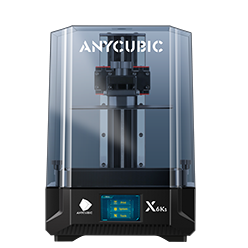
Anycubic Photon Mono 2

Anycubic Photon Mono X2

Anycubic Photon Mono X

Firmware
• Mono X 3.5.4
Anycubic Photon Mono X 6K
Anycubic Photon Mono 4K

Anycubic Photon Mono

Anycubic Photon Mono SQ

Anycubic Photon Mono SE

Firmware
• V0.1.7
Test Files
• TEST.pwms
Anycubic Photon S

Anycubic Photon D2

Anycubic Photon Ultra

Wash & Cure Max
Wash & Cure 3 Plus
Wash & Cure 3
Wash & Cure Plus

User Manual
• v0.0.2
Wash & Cure 2.0

User Manual
• v0.0.1
Anycubic App

Introduction
• Anycubic APP has many powerful functions like
one-touch printing, online slicing, task monitoring, million models and
help center. It is currently supported for Anycubic Photon M3 Premium,
Photon Mono M5s and Photon Mono M5.
Attention
• If you own Photon M3 Premium with firmware
V1.0.2.0 or lower, please update to the latest firmware for the app.
• If you own Photon Mono M5s or Photon Mono M5, please download the app directly.
• If you own Kobra 2 Pro, Kobra 2 Plus, or Kobra 2 Max, please update the firmware to V2.3.5 for the app.
• If you own Photon Mono M5s or Photon Mono M5, please download the app directly.
• If you own Kobra 2 Pro, Kobra 2 Plus, or Kobra 2 Max, please update the firmware to V2.3.5 for the app.
















