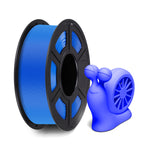
10KG / Dazzling Blue / UK
- 10KG / Dazzling Blue / UK
- 10KG / Green Flash / UK
- 10KG / Vibrant Orange / UK
- 10KG / Purple Opulence / UK
- 10KG / Bright Red / UK
- 10KG / Silver / UK
- 10KG / Pearl Black / UK
- 10KG / Bright White / UK
- 10KG / Texture Grey / UK
- 20KG / Dazzling Blue / UK
- 20KG / Green Flash / UK
- 20KG / Vibrant Orange / UK
- 20KG / Purple Opulence / UK
- 20KG / Bright Red / UK
- 20KG / Silver / UK
- 20KG / Pearl Black / UK
- 20KG / Bright White / UK
- 20KG / Texture Grey / UK
- 50KG / Dazzling Blue / UK
- 50KG / Green Flash / UK
- 50KG / Vibrant Orange / UK
- 50KG / Purple Opulence / UK
- 50KG / Bright Red / UK
- 50KG / Silver / UK
- 50KG / Pearl Black / UK
- 50KG / Bright White / UK
- 50KG / Texture Grey / UK
- 100KG / Dazzling Blue / UK
- 100KG / Green Flash / UK
- 100KG / Vibrant Orange / UK
- 100KG / Purple Opulence / UK
- 100KG / Bright Red / UK
- 100KG / Silver / UK
- 100KG / Pearl Black / UK
- 100KG / Bright White / UK
- 100KG / Texture Grey / UK
Specification
| Product type | PLA+ | Net Weight | 1KG/Roll |
| Diameter | 1.75mm | Tolerance | ±0.02mm |
| Density | 1.23/cm³ | Tensile Strength | 58MPa |
| Elongation at Break | 3.8% | Flexural Strength | 73MPa |
| Flexural Model | 2150MPa | Young's Model | 3570MPa |
| lzod lmpact Strength | 41KJ/m² | Melting Point | 164°C |
| Melt Index | 4~10g/10min | Heat Distortion Temperature | 53℃ |
Print Recommended Parameters
| Parameters | Typical value |
| Nozzle print temperature | 190-230°C |
| Print platform material | Soft Magnetic Sticker |
| Print platform surface treatment | No processingis required |
| Print platform temperature | 50-60°C |
| Cooling fan | 100% |
| Printing speed | 50-100mm/s |
| Raft contact Z distance | 0.4-0.6mm |
| Retraction distance | 5mm |
| Retraction speed | 50mm/s |
| Print environment temperature | Normal temperature |
| Recommended support material | PVA |
| Drying Temperature | 50°C |
Model Print
Color Type
| Color | Hex Code | Display |
|---|---|---|
| Black | #212721 | |
| Grey | #F1F0ED | |
| White | #FFFFFF | |
| Red | #E10600 | |
| Orange | #FF7338 | |
| Purple | #695FA2 | |
| Blue | #0762C8 | |
| Green | #2DC84D | |
| Yellow | #FDDB27 | |
| Silver | #8A8D8F | |
| Light Blue | #74D1EA |
Attention
How to install consumables
- Install the spool on the spool holder of a 3D printer, and preheat the nozzle.
- Cut the top of the filament into a spire shape, and thread it into the extruder and feeding tube.
- Manually push the filament through the feeding tube to the nozzle until the filament melts through the nozzle.
Extra attention needed
When installing and replacing filaments, make sure to heat the print head (heated to above 230°C), otherwise the print head might get clogged.
FAQs
Q: Where can I learn about the settings for different filaments?
Q: Where can I learn about the settings for different filaments?
A: Click here to learn about filament settings here.
Q: If I buy 3KG of filament, will I receive a 3KG roll of filament?
Q: If I buy 3KG of filament, will I receive a 3KG roll of filament?
A: When you purchase 3KG of filament, you will receive 3 rolls of 1KG each, not one roll of 3KG (same for other quantities).
Q: If I purchase "Random Color", how many colors of filament will I receive?
Q: If I purchase "Random Color", how many colors of filament will I receive?
A: Random color means the color is uncertain. We will send you the filament of the required color according to your needs. If you have no special requirements, or a certain color is out of stock, the color will be randomly selected, but we will guarantee to send you at least two colors of filament.
Q: What should I do if the filament I received has problems with quantity, color, or other problems?
Q: What should I do if the filament I received has problems with quantity, color, or other problems?
A: If there are any problems with the filament you received, please contact our support team for answers.
- Choosing a selection results in a full page refresh.





























