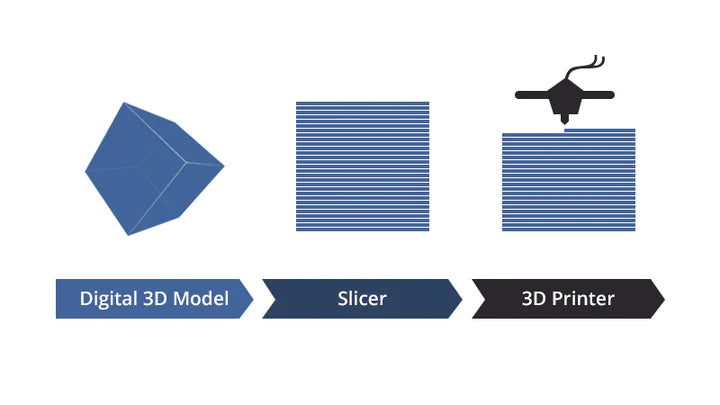3D slicing software also known as slicer, converts digital 3d models into G-codes that can control 3d printers. G-codes are a type of programming language that contains instructions for 3D printers on how to print objects. To put it simply, the software slices 3D model files into printable layers, which are then fed to the 3D printer for printing.
You can import different file formats such as .STL (the most widely used), .3MF or .OBJ in 3d printing slicer software, and adjust parameters for optimal results. These slicer settings will greatly affect the quality of 3d printing parts, such as layer height, speed, supports, shell thickness and many other specific settings.
Furthermore, the parameter settings for 3D printers vary depending on what printing technology is used. For example, resin 3d printing and FDM 3d printing are different in operating principles and required materials. Therefore, adjusting parameters in the slicer is an absolute necessity during 3d printing.
In this article, we list 5 best 3d printing slicer software for FDM printers for beginners and experts, and they are mostly free and open-source.
1. Ultimaker Cura

Cura is the best and most popular 3D slicing software, favored by millions of users for its open-source nature and user-friendly interface. Developed by a 3d printer manufacturer - Ultimaker, Cura is compatible with many other desktop 3d printer brands. These could be the reason why it is the first choice for both beginners and experts.
It's also used by many 3D printing manufacturers as the default slicers software for their 3D printers. For instance, Anycubic provided custom parameter profiles of various materials used in their FDM 3D printers, enabling users to directly import the files into Cura for achieving successful printing.
Over 400 customizable settings are available in Cura to allow users to adjust various parameters to obtain the best results for their specific 3D printing projects. And these settings are regularly updated across different versions of the software to ensure that makers have access to the latest features to improve printing. Most of them are free of charge in Cura, also you can select their paid plans and features for a more professional experience. Moreover, it has a large user community that actively exchanges ideas and skills, as well as, provides support and tutorials.
2. Simplify3D

Simplify3D, one of the best slicers in FDM 3D printing, offers advanced settings, which can save much time and cost of materials. One of the great features of Simplify3D is that the whole support structure can be manually customized, leading to fewer materials used and easy support removal. Additionally, its preview mode lets users check the settings of each layer in detail, which reduces time and consumables on trial and error for finding the best print settings.
Simplify3D version 5.0 was recently released, bringing lots of fresh features like a new user interface, compatibility with more 3D printers, enhanced algorithms for slicing, etc. To be specific, its slicing engine is more intelligent, making the printed part with higher accuracy details and stronger structure through upgraded functions like adaptive layer height, new 3D infill pattern options, automatic mesh repair...
However, the premium 3D slicer will cost you $199 with a two-week trial period. Is Simplify3d worth it? It depends on your requirements for 3D printing. Although Simplify3D offers fine-tuned settings leading to cost savings, its high price is unacceptable for most makers. So it may be an ideal choice for experienced makers who are willing to invest in a paid 3D slicer to achieve a higher level in their 3D printing projects.
3. Slic3r

Slic3r is a free and open-source 3D printing slicing software, released in 2011 to support the RepRap project. Now, it becomes well-known and widely used among 3D enthusiasts, due to its easy-to-use functions and compatibility with more 3rd party printers. The slicer has been maintained with much help from community users who get highly involved in sharing ideas and providing feedback.
Unlike the strong slicer mentioned above, Slic3r is not a company but a non-profit organization. The software doesn't offer official customer support, instead, its users rely on the community for troubleshooting issues or finding solutions to problems.
Compared with Cura, which has a few hundred of settings, Slic3r's functionality and UI might seem simple but useful. For some users who prioritize fast printing, a clean user interface in Slic3r can be an advantage. However, the speed of Slic3r is slower than Cura when importing and slicing large or complex models. They are both great 3d printer slicing software, but if you don't need to use some experimental settings, and Slic3r may be the best choice for you.
4. PrusaSlicer

PrusaSlicer is also an open-source and free 3D printing software. Developed by a 3D printer manufacturer like Cura, PrusaSlicer supports a wide range of FDM 3D printers. The slicer can be used for resin printers as well, but currently only for Prusa MSLA machines.
The slicer originated as a fork of Slic3r, as a result, they share some features that are highly effective like clear and simple UI. Both slicers offer users a function of adaptive slicing that can automatically smooth a curved surface to get a high-quality 3D print.
PrusaSlicer is more user-friendly than Slic3r in some advanced settings. PrusaSlicer offers presets for over 250 materials from different manufacturers. For analysis of print time, the slicer does an excellent job of giving a precise estimated time for each part of the print. Furthermore, unlike the automatic generation support provided by Slic3r, PrusaSlicer allows users to customize supports for overhangs. This feature can be easily accessed by simply clicking and painting the supports directly onto the model.
5. OctoPrint

This is the last free and open-source software on the recommended list. OctoPrint is not just a slicer, but rather a versatile software that runs on a Raspberry Pi and allows users to remotely control and monitor their 3D printers. But OctoPrint does have slicing functionality, and you can use the web browser to slice with some basic settings like temperatures, print speed, and layer height which are enough for most simple prints.
Although OctoPrint is not that perfect at slicing, such as poor UI, limited functions, and additional hardware required to operate, it can make the 3D printing process more smooth and complete by mean of remote control, plugin system and real-time visualizer.
Conclusion
The 5 best 3D printing slicer software in the recommended list are mostly free and you can choose them according to your printing preferences and skills. The most recommended one is Cura which is the most popular and widely used for all levels of users. The numerous settings of the software are divided into 4 options: basic, advanced, expert and custom selection. There are also plugins available to extend new functionality. And PrusaSlicer comes after Cura.
For experts in 3D printing, there are 3 reachable software: Simplify3D, Slic3r and OctoPrint. Among them, Simplify3D is a paid software that still remains popular among many users, while OctoPrint can run entirely through a web browser. Exploring the knowledge of 3D printing can be a challenging journey, but a rewarding experience. Hope that the above makes sense to you.