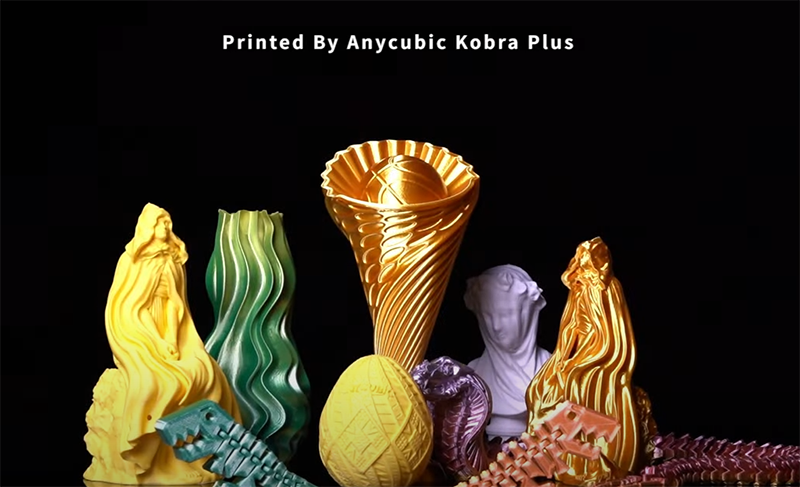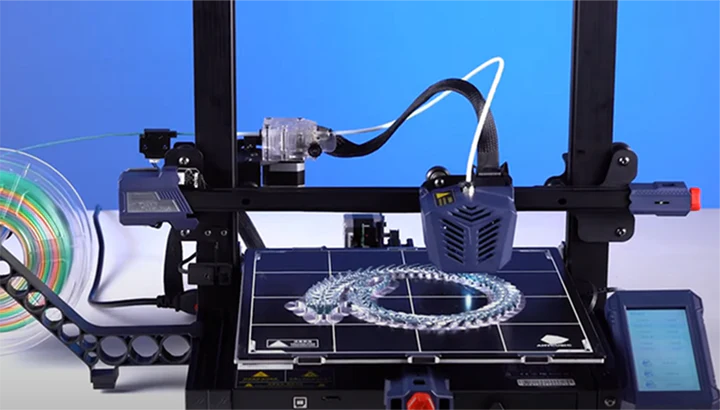Ideally, the material is printed according to a 3D digital file and turned into a model of a specific size and shape. This is how we complete the creation through 3D printing. But the process isn’t always perfect. Remove the model from the printer bed, you may find the top of print is slanted, and in some cases even the bottom had obvious layer shift or layer separation. Why is my printer printing slanted? This is one of the problems we encounter during the FDM printing process, which will affect the quality and finish of the entire model.
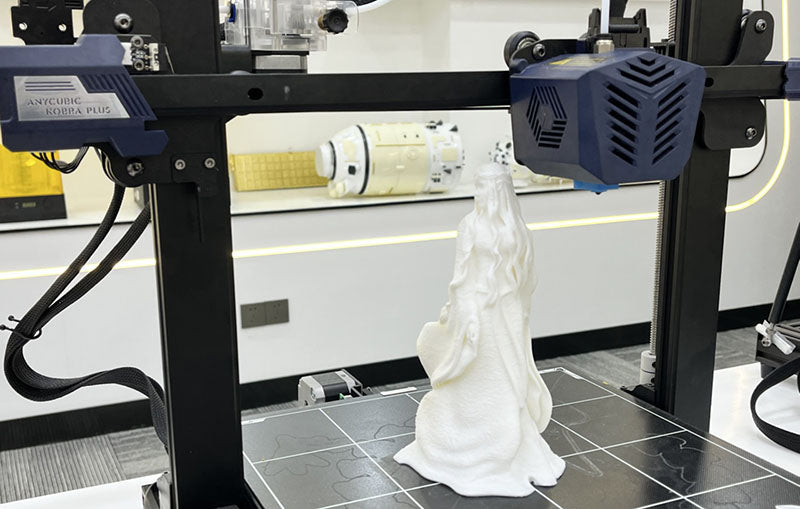
Understanding FDM Printing Problem: Why is My 3D Printer Printing Slanted?
When we have problems with printing slanted, we get advice like: re-level the printing platform, you need to check axis alignment and axis lubrication, tighten the belt, etc. Indeed, these suggestions are actually the most common and used. By checking the printer frame and platform, we might be able to easily reprint a new model. However, 3D printing is a very precise technology, and even the details can be perfectly realized, which involves a lot of factors that can all be the cause of the machine print. Details and suggestions will be given below.
Level 3D Printer Bed: 3D printers do not need to be re-leveled every time you print, but re-leveling can quickly help you calibrate the printer. When you are experiencing print quality degradation or offset during printing, leveling the print bed is the first solution you can consider. Tutorial for manual and automatic leveling of 3D printers: 2 Easy Ways to Level a 3D Printer Bed for Beginners. It it effectively solves some simple and common problems.
Belts of 3D Printer: The second problem that is easy to troubleshoot and is simply solved is the belt of the 3D printer. The belt of FDM printer controls the movement of the printer’s axis, it connects the print head and the print platform, and can directly affect the printing accuracy. When the belt is loose, it can cause the print head to move inaccuracy and the 3D prints to tilt.
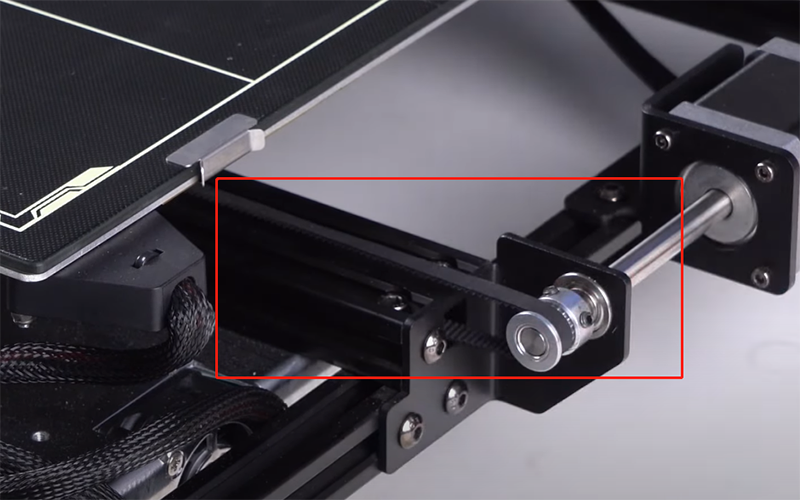
Printing Speed: Print speed is also a common cause of print slanted. Usually, too fast printing speed will easily cause the printing to be slanted. The print speed can be adjusted to the maximum value of the machine during printing, but if the printing speed is too high, it may cause some problems, such as inaccurate positioning, or layer shifting. Faster printing speeds affect the accuracy of the print head, which may skew the print. Layer shift, on the other hand, occurs because the adhesion of each layer is affected by the printing speed and cannot be properly bonded.
Printing Size: Typically, smaller prints are more likely to be printed slanted, especially when the bottom area is small, making it more difficult to stabilize adhesion to the print bed. Smaller prints are also more likely to shrink due to faster cooling than larger prints, which can lead to printing problems and printing slanted. For small prints, you can also try to reduce the printing speed to improve print stability and reduce shrinkage.
Solving FDM Printing Problem: How to Stop My Printer From Printing Slanted
From the four common reasons that affect the printing slanted, the stability of the printer or our use may affect the printing effect of the model. So how can we avoid 3D prints leaning or printing not straight? It is more important to check and adjust the machine, adjust the model or slice parameters. We give suggestions below to help you fix print part problems and master the maintenance of machine parts.

Method 1: Check and maintain FDM 3D printer
FDM printers are long-term machines, our maintenance and regular checks can reduce the problems and failures encountered during the printing process. If the 3D printer printing slanted, we can do the following.
- Re-level the print bed
- Tighten the belt, or replace it if it is worn
- Check axis alignment and adjust to horizontal or vertical position
- Clean print bed, belts, shafts, frames, consumable debris, etc. that can also affect the printer

Method 2: Adjust slice files and model parameters
Before printing, we will slice the model we want to print. When the printing fails according to the common parameter settings in the slicing software, we can try to adjust these parameters to adapt to different situations. This can also be effective to avoid or solve the model printing slanted.
- For models with overhanging structures, support can be added to improve the stability of the model during printing
- Adjust the orientation of the model so that it is printed in a way that the weight is evenly distributed
- Increase the filling density, appropriately increasing the filling density can improve the stability of the printed parts
- Reduce the printing speed, especially for small prints, you can properly reduce the printing speed and improve the printing quality
Best FDM 3D Printer: High Performance and high Quality
For FDM 3D printing, it is very important to calibrate and maintain the 3D printer regularly, which can not only slow down the wear and tear of the printer and ensure its normal operation, but also reduce the problems in the printing process and increase the success rate of printing. The quality of the machine itself is also important, we'd better choose a more stable performance FDM printer, which will greatly optimize your printing experience.
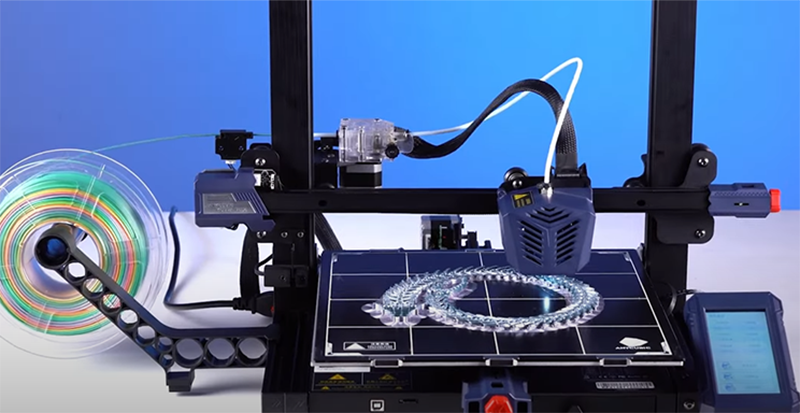
Recommend Anycubic Kobra Plus to 3D printing enthusiasts, it pays great attention to the user's printing experience, equipped with an intelligent one-button auto-leveling system, and a dual-threaded Z-axis and a dual-fan system. Anycubic Kobra Plus has powerful functions and good performance. The modular machine design can be quickly assembled in ten minutes, and the axis and frame of the printer are more stable during the printing process. The large printing volume of 300*300*350mm is very popular among 3D printing enthusiasts and professionals. More information can be found on the official website, the most cost-effective FDM printer under $400.