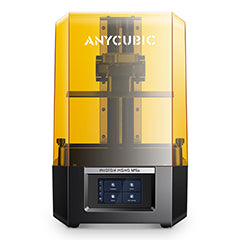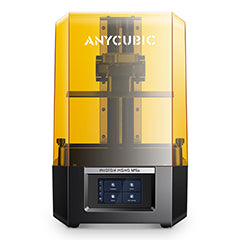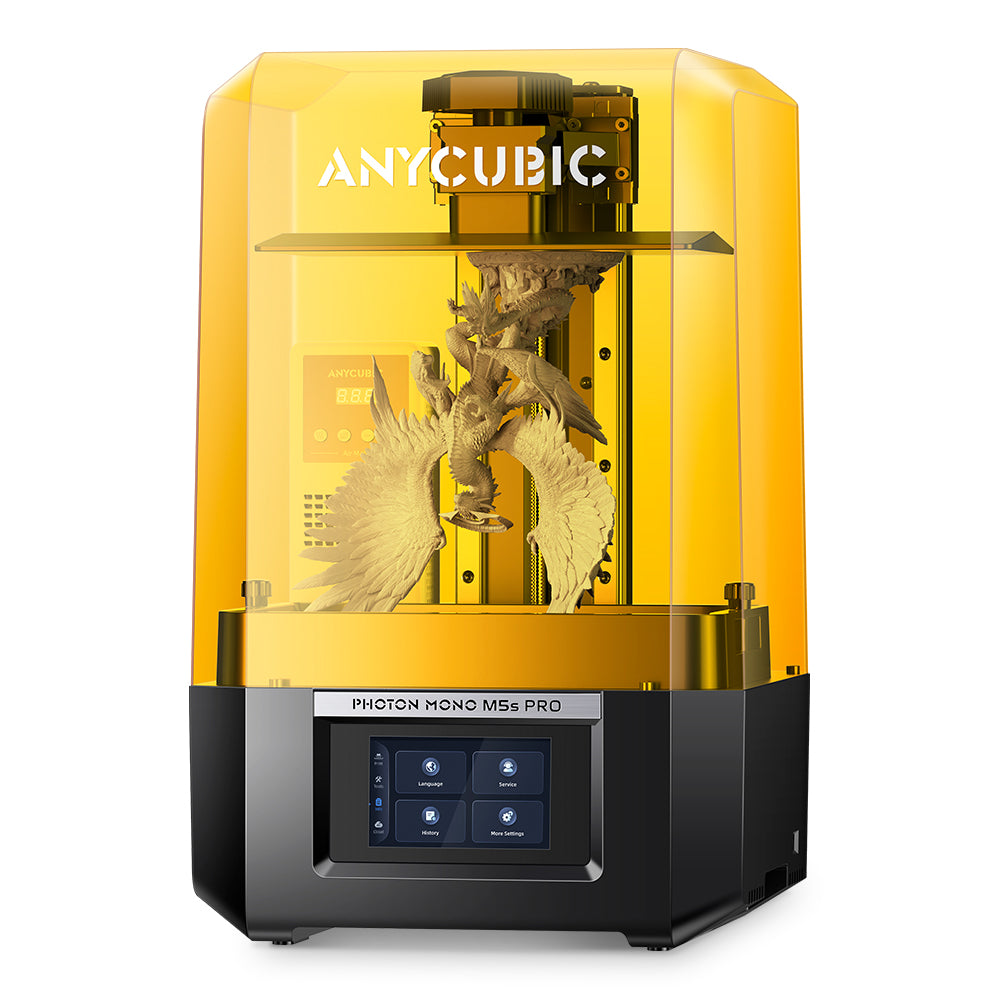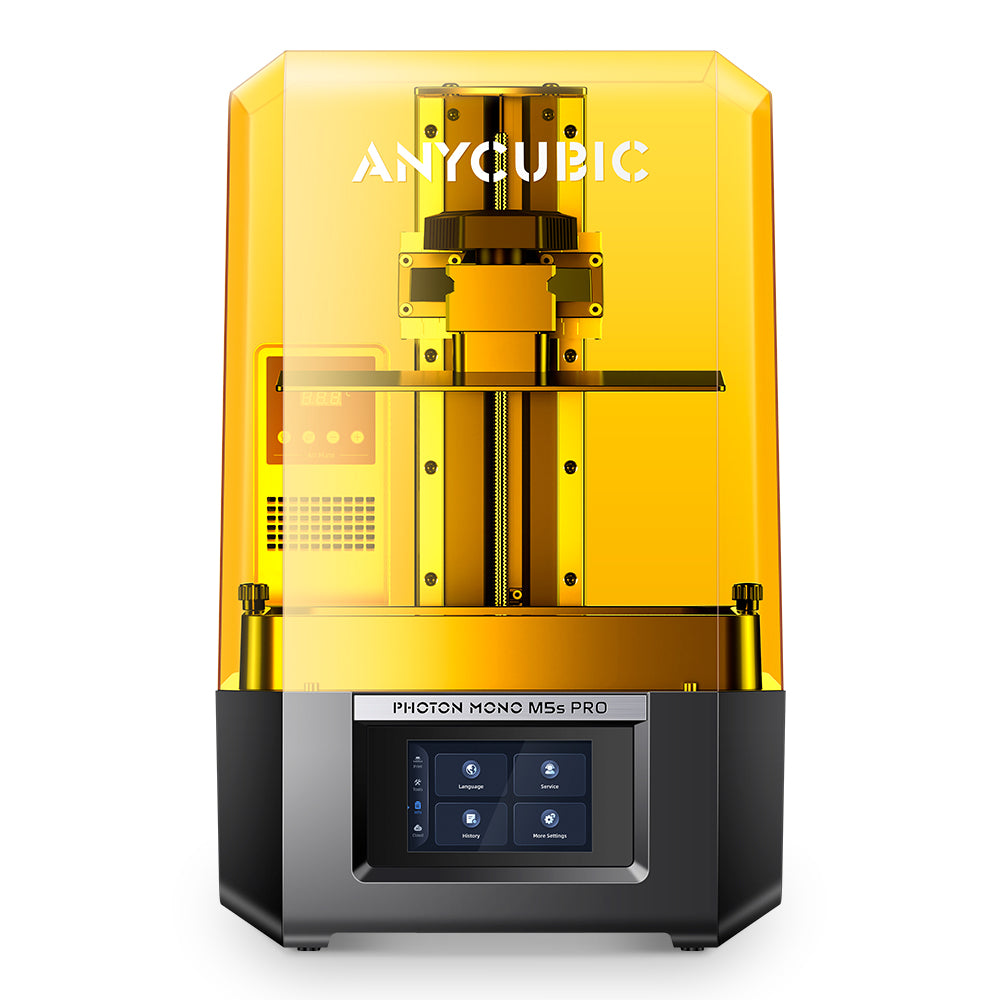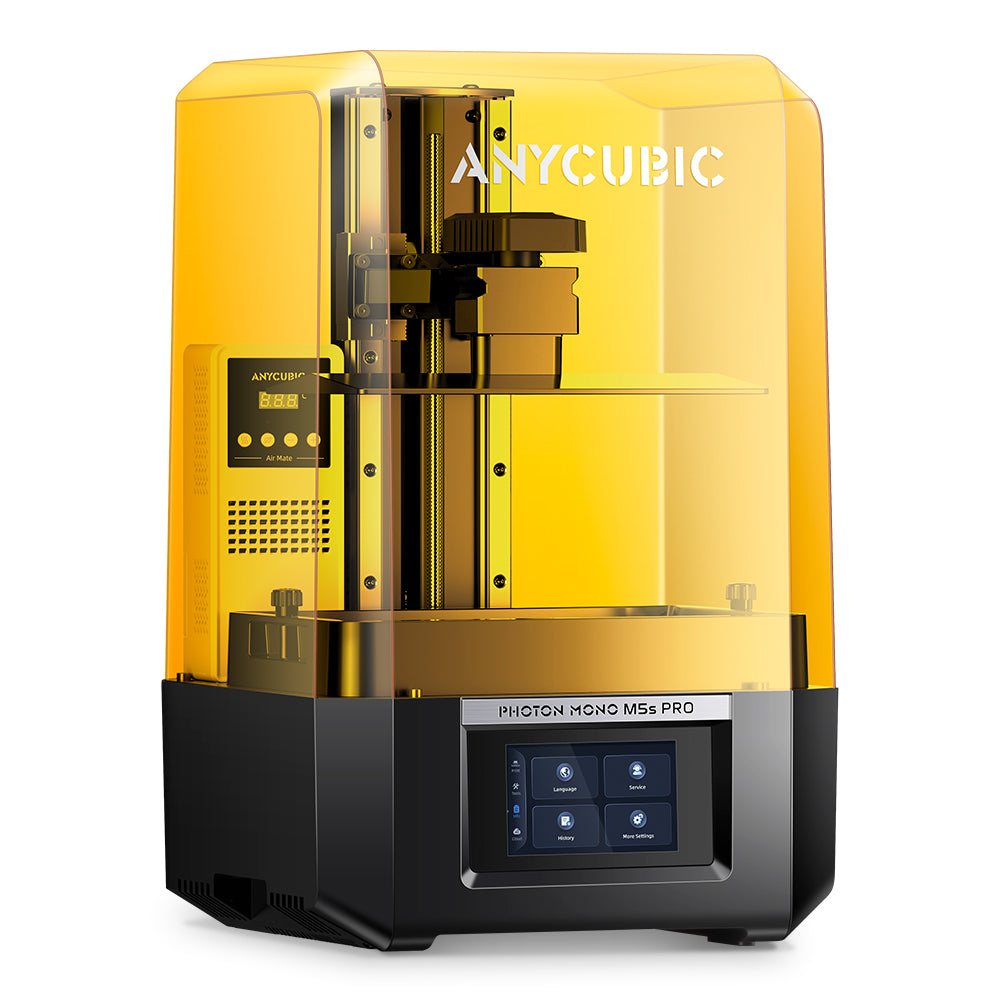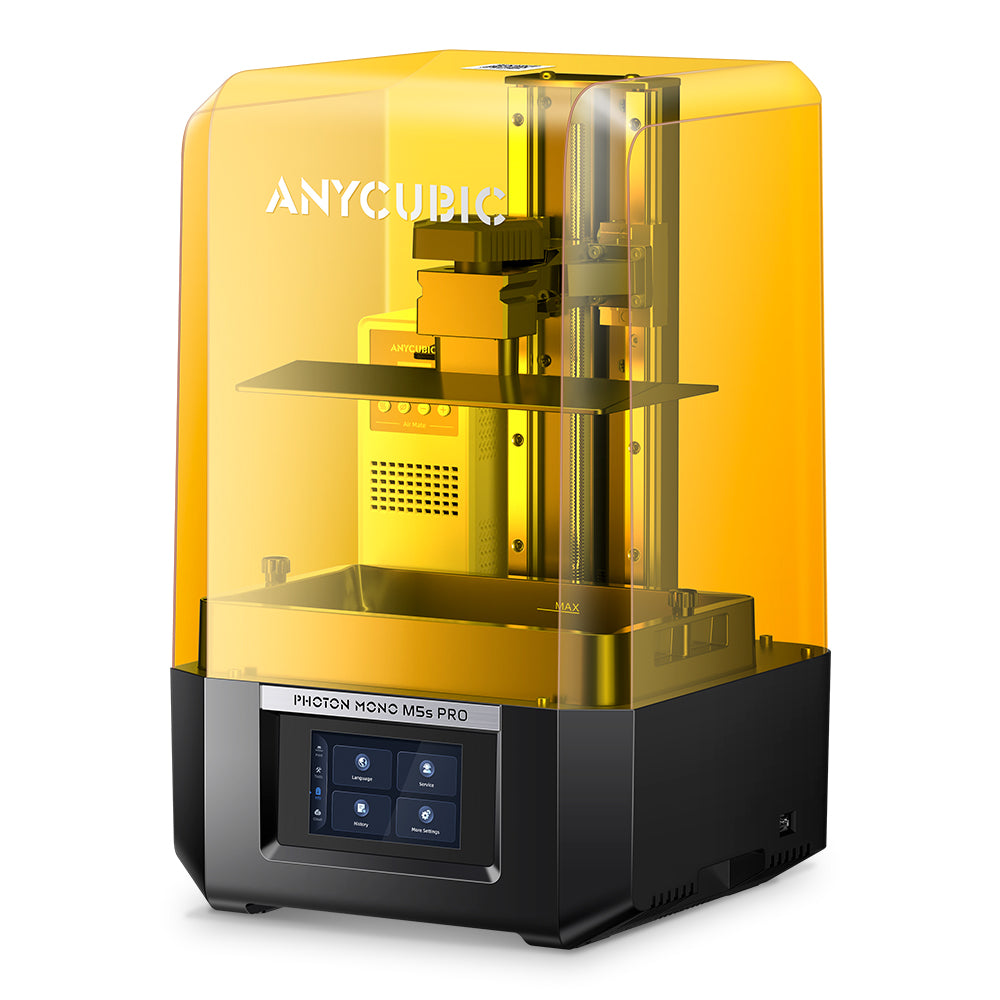Anycubic Photon Mono M5s Pro
Main Features
Ultra-High 14K Resolution, Smallest Details Brought to Life
Features a 10.1-inch monochrome LCD with a resolution of 13312*5120, the Photon Mono M5s Pro delivers XY resolution of 16.8*24.8μm—printing precision comparable to the thickness of one hair. The light uniformity has been enhanced to 85%,ensuring smallest details and sharp edges.


Air Heater & Purifier
The newly added Air Heater & Purifier module integrates air heating with purification, offering independent control and easy installation. The cover is made of engineering-grade fire-resistant material that has been tested at 0°C and under continuous operation in actual environment, ensuring safe and long-lasting operation in harsh environment.


It supports air heating ensuring the air temperature up to 40 ℃and keep the resin temperature reach above 20 ℃ before printing for achieving successful printing even in low-temperature environments. Additionally, a dedicated purification mode is supported, with a built-in high-quality activated carbon component that effectively absorbs resin odors, creating a comfortable printing environment.


High Speed With Great Performance
With an average print speed up to 105mm/h[1] , the Photon Mono M5s Pro offers a high-speed resin printing experience. It adoptes the third-generation high-speed ACF film with reduced peeling force, which ensures high success rates while lowering the peeling height and increasing lifting speed.
[1] When used with Anycubic high-speed resin, under the parameter settings of 0.1mm layer height and 2mm shell thickness, the data is sourced from Anycubic Laboratory tests.


Leveling Free Ready to Use
It adopts an brand new leveling-free solution that through the floating platform technology and internal sensors, will make necessary adjustments to ensure that the print is uniform and falls within an acceptable range to achieve a better result.


Efficiently Protect Printing, Process With Smart Detection
A new resin residue detection function has been added, which can identify the resin residue in the resin tank through the mechanical algorithm during the descent process to avoid screen breakage. At the same time, during the printing process, the AI algorithm will intelligently calculate and adjust the peeling height in real time according to the model shape, so as to improve the printing success rate and printing speed.


[2] Data from Anycubic Lab, the residue height is 3mm, which can be detected and stopped urgently.
[3] 20% increase in printing speed is only effective in Normal Mode.
3D Printing in Just One Touch Anycubic App
Adaption to the new version of Anycubic APP, which contains a large number of popular model sliced stl, and can easily complete high-quality printing with one touch; One-touch slicing and intelligent task viewing function, so that each link is in the control; A practical help center that provides users with user-friendly guides and solutions.


Anycubic Photon Mono M5s Pro
Models Display


Anycubic Photon Mono M5s Pro
Tech Specs
460*270*290mm(HWD)
200x223.78x126.38mm(HWD)
14K(13,312 x 5,120px) resolution
Anycubic Photon Mono M5s Pro
In The Box


Anycubic Photon Mono M5s Pro
Comparison