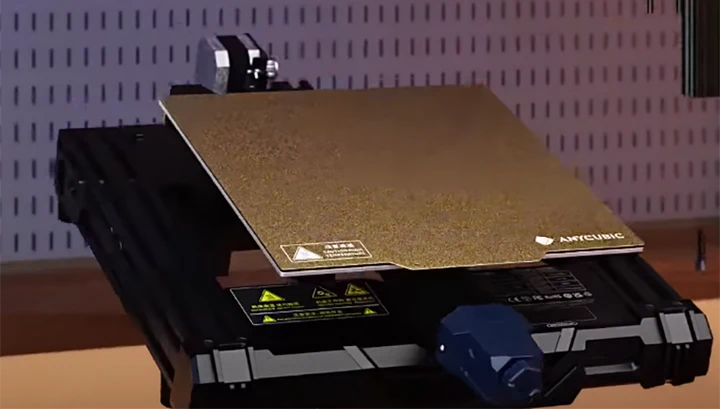3D printing is becoming more and more popular among us, and desktop 3D printers can be found in many people’s rooms. 3D printer is no longer a machine that can only be seen in the lab, we can use it, repair it, even unleash 3D printer’s potential and enhance the quality of prints. In the process of using the 3D printer, we will find some parts that need to be maintained, such as the nozzle, print head and heated bed of the FDM printer, and the LCD screen of the MSLA resin printer, we need to keep them clean and in good use. In this guide, we will take a look at the FDM 3D printer’s heated bed, which determines the quality of your prints. When we know the temperature, cleaning and replacement of heat bed, it will be easier to maintain and adjust the heated bed. It will help to complete your 3D models and achieve optimal print quality.

What is 3D Printer Heated Bed? The Importance of a Heated Bed
The heated bed is an important part of the FDM 3D printer, the molten material will pass through the print head, be extruded by the nozzle and deposited on the heated bed. Typically, the printer will heat the nozzle and heated bed to the proper temperature, then begin printing the first layer. During the printing process, the print head and heated bed will remain at high temperature.
Why is it necessary to maintain the temperature on the print bed? The print head will melt the filament at a temperature of 180 or more, and the extruded filament will need to be cooled to shape, which often results in warping as it cools. The temperature of the heat bed helps the filament adhere to the print bed and prevents temperature changes from distorting the print shrinkage. Warping is an issue that affects the quality of the model, and in many cases, layer warping is one of the causes of FDM print failure. If you are interested in the problem of warping, or you can click on How to prevent 3D printing warping.

Temperature of 3D Printer Heated Bed: Too Hot or Too Cold?
We said that the heated bed can prevent warping of the print, but we should set it to the proper temperature first. Depending on the material, if you are using PLA filament, the most common material for 3D printing, then you can set the heated bed to 60°C. Another common material for 3D printing is ABS filament. ABS has a higher melting temperature and 100-110°C is the setting temperature for the heated bed.
When we print a model, we usually adjust the temperature of the heating bed to 60-70°C. If the temperature of the heating bed is too high, it will easily affect the print quality and the printed model will have elephant feet. However, if the temperature is too low and the print bed is cold, then the print may move on the print bed, warp and fail to complete the print.

How to Clean 3D Printer Heated Bed: Keep FDM Printer Running Smoothly
When we print a model, the bottom of the print will be on the heated bed and sometimes it is not easy to remove the 3D print from the print bed. We also have guides that provide different methods to remove the prints from printer bed. If the bottom of the print sticks to the heated bed, we need to use tools to remove it and sometimes it leaves material on the bed. Therefore, after we finish printing, we also need to clean or keep the heated bed and printer in good condition. The heated bed and nozzles are the parts that need to be cleaned with emphasis. After many prints, you will find some marks on the heated bed and you can use a tool to clean it.
The glass bed may show the photo below after many times of use. In this case,a printer with a spring steel print bed is better, its features are hard wearing, bendable, and easier to remove the model after the print is complete. If you find that the print bed no longer has a smooth platform, you can also replace it with a new one to prevent affecting the quality of the print.

How to Replace 3D Printer Heated Bed: Tutorial Video For Anycubic Kobra Neo
After confirming that the printer hot bed needs to be replaced, we can refer to the printer manual, official website, or support customer service to help us and provide necessary information and replacement parts. Replacing the heated bed involves cables and wires, and we need to ensure the safety of the operation. Below we give the approved desktop FDM3D printer, Anycubic Kobra Neo, a video tutorial on how to replace the heated bed, and will show how to operate step by step.